A user asked:
I am attempting to import a PDF file into Corel so I can do some editing. When I copied and pasted the file into Corel the quality was extremely bad, so I tried to import the file and got a bunch of crazy symbols where the text was supposed to be. The pictures looked fine. Any tips you guys can give me?
Opening PDF files in any program for editing is a coin-toss. They are intended as a final format for viewing, printing, or “placing” only. Sometimes you’ll get lucky and the anomalies will be limited – this depends on the complexity of the PDF file, and how it was generated by the author. If a PDF is opened for editing in any program, it is being reverse engineered. That’s why surprises can often happen. That said, there are techniques designers in the trenches use every day, to try and get their jobs done. 1. if art is one page and you know the designer, ask for all fonts to be converted to curves/outlines. This takes font headaches out of the equation. otherwise… 2. convert the text in the PDF file to curves/outlines yourself, with one of these: A. acrobat pro 7+ B. http://www.pstill.com/ C. http://www.intellipdf.com/curves.htm Dealing with this issue is one of the most common things designers do all day. After the font stuff is dealt with, then the file should open in Draw OK, preserving spacing and type styles since they’re all curves now.

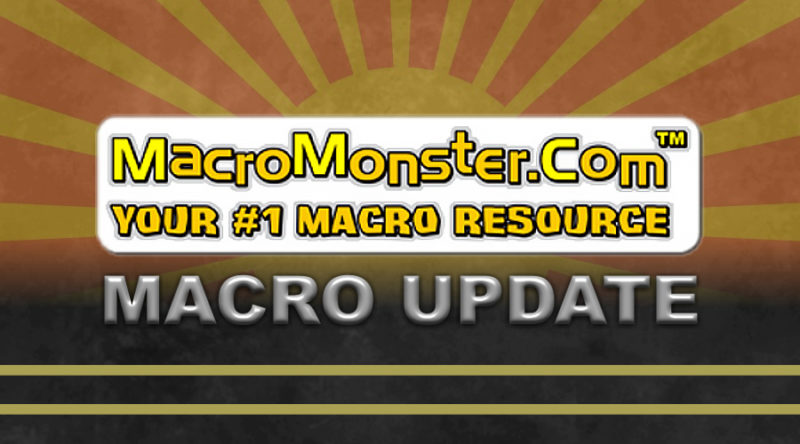











0 Comments