Recently I was working on some text in a logo and ran into a situation that I’m sure many of you have faced in the past. Look at the graphic below and you’ll see a letter on the left that is “filled” with white.

Or at least it appears to be filled with white. In reality, the font character is filled with red and the part that appears white to us can’t be filled because it is a hole in the character. As this font character comes from a “shaded” font, the outline and drop shadow are the font character.
While we can’t directly fill the font character, all is not lost. We can create an object from the area bounded by the outline of the character. If you leave the text as Artistic Text in CorelDRAW, it may leave a very slight edge around the outside of the object so it is best to press Ctrl + Q first to convert it to curves. Of course you want to make sure the text is perfect before you do this.
Now use the Smart Fill tool to click inside the hole you want to fill. You can choose the fill color on the Property Bar first, but I typically find it easier to just create the shapes with the Smart Fill tool and then change the fill and/or outline later. In my graphic above, I have used Smart Fill to create an object and filled it with orange inside of the character.
Want to get even more from CorelDRAW? Please consider getting CorelDRAW X6 Unleashed which is filled with hundreds of pages of detailed written instructions and hours upon hours of video tutorials showing you exactly how to do it!



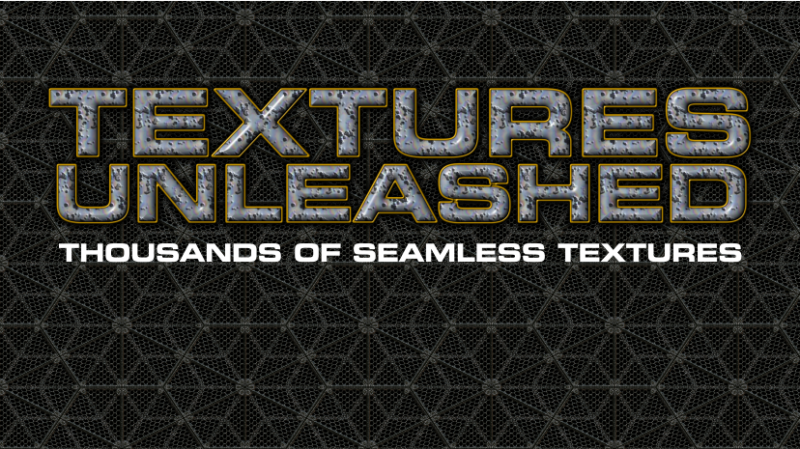









0 Comments