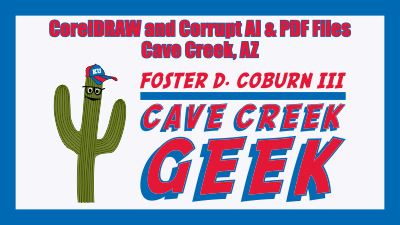 Viewers have asked the Cave Creek Geek why CorelDRAW claims that some Adobe Illustrator or PDF files are corrupt. While there is a remote possibility the files are truly corrupt, the true answer usually involves using a version of CorelDRAW that predates the version of AI or PDF file being used. Watch the current episode for the full answer and catch up on previous episodes you’ve missed. Below are links to previous blog posts with more information on the situation.
Viewers have asked the Cave Creek Geek why CorelDRAW claims that some Adobe Illustrator or PDF files are corrupt. While there is a remote possibility the files are truly corrupt, the true answer usually involves using a version of CorelDRAW that predates the version of AI or PDF file being used. Watch the current episode for the full answer and catch up on previous episodes you’ve missed. Below are links to previous blog posts with more information on the situation.
Boosting Your Business in the New Year and New Decade
How did you promote your business when 2010 rolled over on the calendar? Did you even have a business ten years ago? Maybe you were part of a different business. The same questions could be asked about where things stood even a year ago. Let's...

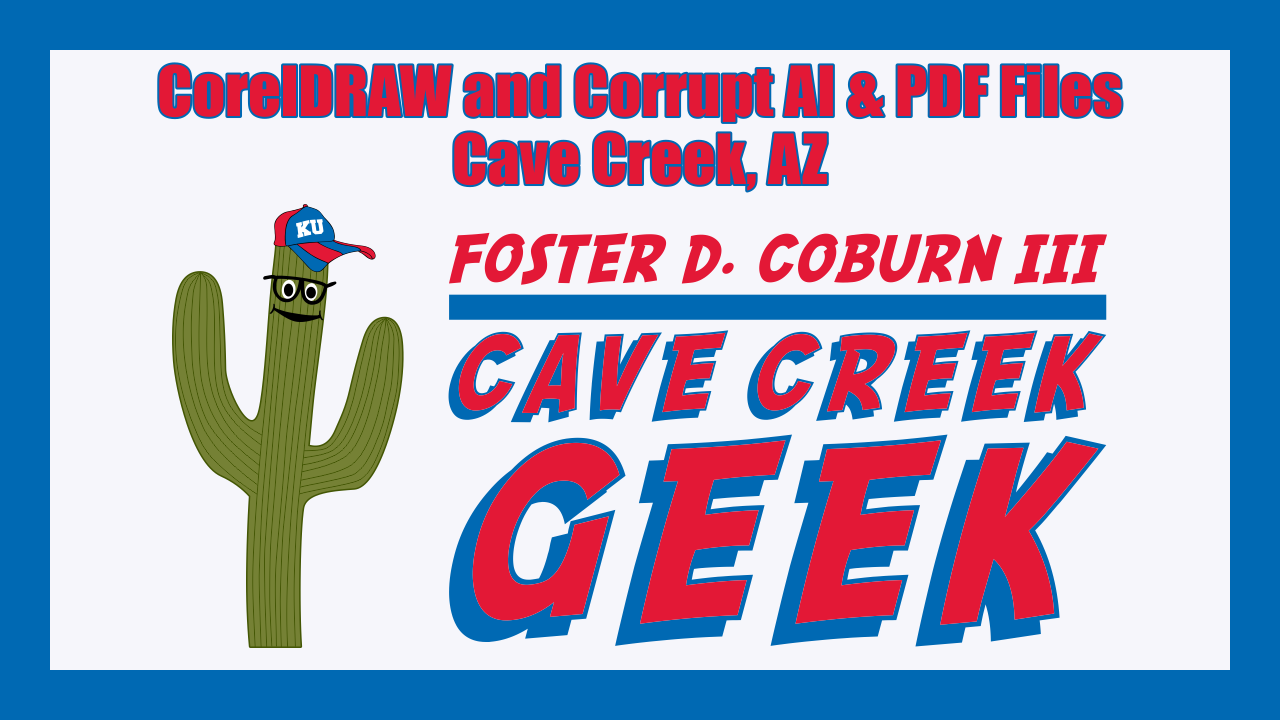

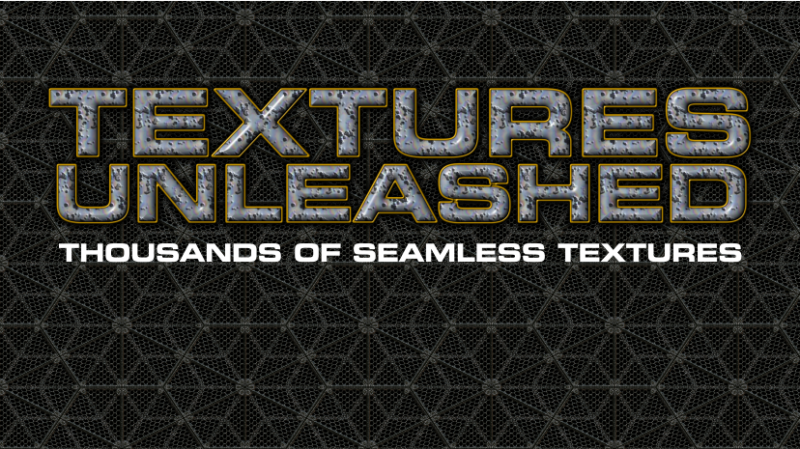










Foster, thank you for covering this. We are using X5 and got this error just yesterday. Screen printing often requires us to use different softwares, so normally I bring it into Photoshop as a workaround. I have been thinking about learning GIMP, but I’m not sure about this issue there. It may be an alternative for someone that’s print t-shirts that may not be big enough yet to offset the cost of new (or upgraded) software. However, normally everything is rasterized which may cause another hurdle.
Your video above on YouTube got some slightly irate and incorrect comments, so I experimented and came up with the correct problem determination below. I also posted it on the Corel Community site which was the basis for the YouTube comments.
I downloaded Magriite’s files from the forum link and got the expected result in Corel Draw X6. I then saved it as PDF/A and PDF/X files in Acrobat XI Pro and Draw X6 had no problem importing them although there was a blue color shift caused by the standards for /A and /X.
I then took the original file and centered the chart and its background in Acrobat. No other changes were made except moving the chart and the background so that they were centered on the page. I saved it and Draw imported it correctly with the correct colors. So the original file WAS a little off-kilter from “pure” Adobe standards. Whatever was upsetting the Corel import routine was not saved by Acrobat.
I looked at the doc properties in Acrobat and it was created by Cairo v1.10.2 which is not an Adobe product. They are flying by the seat of their own pants.
Corel can only really be expected to program their PDF import routine according to the Adobe published standards. If Acrobat can tolerate a certain PDF, it is Adobe’s code that is doing it. Since Corel doesn’t have access to any of the Adobe code (not legally, anyway), their import routine may blow up if they find something slightly off kilter. Cut Corel some slack; Corel charges less than a third of what Adobe does for the same product line. And I’ve had more reliability problems with Adobe software than Corel software.
Your video above on YouTube got some slightly irate and incorrect comments, so I experimented and came up with the correct problem determination below. I also posted it on the Corel Community site which was the basis for the YouTube comments.
I downloaded Magriite’s files from the forum link and got the expected result in Corel Draw X6. I then saved it as PDF/A and PDF/X files in Acrobat XI Pro and Draw X6 had no problem importing them although there was a blue color shift caused by the standards for /A and /X.
I then took the original file and centered the chart and its background in Acrobat. No other changes were made except moving the chart and the background so that they were centered on the page. I saved it and Draw imported it correctly with the correct colors. So the original file WAS a little off-kilter from “pure” Adobe standards. Whatever was upsetting the Corel import routine was not saved by Acrobat.
I looked at the doc properties in Acrobat and it was created by Cairo v1.10.2 which is not an Adobe product. They are flying by the seat of their own pants.
Corel can only really be expected to program their PDF import routine according to the Adobe published standards. If Acrobat can tolerate a certain PDF, it is Adobe’s code that is doing it. Since Corel doesn’t have access to any of the Adobe code (not legally, anyway), their import routine may blow up if they find something slightly off kilter. Cut Corel some slack; Corel charges less than a third of what Adobe does for the same product line. And I’ve had more reliability problems with Adobe software than Corel software.
Thanks Kirk, I don’t participate in Corel’s community site so I don’t haven’t seen any messages. Based on your information, it seems the offending code is from the folks at cairo (http://cairographics.org/) who make a free graphics library that was obviously used by whatever product created the poorly constructed PDF.
I’ve found over the years that people are always quick to blame CorelDRAW for any and every problem they have. Yet those same people can’t imagine that the problem could really be caused by something else. In this case, the problem is caused by the software using the flawed Cairo library. Even though Kirk has found the cause of the answer, the users screaming the loudest will still refuse to believe that it isn’t Corel’s fault.
The comments on YouTube (https://www.youtube.com/watch?v=8AvThcYLc_I) pointed to the CorelDraw Community entry to indicate that your video about PDFs was “incorrect” or “baloney” because even Draw X7 couldn’t import a particular (corrupt) PDF. But but from that they drew the inference that your comments about back-level versions were wrong. Obviously their logic is off. Mathematicians like myself dislike faulty logic.