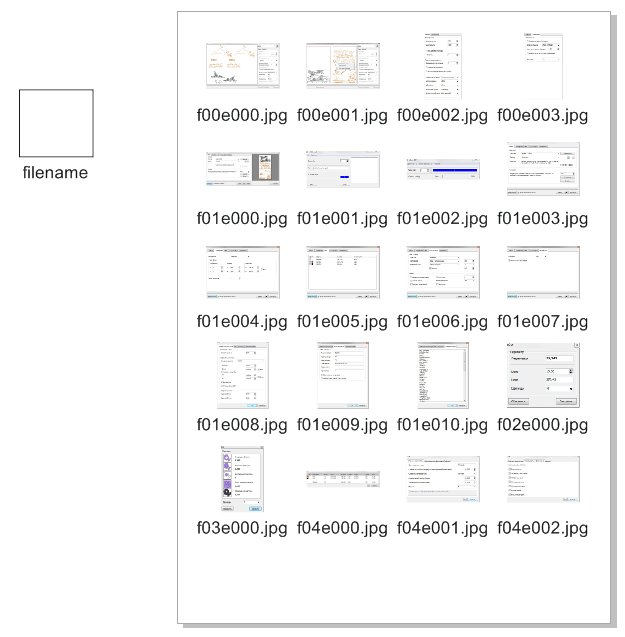 Main purpose is to copy template and replace its parts with text, images, QR codes, Bar codes or URLs.
Main purpose is to copy template and replace its parts with text, images, QR codes, Bar codes or URLs.
All variable info can be taken from a database. And database can be imported from Excel file.
The Feature is very adaptive, and can accomplish many tasks.
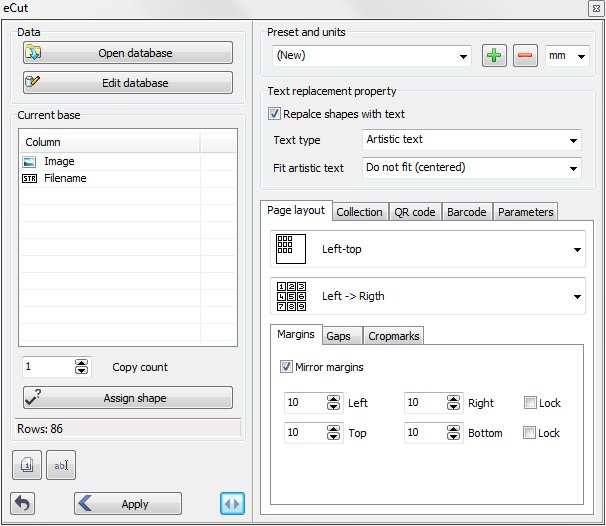
Text replacement property
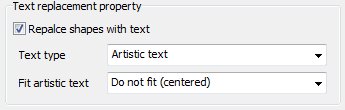
“Variable” function can replace not only text, it also can replace with text any shape!
Replace shapes with text – activate this feature if you want to replace any shape with text.
Text type – shapes can be replaced with Artistic or Paragraph text.
Align – you can specify how to fit Artistic text.
Page layout
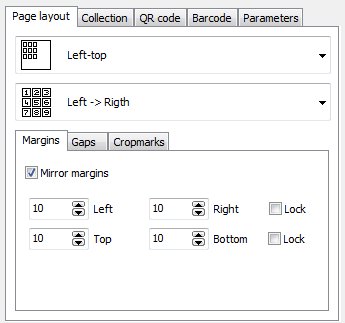
You can specify all margins, orders and cropmarks parameters.
QR code
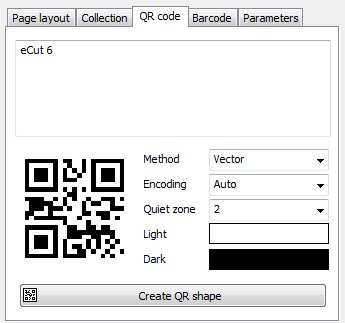
“Variable” can generate QR codes. You can create one simple code, or set parameters for automatic generation.
Barcode
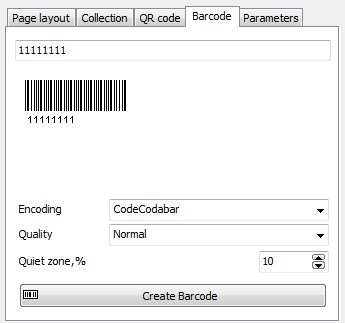
ecut can generate Barcodes. You can create one simple code, or set parameters for automatic generation. It’s super fast!
Database editor
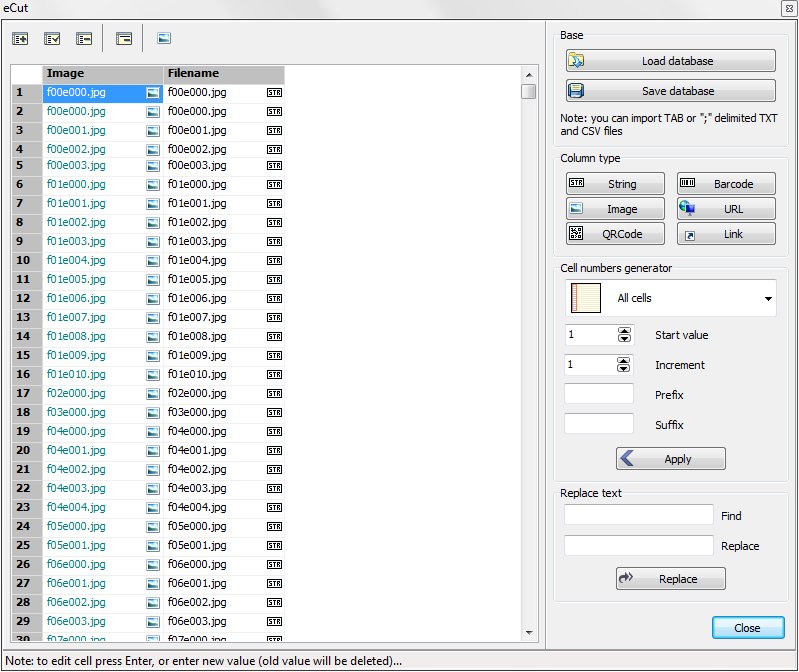
Top buttons
Add column – add one column to database
Edit column – rename selected column
Delete column – delete selected column
Delete row – delete selected row
Open image file – Open and assign image to cell.
Database
Open database – “Variable” supports CSV and TXT files with TAB delimited.
Save database – save database in TXT format
Column type
You can set type of selected column. In this case all shapes that
assigned with this column will be replaced with selected type.
Cell numbers generator
You can use this generator to make simple procedures. It can create strings with prefix, number and suffix.
Replace text
Another simple feature for text replacement in all database.
How it works
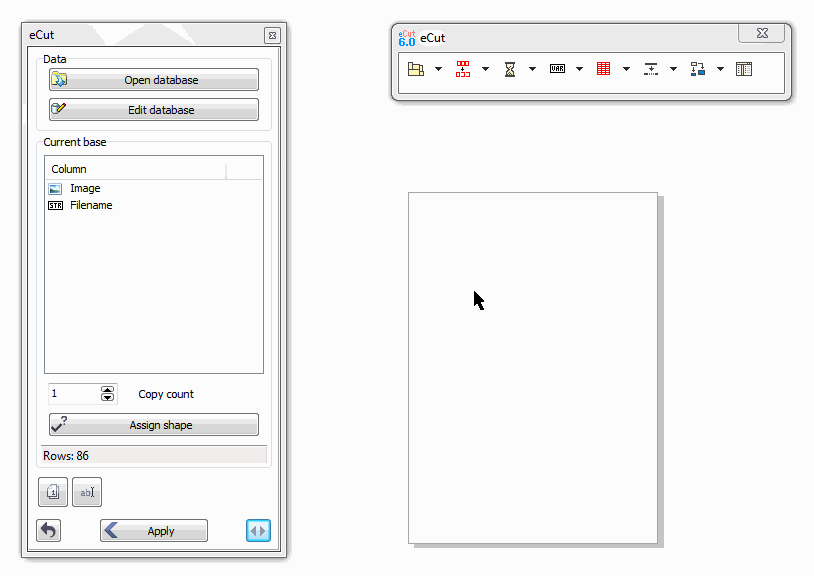
before Sept. 1/2014.) We check every
past sale before releasing upgrade codes.
| If you have unused codes from previous purchases (such as four-pack), you can get version 6 for free. |

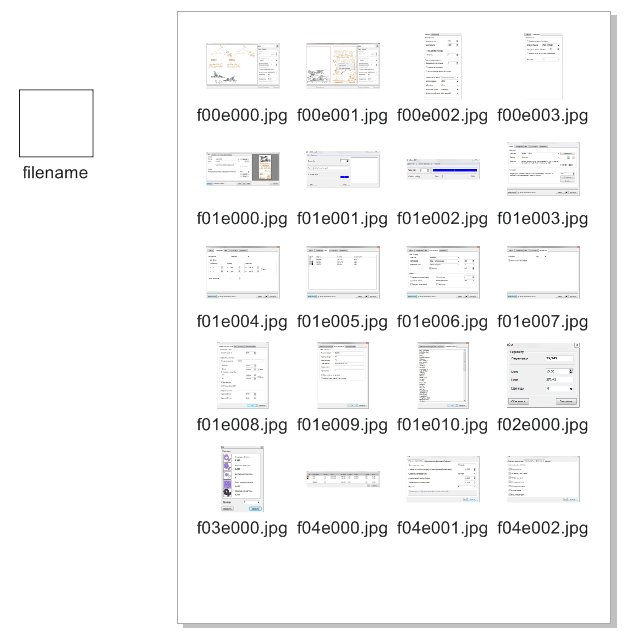







0 Comments