CorelDRAW Graphics Suite 2017 has been released and many of you want to know if it will run on your computer. In this post I’ll list the official hardware requirements for CorelDRAW Graphics Suite 2017 as well as suggestions beyond the requirements. If you have any questions not answered in this post, please post as a comment to the blog or on the Graphics Unleashed Facebook page. Do not e-mail me directly! By posting your questions as a comment, I can respond to your comment with an answer for everyone.
Let’s first look at the system requirements that Corel has listed for CorelDRAW Graphics Suite 2017.
- Microsoft Windows 10, Windows 8.1 or Windows 7, in 32-bit or 64-bit, all with latest Updates and Service Pack
- It will not work on Windows XP! You need to update to Windows 7 or newer as we have suggested to you in Migrate Your Operating System to 64-bit. In order to run the 64-bit version of CorelDRAW 2017, you do need to have a 64-bit operating system.
- Intel Core i3/5/7 or AMD Athlon 64
- 2 GB RAM
- 1 GB hard disk space (for installation without content).
- Multi-touch screen, mouse or tablet
- 1280 x 720 screen resolution at 100% (96 dpi)
- Microsoft® Internet Explorer® 11 or higher
- Microsoft .Net Framework 4.6
- Internet connection required to sign in to authenticate CorelDRAW Graphics Suite, receive performance and stability updates, access online content, and use some features, such as QR Codes or the Content Exchange. You can use CorelDRAW Graphics Suite offline provided you connect to the Internet at least once a month so that we can validate your software license.
- DVD drive (only if you purchase on DVD)
Let’s start with the biggest hardware requirement. You need a PC. If you have a Mac, you will need to install Windows on it to run CorelDRAW Graphics Suite 2017. Mac users, I am simply the messenger so please don’t shoot me as I have nothing to do with this decision. The reasons Why You Shouldn’t Expect a Mac Version of CorelDRAW were covered a few years ago. A follow-up to that can be found at Native Mac Version of CorelDRAW Coming? Don’t Expect It! If you do run it on a Mac, Corel will not officially support it. That said, it does seem to work quite well using Boot Camp, VMWare Fusion or Parallels Desktop to run Windows.
As I said, you must have Windows. Specifically it will run on Windows 7, Windows 8.1 and Windows 10. The 32-bit version of CorelDRAW 2017 will work on both 32-bit and 64-bit flavors of Windows. As mentioned earlier, you need a 64-bit operating system to run the 64-bit version of CorelDRAW. Corel does specify you need all of the latest service packs for Windows.
While there is a 64-bit version of CorelDRAW and Corel PHOTO-PAINT, many users will find that using the 32-bit version is a better choice! Read Is the 64-Bit Version of CorelDRAW X6 Right For You? to understand why you may want to install the 32-bit version. If you are unsure how to install the 32-bit version, read Finding and Installing 32-Bit CorelDRAW X6. While both of those posts specifically address CorelDRAW Graphics Suite X6, the general information provided still applies to CorelDRAW Graphics Suite 2017.
Next up is the processor. I’m guessing most of your couldn’t name what processor you have so this requirement is a bit of a mystery to you. Let’s forget the processors listed and let’s talk about the real requirement. If you’ve purchased a computer in the last 5-6 years, you should be golden. It may not be as fast as you’d like, but the software will work. This processor requirement has been in place since CorelDRAW X5 so if you’re running X6 or newer already, you’ve got no worries at all.
CorelDRAW Graphics Suite 2017 has support for multiple threads. This means a feature can take advantage of multi-core processors or even hyperthreaded processors to perform a function much faster. A perfect example is the Save feature. As soon as you start saving a file, you can immediately start doing other things as the save is performed in the background. How many times in the past have you sat there staring at the screen waiting for a file to finish saving? I know it happened way too often for me. My computer has four cores each of which can run two separate threads. When CorelDRAW saves, it can now split the load in eight ways. Multi-threading was added in CorelDRAW X5 and the number of functions that use multiple threads has been expanded in each version since. I regularly cover motherboards and processors so check the hardware menu for the latest recommendations.
Next up, it says 2 GB of RAM is required. Sorry, that number is unrealistic. While that might technically be the minimum, I think you need a minimum of 4 GB to even consider using any graphics software these days. Personally I’d recommend any new computer to have a 64-bit operating system and as much memory as possible. For more on this subject, read my post Memory and CorelDRAW. In that post, you’ll notice I talk about the useless Memory setting in CorelDRAW X4. It was removed in CorelDRAW X5 and a few users were concerned that it wasn’t there. As I’ve said many times, it didn’t do anything! With the 64-bit version of CorelDRAW, I’d suggest 8 GB of RAM to be the absolute minimum and I’d suggest you install as much memory as your computer will allow. The 64-bit version of Windows can use as much of the memory as needed and isn’t limited to 2 GB like 32-bit software. Read Fill Up Your Screaming Fast Computer With RAM for more details. That said, very few of you will be creating CorelDRAW files anywhere near 2 GB in size! Those who are, probably need to look at ways of optimizing their files.
As we move down the list, the requirements say you need a minimum of 1 GB of hard drive space. So while you can skimp with such a small amount of space, I sure hope you have a lot more space available!
You have to be able to point, so you need a mouse, tablet or multi-touch screen. We highly recommend you use a Wacom tablet! Corel added touch support in CorelDRAW X5 though this is something very few users will be using as only a small percentage of computers have touch support. Heck, my laptop supports touch and I disabled it because I can’t stand it. You must have a DVD drive to install the boxed version as the software is supplied on a DVD.
The last requirement is Internet Explorer 11 and honestly this is something Corel shouldn’t require. Many users prefer other browsers, such as Firefox, Chrome or Opera. Yet CorelDRAW relies upon Internet Explorer to load any Web content.
Some users prefer to wait for the Education Edition as it is typically a lower price. Keep in mind that it is illegal to use it for paying work. Also, it often leaves out important features such as support for macros. It is not eligible for upgrade pricing. In saving a few bucks up front, it can cost you a lot more in the long run. Very often I talk to a user who bought the education edition and then had to buy the full version since the education edition was missing important features!



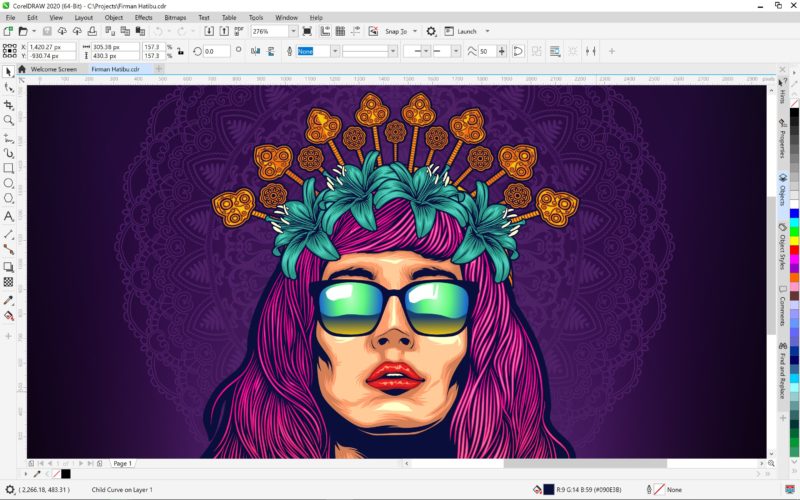






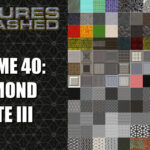




One thing I have been wondering about with this or any recent version of Corel Draw is whether the video card actually has anything to do with performance of Corel Draw. Are there any tests which show particular video cards actually provide a speed increase in Corel Draw? Do workstation graphics cards do better than gaming graphics cards? Or is Corel Draw rendered entirely by the CPU?
There are no tests. A good video card helps, but the CPU is far more important for CorelDRAW specifically since it creates 2D graphics. If you have a really high-resolution screen, a better video card can help to push the large number of pixels faster.
I’m trying to run CorelDraw X9 2017 on a fairly powerful pc with intel i7 3.65 ghz processor, 16 gb of ram, but the ram memory seems to get stuck when loading any Corel file bigger than 1 MB of size, it barely can open only files that are under 1MB. On bigger files trying to open them, memory usage of Corel font service 2017 increases to about 60% = Aprox 6,500 mb and never opens any file, I have reinstalled Corel, stopped a lot of small memory consuming services, but nothing helps me to open normal Corel files.should I get more RAM Memory, or is there something else I can do?
I have not used CorelDRAW 2017 so I don’t have any answer for you.
@ John Wibe
I am using Corel Draw 2017 and there is no difference in how it does with files compared to X6 or X7, in my experience. However, if you have the Fall Creator’s Update to Windows 10, and also a Radeon video card, it’s actually a combination of the Creator’s Update and the new Radeon Driver that is messing things up. It makes file open, save, copy to clipboard, and export take forever. The only solution right now is to do a driver clean of your video card drivers and install an older version of the Radeon driver and refuse any updates going forward, at least until either AMD or Corel comes up with a solution.
After not having CD for three years after my Windows HP laptop died and I finally switched to a MacBook Pro, I’m almost ready to run it again on my Mac with VM Fusion driven Windows 10. I’ve gotten Windows to recognize all my files stored on the Mac and was able to recognize and start the CD Upgrade download, except it just sits at a perpetual 0% loaded. I was able to load the Particle Shop free add in without trouble so I know I have a valid Internet connection on this Windows emulator, but can’t seem to get the CD to do what it’s supposed to. Any ideas?
We’ve not used a Mac so we have no specific answers. Is there a way to download the update natively on the Mac and then run it inside the emulator? You may also want to contact Corel directly.
@ Myles
I was going to suggest something similar–use sneakernet. Download the install file elsewhere, whether on another computer or native Mac, and save it to a USB thumb drive, then use that to install. Of course, the lack of ports on the Mac will cause some issues…
I’ve contacted Corel and they’re working on it. I also moved the file to a thumb drive set up for Windows and tried to work it from there, but the downloading problem persists. It’s interesting since the little animated graphic screen saver that Corel loads to maintain your attention while the download proceeds is working, just no progress on the status bar. I’m also going to contact my genius daughter in law who got this whole thing set up on the Mac in the first place.
Not sure I can help any further. Last time I installed on a Macbook was about 4 years ago, and it was Corel X6 in Windows 7 on Bootcamp. It worked exactly the same as doing it on a native Windows PC then.
I hear ya… It’s not that it’s not installing. The thing just is stalled trying to download. Sounds like a problem Corel needs to solve. They already have my money.
Was wondering if you could run them on Surface Pro and if so would the 8gb, 256gb ram be sufficient to do so?
I have no definitive answer. It should run, or more accurately walk. To me, no computer should have less than 16 GB of RAM if you want to run CorelDRAW.
Unfortunately I have to agree. CorelDraw and PhotoPaint are a mess. I have 64 GB RAM, still Corel crashes with files above 1 MB. Corel is stating that it is for 4K, therefore the files reaches above 1MB. It just cannor handle it, after 5 -10 changes in the picture, Corel crashes and you loose all your work. Despite all loving comments for reviews, it is celarly that these tests are only done with files below 1MB and not with 4K drawings or photos editing.