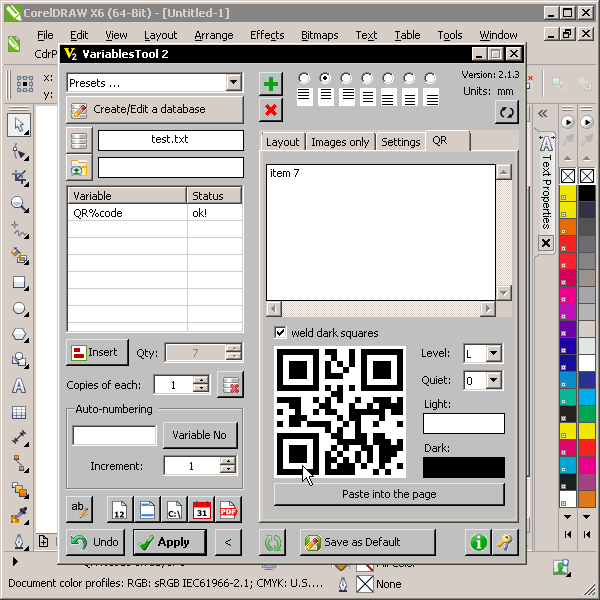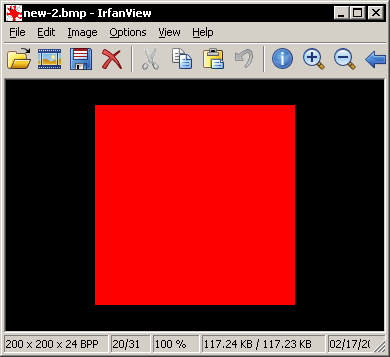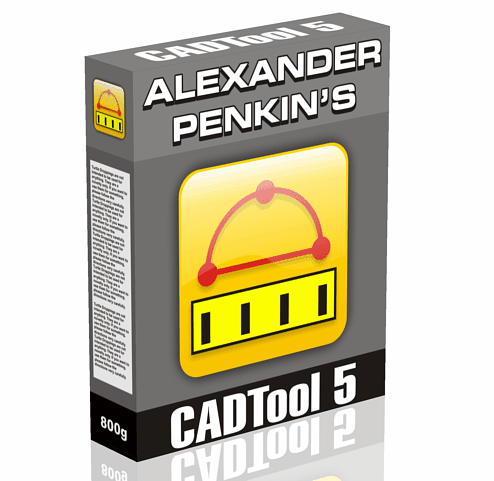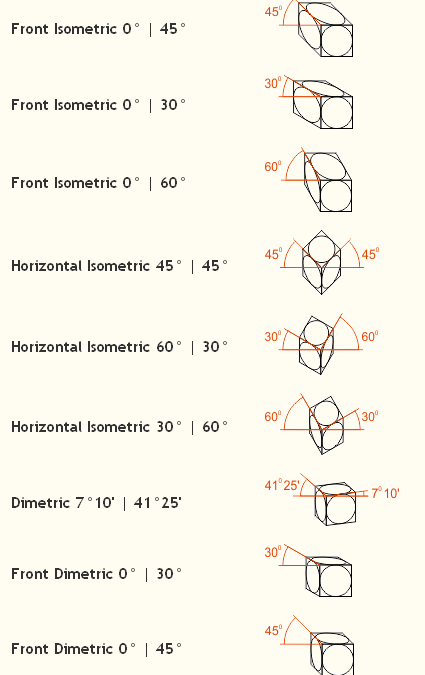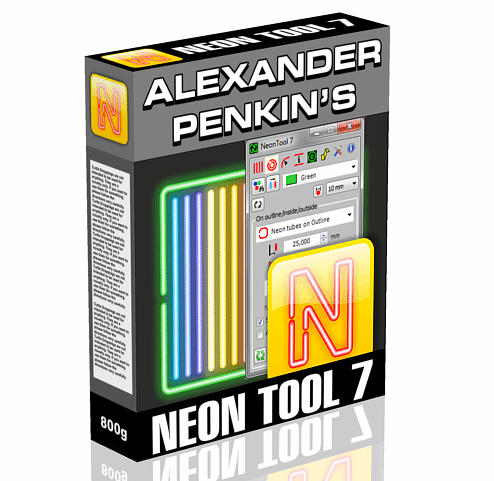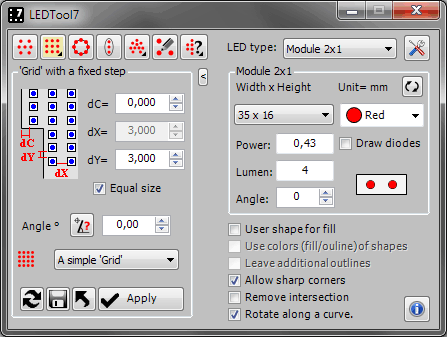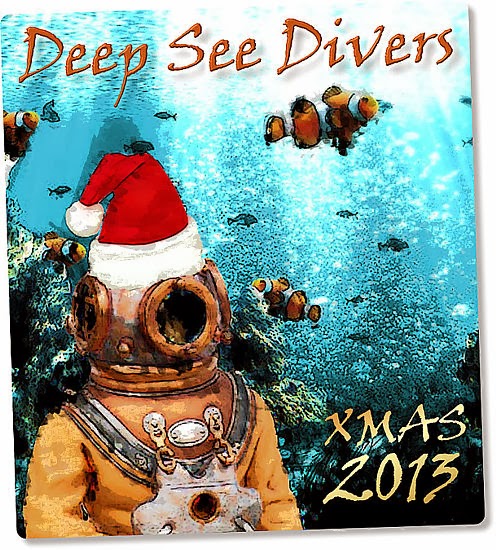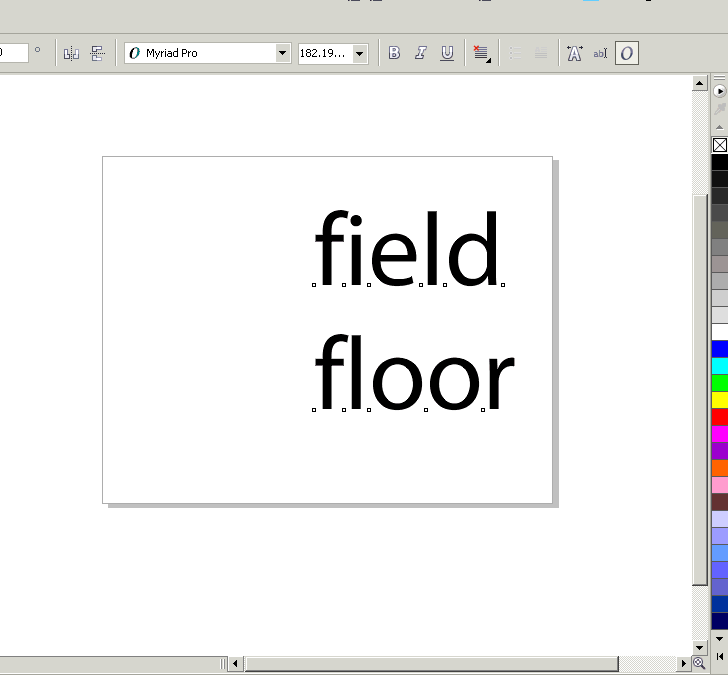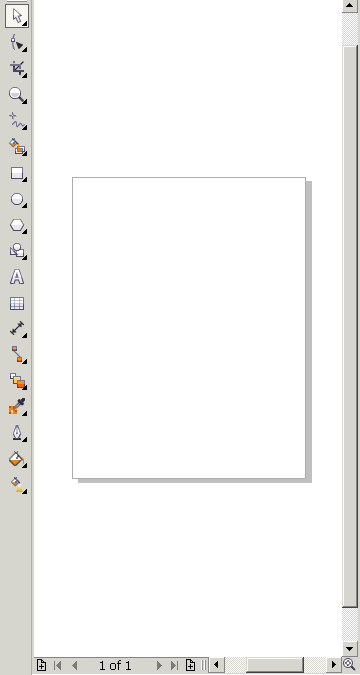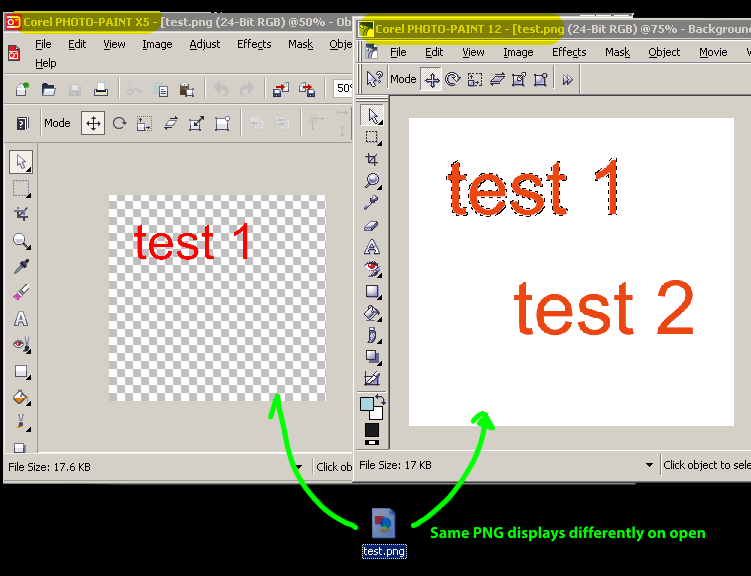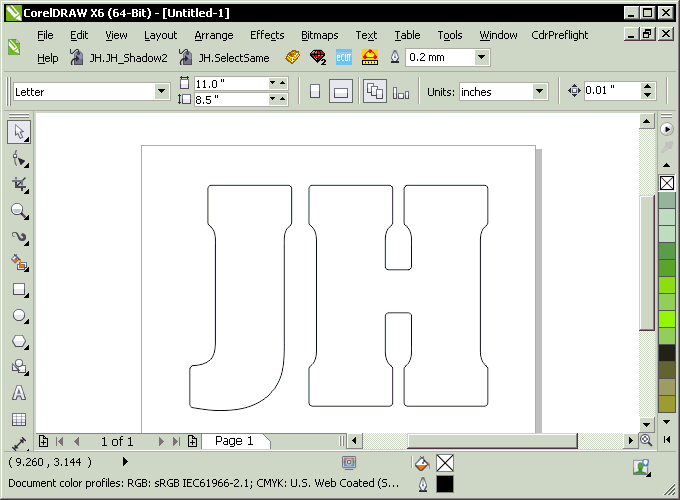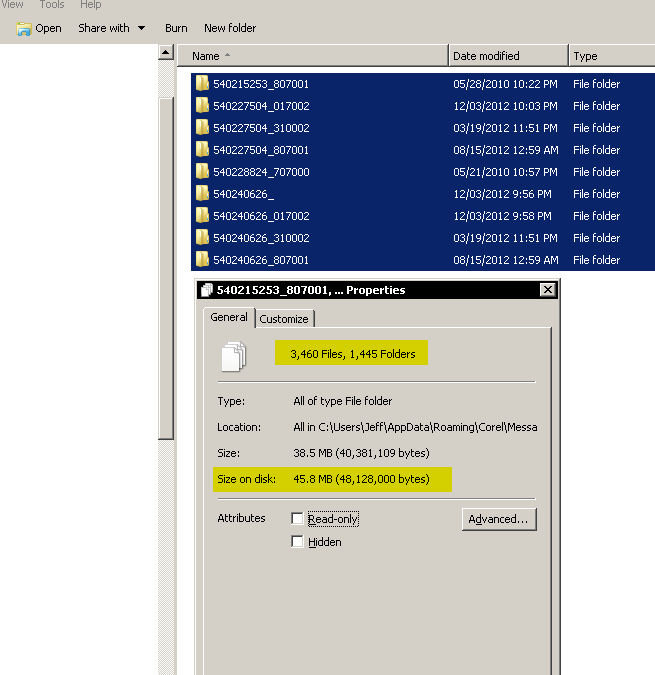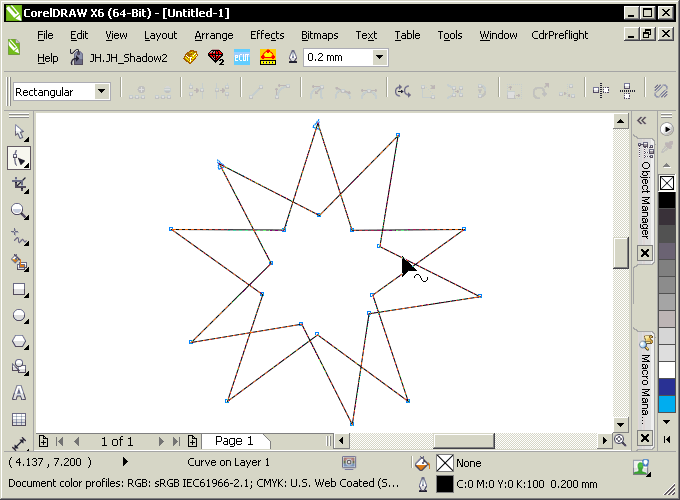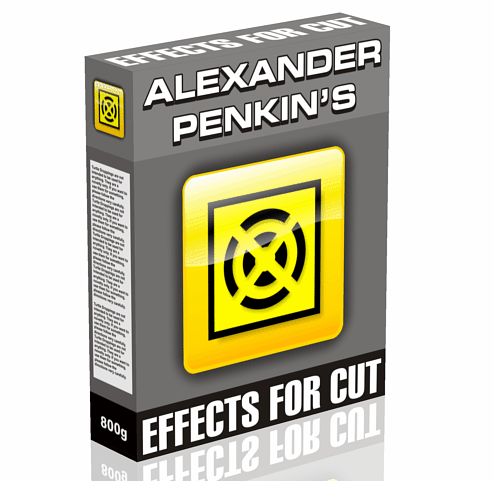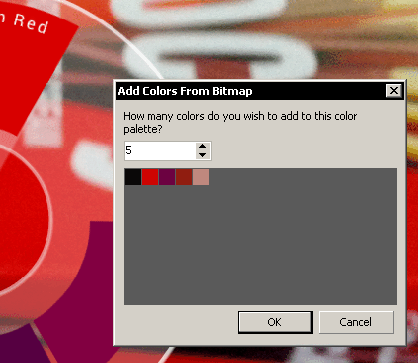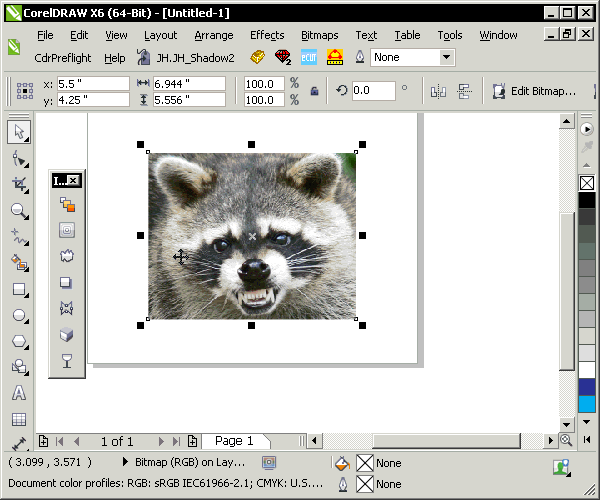Direct mail that introduces visual detail as part of the campaign has been proven to be much more effective than text alone. It’s something like a 12% success rate, vs. 1% for traditional direct mail. Recently, I got a letter from Air Miles, a loyalty card...
Jeff Harrison Archives
Posts from author Jeff Harrison.
If you have CorelDRAW X5 or higher and need to create Custom QR Codes from a database, this is a great solution (the only one I know about at time of this blog post). Variablestool 2 outputs pure vector shapes right inside CorelDRAW, and can even weld the resulting...
This macro forces a bitmap into a 4-node shape of your choice. Before now, it has been practically impossible to accomplish this inside either CorelDraw or Photo-PAINT. Both Photo-PAINT and CorelDRAW have had bitmap perspective filters/effects for many years. The...
Here’s a skill-testing question: Q: When you re-sample a bitmap on CorelDRAW’s Page from 150 DPI to 300 DPI, does the raw file size: 1. Double 2. Triple 3. Quadruple...
For those who’ve waited and hoped for numerous powerful CAD-like features in CorelDRAW, this macro is a huge toolbox. It’s amazingly affordable for the amount of functionality you get. Recently, the macro had a small additional function added to reset the...
The latest version: 3.3, the main attraction is that it now offers more projections. Existing version 3 owners can access it through their accounts. Otherwise, you can Purchase here for a low price of only 19.95 USD.
Latest version is 7.1.3. (A problem with inches was fixed.) Product page.
Many of you that have been following macromonster.com since the early days will likely recognize this macro. This is one that really caught my interest when setting up the site, as it had some ground-breaking features and UI innovation I hadn’t seen before. This...
It’s a free update for Version 5 and 6 users. You may be able to automatically access it through your macromonster order history. It’s the most powerful LED tool available for CorelDRAW that I’ve seen. Jeff’s Note about centerline tracing: This...
Compositing is both fun and reasonably easy way to get a point across. I made this for a group I belong to called the Deep See Divers, which is a team working our way through an 18-month course. Using Photo-PAINT, I found and placed 3 separate elements together: The...
Some fonts support ligatures, others don’t. If you want to see if one does, you can check in CorelDRAW X6 (specifically) with the following docker:
One of the first things I did when customizing my workspace was make it much faster to access some of CorelDRAW’s most powerful features. On many devices, you can have one-click access to all of these buried tools. Watch the animation for how to do the...
I don’t use the built-in red eye tool found in Photo-PAINT. It doesn’t offer the best results in my opinion. Instead, here’s my favorite way – from David MacDonald from over ten years ago. David Mutch was kind enough to detail the steps that...
Here’s another example of spraying objects, in this case droplets. I added a fancy secret touch… Someone was so impressed with how this looks that they paid me 10.00 USD to get a copy of it! Maybe I should put it on macromonster.com…
Some users prefer the old way found in Photo-PAINT, version 12 and lower. (Initial release of X3 worked like this too, but not after service packs). In old versions, the PNG would open, and user could see that the masked area defined the transparent area. Nothing in...
For the animation, I prepared some vector trees in advance as coreldraw object sprayer. I’ve covered this in other youetube videos such as this one: A user in the CorelDRAW forums asked in this thread about containing the drawn shapes inside a given area. I...
Some simple things can be animated in Photo-PAINT directly. However, for smoother results, that comes from keyframing. This is when software generates the intermediate steps automatically. Basically, you move an item from point A to point B, and determine how long it...
Some of us hope for an overhaul for the handling of linked bitmaps. In the meantime, there are some fun things to play with in the Windows Registry. Some of us discussed this back in 2008. This isn’t for the faint-hearted. If you don’t know what...
Hopefully most CorelDRAW users realize that the Property Bar changes, depending on what’s going in the document area. For example, if you double-click on a curve shape, you’ll see some functions that are specific to node manipulation. A user at in the...
New features: Slicing: by size with overlapping The length of curves with separation by color Trim for lightbox (with overlap) Search for ‘thick’ lines and converting them into an object Search for small objects Search for intersection Search for...
I tend to design projects around the dominant hues found in the bitmaps used in that particular project. Put down that Twinkie and pay attention! I once charged huge sums for this info. CorelDRAW might still have a bit of a bad reputation due to some of the early...
Sometime I see other users suggest convoluted ways to fade images. I propose that CorelDRAW’s Interactive Transparency Tool is the fastest way to get the job done. Note that this method is also non-destructive. In this example, I simply selected the bitmap, then...
Recent Posts
Web Design Blog
- Web Design Solutions Digest for December 10, 2024
- Web Design Solutions Digest for December 3, 2024
- Web Design Solutions Digest for November 26, 2024
- Web Design Solutions Digest for November 19, 2024
- Web Design Solutions Digest for November 12, 2024
- Web Design Solutions Digest for November 5, 2024
- Web Design Solutions Digest for October 29, 2024
- Web Design Solutions Digest for October 22, 2024