When assigning or customizing an icon, you may have overlooked an option to set a transparent area.
I’ll admit I didn’t notice this until about a year ago. One of our VBA developers at macromonster.com had icons with bright blue backgrounds as BMP files, but in his workspace they looked fine. After some exploring, I figured out what he was doing.
Click on the image for an animation.
Notice how the background is initially a bright blue, until I designate a transparency color inside the Options Dialog.

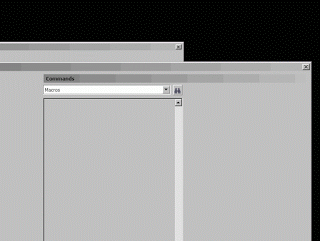







0 Comments