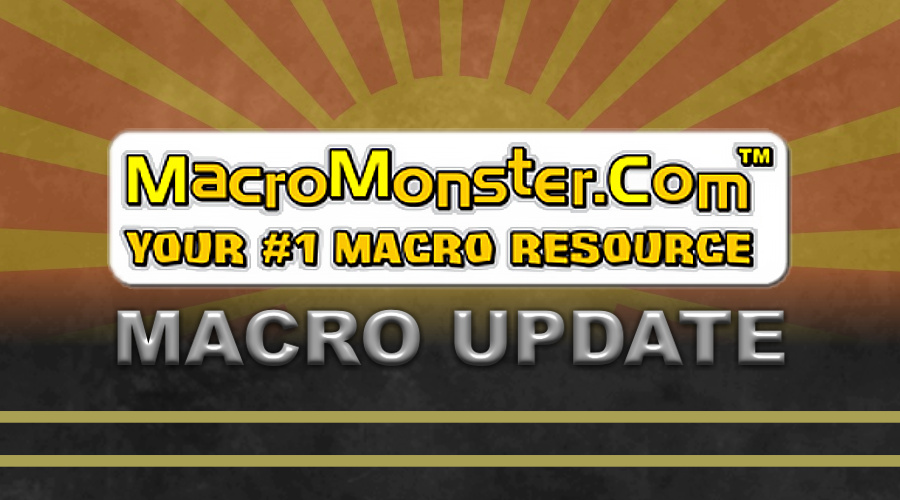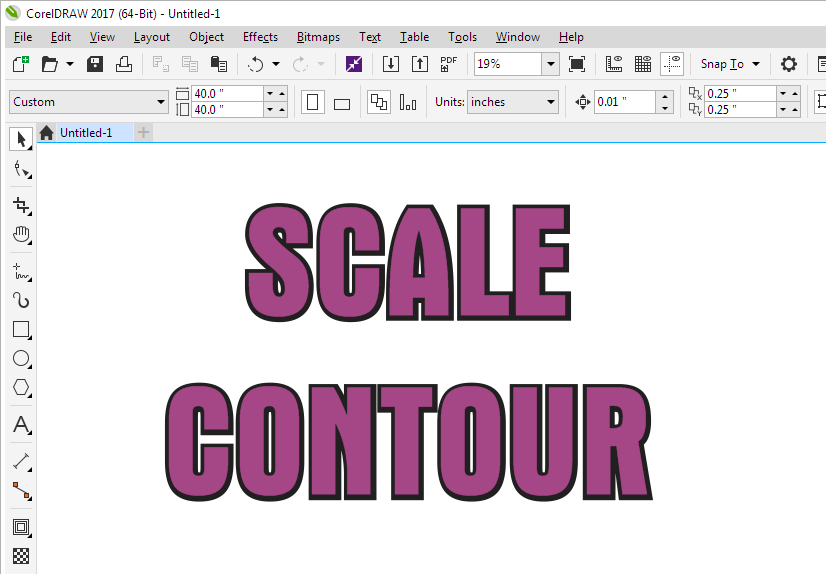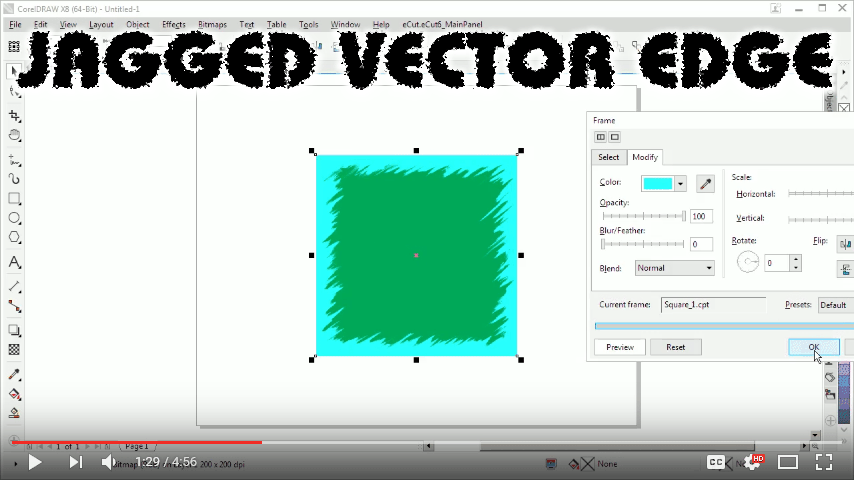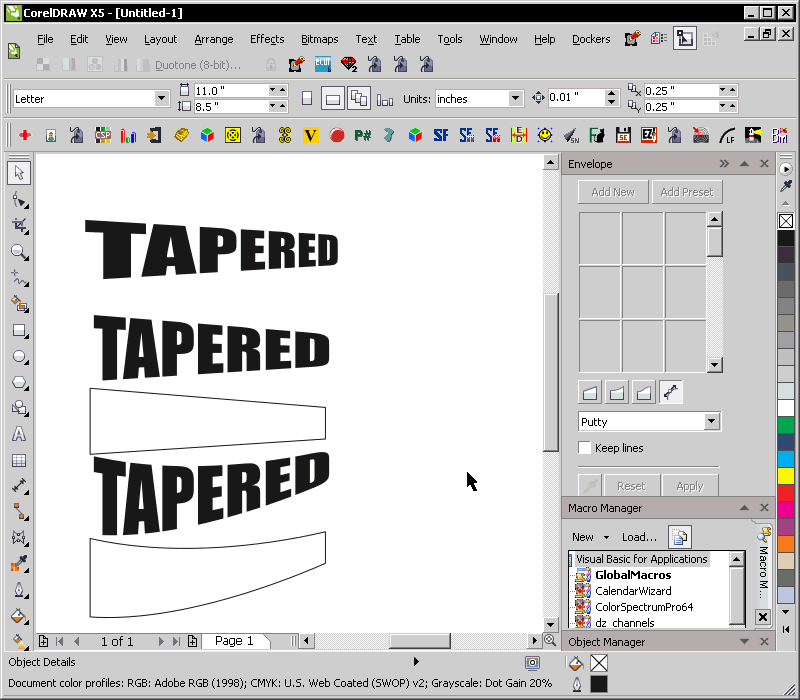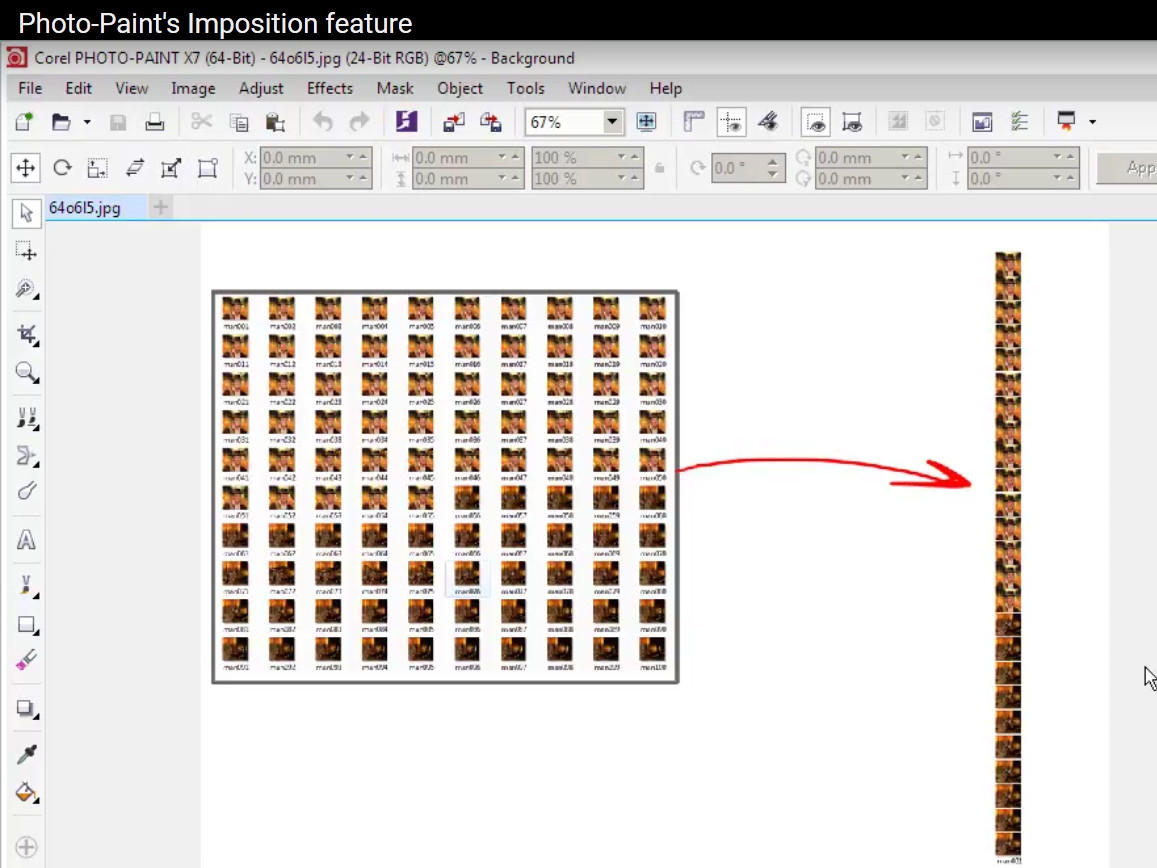Alexander Penkin’s VariablesTool 2 now works in CorelDRAW 2018.
Jeff Harrison
A user in the CorelDRAW forums asked how to make the scroll section. First, I’d tried to straighten out the graphic (somewhat) from the the original image provided. Then I’d proceeded through the numbered steps. I ended up drawing the curled end of the...
Here’s an idea that I don’t believe I’ve shared before. I came up with this technique for my own needs 15+ years ago: Convert your text to a bitmap (add some padding around text – make a rectangle with no fill or outline) Apply bitmap effects...
Did you know that you can quickly create unique and reusable Coreldraw Full-Color Pattern Fills? Design your own patterns from scratch. Here’s a low-cost idea: http://macromonster.com/product/alexander-penkins-symmetrical-2/ To try the results used in the...
An artist in the Coreldraw forums had a question. “I was wondering if there is an easy way to create a brick arch effect that you see over doors & windows.” Here’s an animation of some steps:
A user asked how they could swap text for numbers right inside CorelDRAW, on tags set in a pre-imposed layout. I used the macro found here.
There’s a way to do it! Group the Contour and your shape/text together first. Then start scaling! Special Thanks to Ronny Axelsson from Sweden for this interesting tip. Watch the video:
Here’s a video showing how to create a jagged vector element. As a vector shape, it’s highly scalable and can be easily...
Here’s an animation showing a comparison between the use of CorelDRAW’s Perspective Effect, or using a custom shape as a guide for the Envelope Feature instead. Notice the difference in the letters between the top two examples. The third example shows how...
There’s quite a bit of power and utility available in the print engine for both CorelDRAW and Photo-PAINT. A user in the public forums had a question about how to compile a folder full of images into one single image. Watch this video to see how the Imposition...
Hello Corelians, First, a Disclaimer… Foster sent me a review copy of the Bundle. That said, I’ve seen other training packages from him, over many years. I’ve also seen other CorelDRAW training packages from other authors too. If someone asked me...
Macromonster.com is your best source for e-cut. Various fixes and add-ons: Cut/plot – fixed sorting Eyelets – all holes will be grouped Nesting – sorting is available in container now, efficiency output, now you can set time to process your shapes...