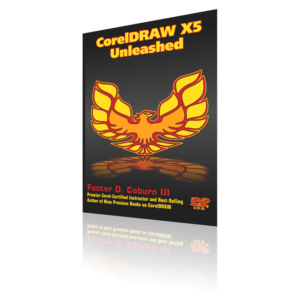 I got an e-mail from a loyal reader asking me how CorelDRAW X5 Unleashed is different from the previous versions. He went on to say that looking at the Table of Contents didn’t reveal any major changes. I’ll do my best to outline what I think are some of the biggest changes. This is by no means a comprehensive list of every change as there are thousands of them.
I got an e-mail from a loyal reader asking me how CorelDRAW X5 Unleashed is different from the previous versions. He went on to say that looking at the Table of Contents didn’t reveal any major changes. I’ll do my best to outline what I think are some of the biggest changes. This is by no means a comprehensive list of every change as there are thousands of them.
The biggest change is to me the most obvious. Everything in the book and the training videos is about CorelDRAW X5. If there was a screenshot in a previous version, it has been replaced with a new screenshot. It is possible that nothing changed in the dialog, maybe there are subtle changes and maybe the dialog is radically different. So if you look at the Table of Contents and see Lesson 12 is about Color Management, you might think it is no different than the previous book. Yet the feature in CorelDRAW itself underwent a complete re-write with X5. So while the titles are the same, the lesson itself is completely different. This is also true of Web graphics since the export dialog boxes for the popular Web formats were completely changed.
Every single minute of the videos was created from scratch. This allowed me to show you exactly how things work in CorelDRAW X5 and to provide any new information on the feature being explained. New videos were created that didn’t exist in similar lessons in previous books. Lessons on legacy features like Blend, Extrude, Perspective and more were expanded greatly to give many more examples. I’ve also tried to included even more industry-specific examples where applicable. I got help from Ariel Garaza Diaz and Tatsyiana Prokofieva in creating a new lesson on Mesh Fills that shows some absolutely incredible examples of what can be done.
Corel CONNECT didn’t exist in previous versions, so all new content is included on it. The same is true of the B-Spline tool, the Object Coordinates Docker and other new tools and features added with CorelDRAW X5. The Dimension tools were overhauled with X5 and I covered the new versions.
The template for the PDF was completely overhauled and I think you’ll find the pages more attractive and more readable. The resolution of the tutorial movies was increased to 720p to make them look even better than in the past. Custom Dockers and some really awesome macros are included. A custom toolbar for fitting text to path the “old school” way is included.
If you are using CorelDRAW X5, you need a training product that covers CorelDRAW X5. Sure, some features like drawing a rectangle haven’t changed and there are a limited number of ways to explain how to use it. But older versions of CorelDRAW didn’t have all the new features of rectangles in CorelDRAW X5 and those little tidbits of information can be huge time savers. In short, anyone using CorelDRAW X5 should have a copy of CorelDRAW X5 Unleashed. That includes brand new users and grizzled veterans who think they know it all and everyone in between.








0 Comments