A large part of my day involves having either a CorelDRAW or Corel PHOTO-PAINT file open. Rarely do I run either program full screen as I have all kinds of software running at the same time. That means I’m almost always zoomed in tight enough that I’m unable to see the entire file at once. Sure, I could zoom out but then the art I was editing would be too darned small to edit.
If you are zoomed in tight like that, have you tried to move to another area of the image? Some of you are grumbling because you find it difficult to get to the new area. Others know all about the Navigator and how it makes things much easier. You can find the icon at the bottom right of where the scrollbars meeting. There is a tiny little zoom icon there. Click it and a thumbnail of the graphic will pop-up with a small box on the thumbnail representing the area being viewed. Move the box around to where you want and you’re all set. An even easier way is to press the N key on your keyboard and the thumbnail will pop-up right at your current cursor position. I don’t know how I’d survive a day without the Navigator!

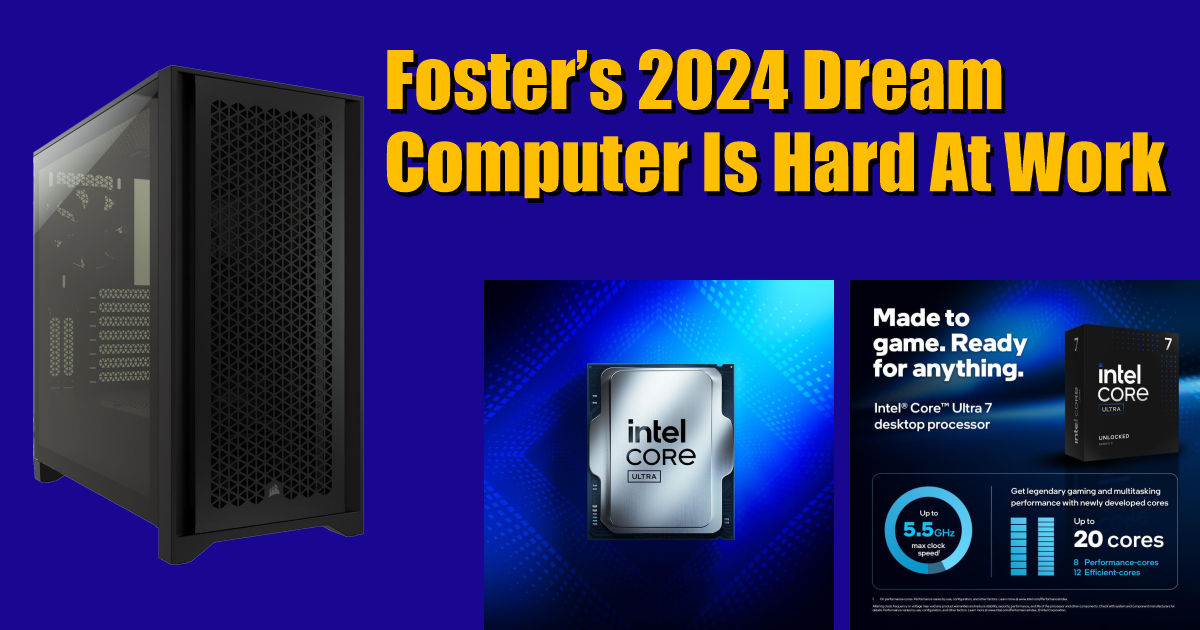
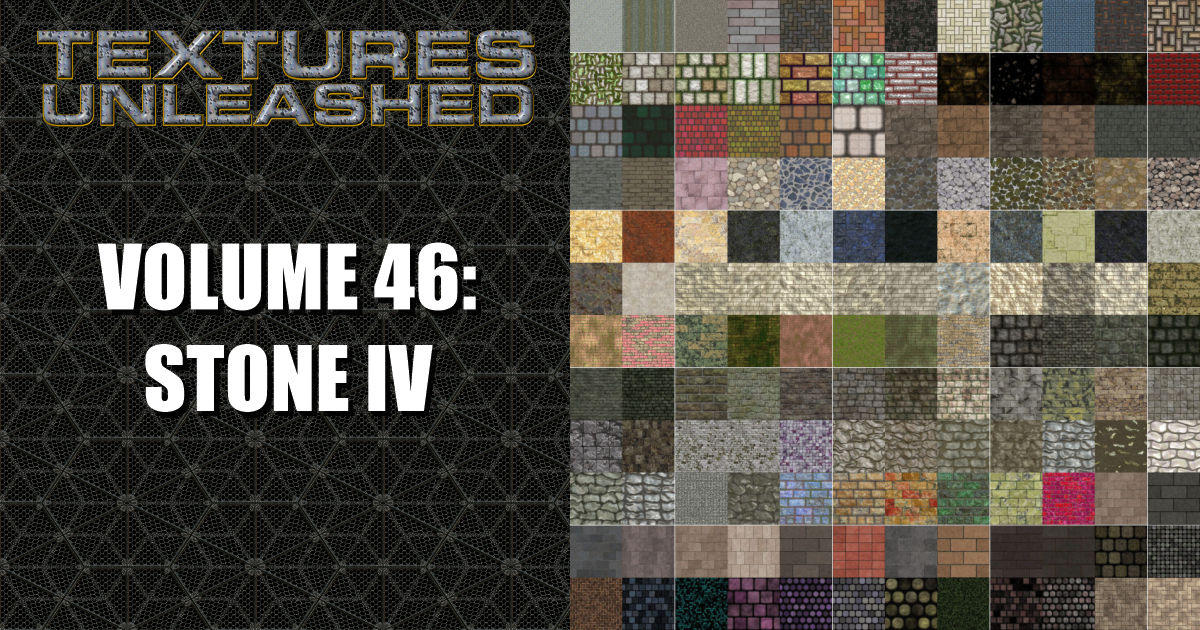





0 Comments