I’ve been editing some artwork lately that was very poorly created. As I work through it, I sometimes find a group of a bunch of objects where it should be one object. Luckily there is an easy way to fix these objects….the magic Weld key.
Those of you who have a good grasp of CorelDRAW are aware that the Weld button appears on the Property Bar when multiple objects are selected. There are times I want to Weld just a single object to itself (think cursive text). So I have a custom shortcut key of W set up to trigger a Weld no matter what I have selected. It has come in really handy as I’m cleaning up this lousy artwork. Just grab all of the objects that should be one, press W and they are one!
Do you have a favorite custom shortcut key you add? Leave a comment on the blog or on the Graphics Unleashed Facebook page and tell us about it.
Don’t know anything about Weld? Don’t know how to set up a custom shortcut key? Then you need to get CorelDRAW X5 Unleashed as it will tell you about this and much, much more.

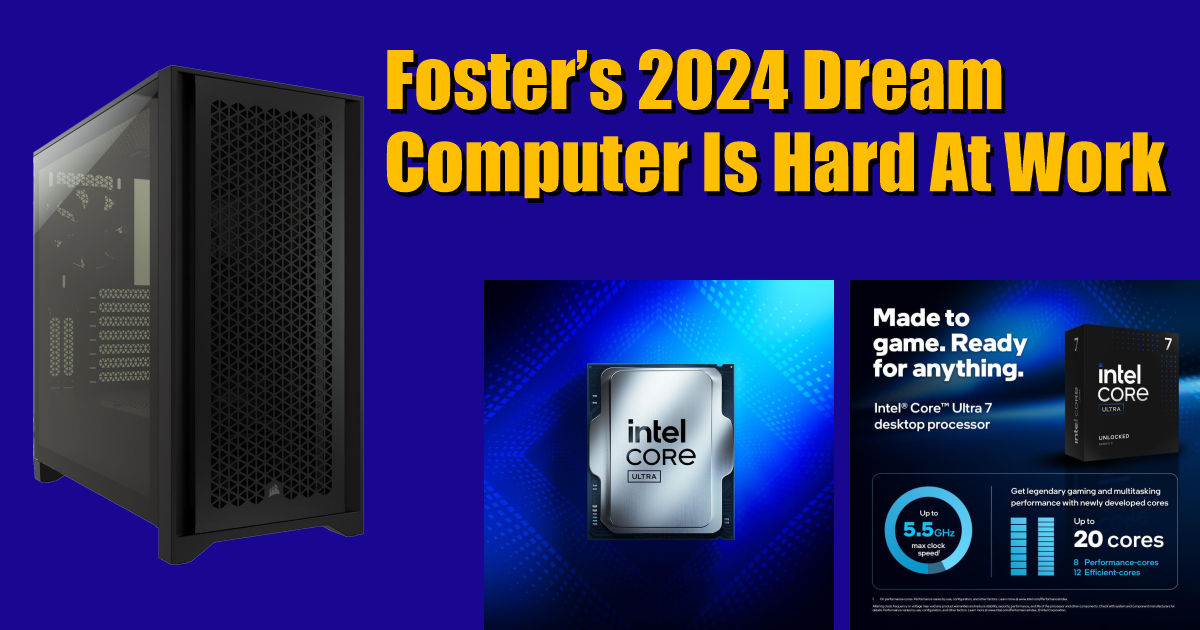
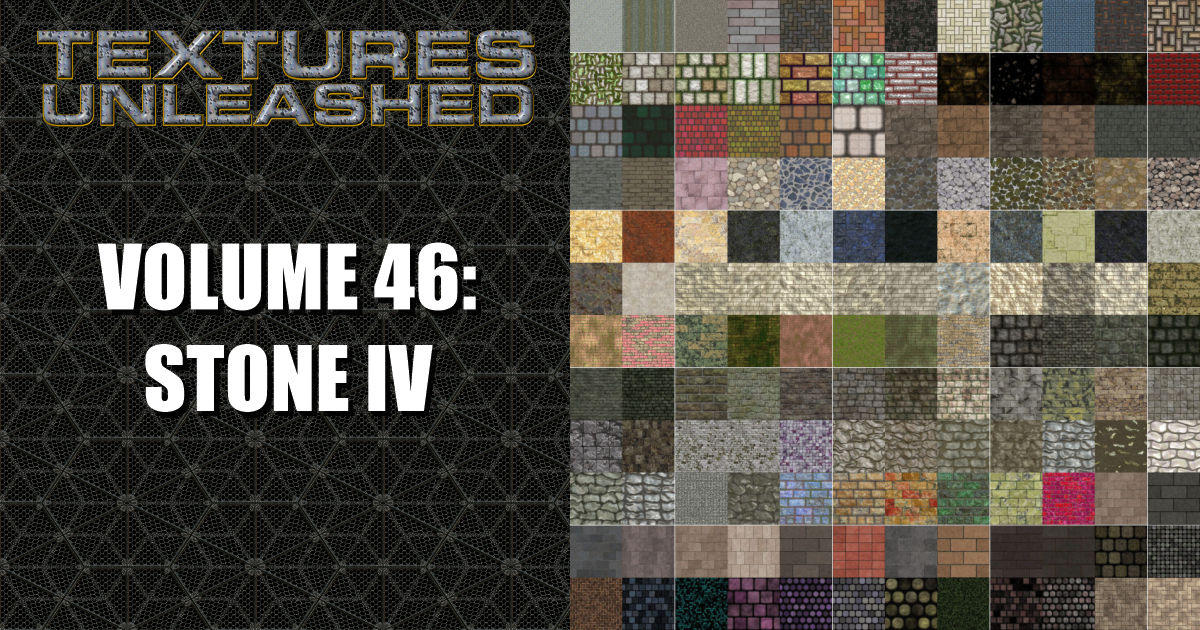





0 Comments