Every single day our office receives a message from someone who has either lost the software/artwork they downloaded from us (or others) and/or the serial number needed to install or activate it. There are always tales of a failed hard drive or a new computer or some other reason. I too have had hard drive failures and have moved to a new computer. But it is extremely rare that I can’t find something I’ve downloaded or a serial number.
Today I want to share some of my methods with you in hopes that you can come up with a system that works for you. I don’t care what system you use, I just want to make sure you can find the downloads when you need them. And if you need a serial number, I want it to be stored where you can find it.
The Downloads
This is the easiest part to me. Create a folder on your hard drive with a name like Downloads and always download everything to that folder. Within that folder you may wish to create sub-folders that help you to organize the content you download into smaller categories. What is most important is to always download to this one folder. Don’t ever delete anything from this folder unless you absolutely, positively never need it again. My folder probably contains thousands of items at this point, but I know that whatever I need will be in it.
Sometimes the content you download has a goofy name. If so, rename the file to something you can easily recognize. If you have multiple versions of some software saved, make sure to include the version numbers as part of the file name. If you haven’t already, please modify Windows option to Display File Extensions in Windows Explorer and Dialog Boxes.
When you have everything in this one folder, you simply need to move the folder to a new machine and you’ll have all your files ready to install or use.
The Serial Numbers
Create a document where you store all the serial numbers or other codes you need to use software and content you’ve purchased. You may want to give it a somewhat obscure file name. That way if the wrong person finds it, it isn’t obviously labeled as serial numbers. You may even want to store this file in a sub-folder of your Downloads folder. That way it is in the same basic location as the software itself.
An alternative to the obscure name would be to store it inside of a password protected file or folder. You certainly don’t want someone else using your serial number on their software. This could lead to problems for everyone involved.
Be vigilant about maintaining this file and immediately add a new serial number as soon as you receive it. Don’t say you’ll do it the next day, do it now before you forget! Even if the serial number is printed on the manual or disc, make sure to enter it into your document with all other serial numbers. When it comes time for me to setup a new computer, I simply print the entire list so I have all of the serial numbers ready for installing.
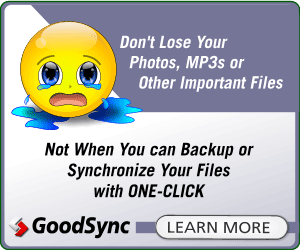
The Backup
All of the above information is guaranteed to fail if you don’t make sure the Downloads folder and document with serial numbers is backed up! Hard drives do fail! But if you are regularly backing up the content, you won’t lose anything when your drive does fail. I find GoodSync to be extremely valuable for this task. I covered it in depth in Keep Folders of Data Synced With GoodSync.
I bet many of you are saying that this is something you should do. Meanwhile you are probably saying you’ll do it “soon.” Stop! Start developing a method now before you lose more files and/or serial numbers. It is really easy to do once you have a method in place. Do you have a different method than what I’ve described? Post a comment as we’d all love to hear about it.








Nice article…. I also you LastPass Everywhere to store all my serials as safenotes. This makes them available anywhere I can login. Also store all my passwords. So all I have to do is remember one super strong password to rule them all. LOL.
I received the following comment via email:
“Having suffered quite a few computer crashes and a couple of changes to computers have found a half-way house to keeping serial numbers by installing a program called Belarc. It records a whole lot more details as well, but only half the serial numbers. The rest are in the email folders from each software program, or failing that the details of when they were bought, etc. Have also use a Backup program similar to GoodSync, but have never had to use that for this purpose. Will now consider what you outline.”
I back up automatically online with Mozy.com. They have saved me a couple of times when I’ve had major crashes. Also, I keep a dedicated Rolodex with info on all software purchases including serial numbers, dates of purchase, passwords (I use a formula and disguise it, so no one can guess) , phone numbers for cust.service, etc.
Works for me. . . .