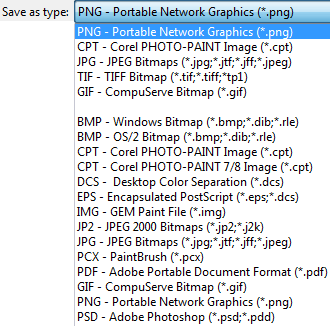 I was working on a magazine article a few days ago that included a step to save a bitmap file. What I didn’t explicitly state was the file format to use when saving. I must think differently than most people as JPG is not my first choice as I instead find reasons not to use JPG. I rarely use Photoshop so I don’t often save files in PSD format (Photoshop’s native format). If I do save in a native format, it would be CPT (Corel PHOTO-PAINT’s native format) though I only find that necessary a small percentage of the time.
I was working on a magazine article a few days ago that included a step to save a bitmap file. What I didn’t explicitly state was the file format to use when saving. I must think differently than most people as JPG is not my first choice as I instead find reasons not to use JPG. I rarely use Photoshop so I don’t often save files in PSD format (Photoshop’s native format). If I do save in a native format, it would be CPT (Corel PHOTO-PAINT’s native format) though I only find that necessary a small percentage of the time.
Before I get into the format I almost always use, let me provide links to a couple of the previous posts with more details on some of the issues at play here.
- The Evils of Using JPEG Files
- JPG is NOT the Answer for All Web Graphics
These articles do not say to never use JPG, they just explain why it often shouldn’t be your first choice. It really is only good for photos destined for the Internet (Web site, e-mail, etc.). Yes, other formats might make the files bigger. Of course the other formats could also make the files smaller depending on the content of the files.
What format do I use most often? PNG! It handles full color photos without lossy compression. Heck, it even handles 48-bit color. For graphics with a limited palette, I can save in grayscale or a variety of paletted choices. PNG works in every piece of software that comes to mind, supports transparency (JPG doesn’t) and can also be used in e-mail and on Web sites.
Yes, I did modify my magazine article to state clearly to save in PNG format. In the future, consider PNG as the default answer unless you have a good reason to use a different format.
Speaking of file formats, I also had an interesting experience. I created a graphic for a client that had nothing in it except text. They were only needing a couple of 8″x10″ prints and were planning to go to CostCo to get them on photo paper. Strangely CostCo will not accept PDF files which would have been the best choice for this design. That doesn’t seem right to me. I also sent the client a PNG file as CostCo does accept PNG without problems.








I can guess that the Costco reluctance to the pdf is from bad experience in the past. I work in a large reprographics-wide format service bureau and pdf files can be a real nightmare. As you well know there are dozens of ways to make a pdf file with all kinds of software.
We have decided in most cases we convert a pdf to a tif to remove a multitude of sins in the creation of the pdf file. If we know the origin of the file and the skill or knowledge of the creator we are ok with the pdf. But most of the time it is just time and money safer to convert to a tif and remove the font issues, transparency issues and complications of layers.
We print construction, engineering, surveying and mapping documents along with all kinds of color wide format images and the pdf issue is wide spread and not unique to any one group.
Phil