Recently I was working on a flyer for a client that was to contain several photos of their products. The client had brought in a photographer to take pictures. After the pictures were taken, the photographer removed the background from the photos. Then something was done that ruined the photos, they were saved to JPG format.
Look at the photo below. Yes, it is a zoomed view of the photo. Look carefully around the metal stand and you will see artifacts created from saving to JPG format. In addition, the “white box” was added.

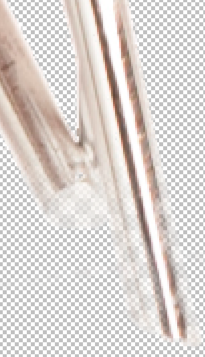 It was also resampled to a fairly small size. What was one of the first things I needed to do? Remove the white box! I explained to the client that in trying to make it easier, the photographer had added time to the job because I would have to undo what had been done.
It was also resampled to a fairly small size. What was one of the first things I needed to do? Remove the white box! I explained to the client that in trying to make it easier, the photographer had added time to the job because I would have to undo what had been done.
Before I spent too much time on the project, I asked if the photographer could provide the originals in a file format that maintained the transparency. I was sent PNG files and that solved the problems.
At right is a zoomed out view (50%) of the legs. You’ll notice the artifacts are gone. If anything, the new flaw is that there is transparency on the metal of the legs. Thankfully that was a minor issue.
I’ve tried to explain for years that JPG is almost always the wrong format to use. But many users are so used to JPG, they find it easy. If you are receiving graphics for a project, make sure to ask for high quality original files as it will make the job easier and it will look far better in the end.









I love it when customers “help”. The art obtained by right clicking on a design they found on the web is my favorite. And then there are the ones that actually give you a “vector” file because they saved a .jpg in Corel or AI. All in a day’s work.