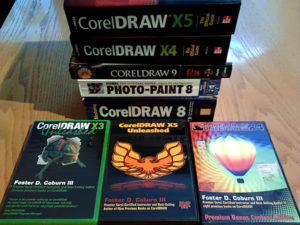 Last week Jeff Harrison wrote a post entitled Where to Begin in which he offered advice to a user wanting to know where to begin in learning CorelDRAW. As part of the post, Jeff even included a picture of the various CorelDRAW training materials he has in his personal library. I was pleased to see three of my multimedia training DVDs in the front row of his photo.
Last week Jeff Harrison wrote a post entitled Where to Begin in which he offered advice to a user wanting to know where to begin in learning CorelDRAW. As part of the post, Jeff even included a picture of the various CorelDRAW training materials he has in his personal library. I was pleased to see three of my multimedia training DVDs in the front row of his photo.
As part of his post, he recommended CorelDRAW X3 Unleashed as the best place to start. It’s his opinion and it is one of my creations so I’m not going to disagree with his choice. But I will offer my own thoughts since he doesn’t have my most recent CorelDRAW training in his collection.
There are many basic features that have changed little since CorelDRAW X3 so there is a lot of information in CorelDRAW X3 Unleashed that is still very valid today. But was also released ten years ago and there have been some significant changes in CorelDRAW that it won’t cover.
With CorelDRAW X5, the entire color management system changed. This is a big deal for users and it is important to set it up correctly. The new method (still used in CorelDRAW X8) is covered in both CorelDRAW X5 Unleashed and CorelDRAW X6 Unleashed. So for anyone using CorelDRAW X5 or higher, I think the newer titles would be a far better choice. Of course other new features are also covered that weren’t around back in the days of CorelDRAW X3.
Putting all of the information in a single package simply wasn’t possible because I hit the DVD size limits. Two other titles were created; CorelDRAW X5 Unleashed Advanced Topics and Corel PHOTO-PAINT X5 Unleashed that allowed me to cover subjects in more depth as I now had three DVDs to fill. This led to hundreds more pages in the PDF files and several more hours of tutorial movies.
So if I were answering the question of where to begin (or even how to build on existing knowledge), I’d say to get the CorelDRAW X5 Unleashed Bundle for users of CorelDRAW X5 and the CorelDRAW X6 Unleashed Bundle for users of CorelDRAW X6, X7 and X8. Whether you follow Jeff’s suggestion or mine, getting some good training is certainly better than struggling without it.









0 Comments