Last week was a stressful week as we wanted to move all of our e-commerce sites to a new Web server. It is not a particularly difficult process though there are times when it goes much slower than desired.
Let me step back and describe why the move made sense and the process. Then I’ll tell you about some of the tweaks we’ve made to make the sites perform even better.
Underlying all Web sites are computers. If the computers are underpowered, that hurts the sites running on them. When there are too many sites on a single server, that can also slow down all sites running on it. Our old servers used an outdated version of PHP (important software technology) and we had no way to update it. In short, our sites were on older servers with old technology and that means the sites were slow.
Moving an e-commerce site is a bit different than other types of sites because the store must be closed during the migration process. If not, orders could be lost in the process. It is definitely stressful to shut down a store knowing that there will be no sales under the process is complete.
Once we shut down the store, a backup of the site needed to be made. The backups varied in size from very small to 3 GB in total. Those backups needed to be downloaded and then re-uploaded to the new server. Just that process is like watching paint dry even with a fast Internet connection. Store data needed to be backed up separately so that it could be imported on the new server.
To make sure that the process worked correctly, we requested assistance from the techs at our new hosting company. If we were lucky, they would address our support ticket within a few minutes. A couple of times it was many hours before anything happened. With the store closed, this was yet another source of stress.
Once the migration was done, we needed to tell the Internet that our domain was located somewhere different. There is a brief delay waiting for the DNS (domain name service) data to be visible to the world so the new site is live. During that time, it is a guessing game whether you get the old or new site. Once the DNS was done, a few settings needed to be changed on the new server and the store data imported. At that point, we could turn the store back on.
We decided it was best to do one site each day rather than trying to do them all at the same time. The order of the sites was based on the revenue they generate with the most important site being done last.
Once the sites were live and working again, we were able to update the PHP on each site. Then we could activate caching technology and the Cloudflare CDN. All of this makes the sites faster. Of course we can also optimize the content on the site to make it even faster. Read last week’s Optimizing Your Images For the Web post for techniques used to make images smaller and faster.
There is certainly more we can do to improve the sites even more, but we’re pretty happy with the performance gains we’ve already gotten and we’re thrilled to have it completed. We encourage you to check them out!

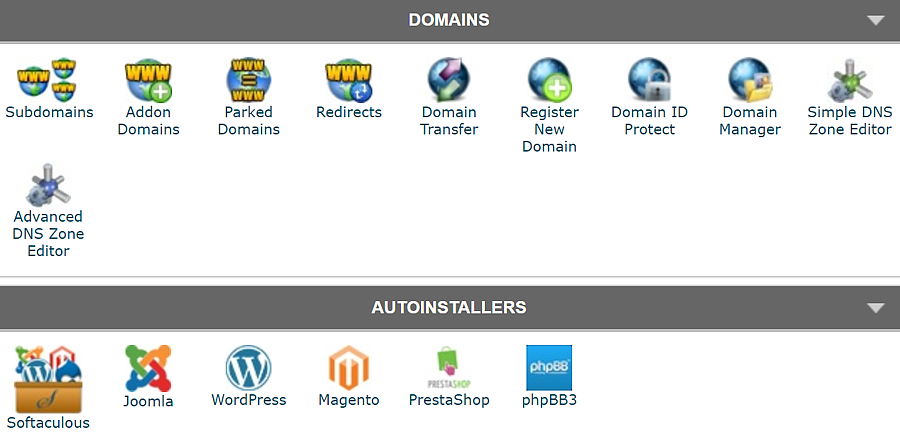







0 Comments