A couple of months ago I wrote Foster’s Dream Computer 2024 Is Being Built about the new computer I had ordered. I listed each of the major components in the computer as well as some of the new accessories I’d ordered to go with it. Today I’m going to talk about the hardware. Next week I will write a separate post about some of the software issues I’ve encountered.
Before I get into the details on the new computer, I also want to talk about the issues I was having with my previous computer. Starting sometime in May 2024, it would reboot itself without notice at least once a day. After the reboot, it was best for me to wait at least an hour before attempting to do anything or it may reboot again. What caused the problem? To this day, I don’t know. Over the next six months I tried all kinds of things and I was sure I’d found the problem on more than one occasion. Then it rebooted again and I had to keep trying to find the problem.
One thing that came out of all this was avoiding procrastination. I tried to stay ahead of what I needed to do so the reboot didn’t cause me to miss deadlines. Some tasks I had to perform on my laptop, such as Zoom calls, so that I could complete the task without a reboot. I shared with friends that I felt I was working with one hand tied behind my back.
If I had to guess, the problem is hardware-related. Whatever it was, it only surfaced when the machine was either pushed hard or after time passed. While I am not going to throw the old computer out right away, I won’t be actively using it.
Arrival of the New Computer
From the date I ordered the new machine, the folks at J & N Computer Services had to gather up all the parts necessary, assemble and test them before they could ship the computer out. They did this in about a week and shipped the computer out. Because of my remote location, I had the computer shipped to a friend who then drove it to me soon afterwards. So I didn’t actually receive the new computer (and accessories) until mid-December. The computer was all packed in one big padded box along with some of the documentation, software and accessories. Other accessories were ordered from Amazon and shipped separately.
Since I knew it would take a few days to get the new computer configured and ready to work, I kept the old computer running so I could keep up with my regular work. That meant the new computer got plugged into a 32 inch HD television along with a spare keyboard and mouse. One challenge with using the television as a monitor was that the edges of the display were cut off. With some software, I had to try and use keyboard shortcuts to try and launch menus since I couldn’t see them. While not an ideal situation, I was able to do what I needed.
I only used two of the new accessories during the setup of the new computer. First up was the ASUS Blu-ray Drive. I plugged it in and it worked like a charm without having to install any software. Granted, I wasn’t using it to write disks, just installing software from DVDs. I also connected the Logitech Signature M650 L Full Size Wireless Mouse via Bluetooth. It was the first time I’d ever connected a mouse with Bluetooth so it took a few minutes for me to figure out the process. Once I did, it was a piece of cake.
I later discovered one challenge of a Bluetooth connected mouse is that it only works in Windows. When I had to made some changes in the UEFI Bios, I had to do it only with the keyboard and that was a struggle. If it was too big of an issue, I could always plug in a wired mouse.
I keep a large amount of data on a NAS (Network Attached Storage) drive that any computer on the network (with proper authorization) can access. This made it very easy to move some chunks of data to the new computer and to access downloaded software installers. I’ve written about my NAS drive in the past and I’ll definitely have an update on it in another future post.
Swapping In The New Computer
I had gotten all of the important software installed and it was time to shut down the old computer and connect the new computer to a real monitor and various other accessories. Most of the connection went smoothly and I really like the Rosonway 7-Port USB 3.2/USB C Hub that sits on my desk and makes connections easier. One nitpick is the super bright LED lights on it that really brighten a dark room. The ASUS Blu-ray Drive also has an insanely large and bright light on it. Thankfully I can simply keep it powered off when I’m not using it.
While connecting everything, I did run into one thing I overlooked. The new motherboard has a single “Audio Out” jack and my 5.1 speaker system wants to plug in 3 distinct plugs. The speakers do have a generic audio in, but the result is that only some of the speakers have sound. Before I got too upset, I realized the speakers were more than 20 years old and were given to me by my old business partner, Peter McCormick. So it is really time for me to get new speakers that connect via USB and Bluetooth. Most likely I’ll go with the Logitech G560 PC Gaming Speaker System though I’ve yet to make a final decision. I’m not crazy about the flashy lights on it so hopefully they can be disabled.
How It Performs
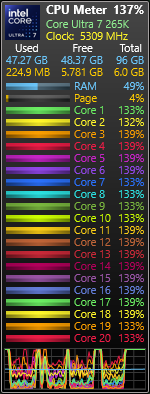 What everyone wants to know is how fast it is. Performance tests are only truly useful if you have several computers side-by-side for comparison. I don’t have that. All I can tell you is that even complex tasks get done fast and they even push all 20 cores of the processor past 100% as you can see in the screenshot at right. You’ll also note in that screenshot that the RAM usage is at 49% with more than 48 GB of RAM still available!
What everyone wants to know is how fast it is. Performance tests are only truly useful if you have several computers side-by-side for comparison. I don’t have that. All I can tell you is that even complex tasks get done fast and they even push all 20 cores of the processor past 100% as you can see in the screenshot at right. You’ll also note in that screenshot that the RAM usage is at 49% with more than 48 GB of RAM still available!
Some may ask how I got that cool screenshot. I’ve written about the Rainmeter utility in the past and I run it along with Gadgets 7.8.0 – inspired by AddGadgets.com Sidebar Gadgets to get lots of useful information on my desktop. I currently have eight of the gadgets display on the edge of my desktop.
Overall I’m very happy with the new computer and it is a huge improvement over the old computer, even when the old computer was fully functional. I have no doubt this computer will serve me well for several years and allow me to create more content in less time.
I am definitely frustrated with some of the software issues I encountered and I’ll share those details in a post next week. And just a couple of days ago my NAS drive seems to have died. While that is not the way I wanted to start 2025, it didn’t provide much work disruption and close to zero data loss (maybe 8-10 files that aren’t needed and could easily be re-created). I’ll also share more details on the NAS drive, data recovery and how it will be replaced in a future post.

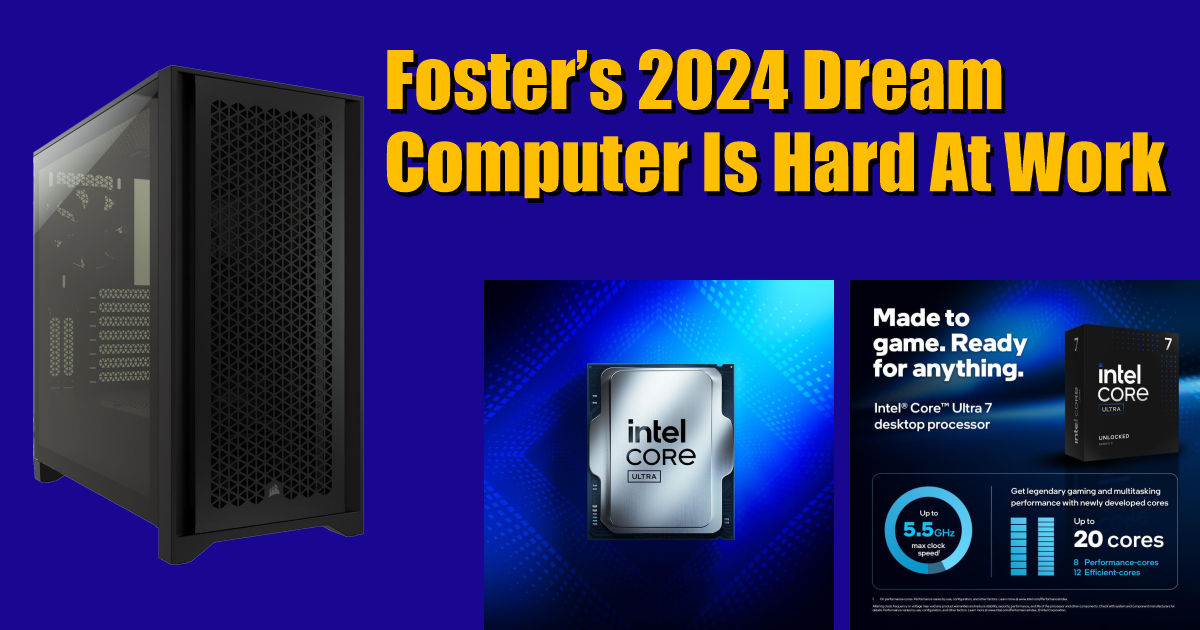
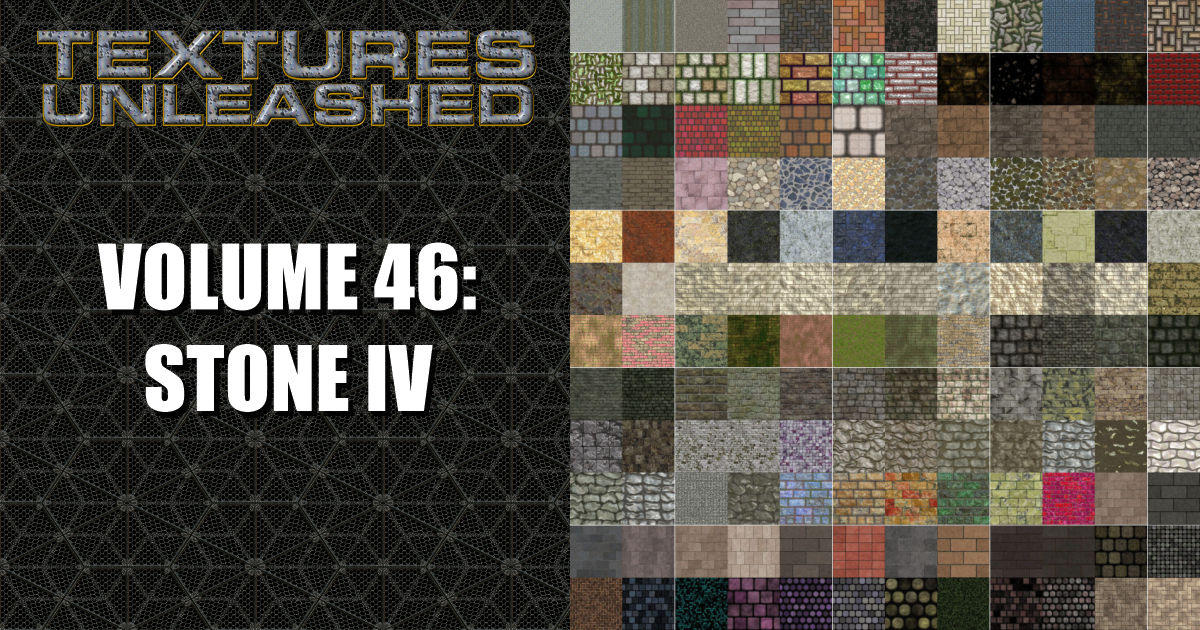






0 Comments