Sometimes progress is really a step backwards for me. Microsoft thought creating a folder by the name of “My Documents” would be useful to most Windows users. I hate it. Even worse, they strongly encourage software companies to put data in this folder. It is the absolute last place I want data stored and I fight it as much as I can.
Part of the reason I detest it so much is that I dedicate my C drive to Windows and only Windows. I don’t want any software installed there and I don’t want any data stored there. They each have their own drive. This makes is easier for me to find what I want and to back-up the important data. As my C drive is a limited capacity SSD drive, it doesn’t have a ton of free space for data anyways.
It is impossible to not have a My Documents folder. So for today’s tip, I’m going to point you to the Microsoft Knowledge Base Article explaining how you can choose where it is stored. Those instructions are for Windows XP. Things are a little bit easier on Windows 7 and you can find those instructions elsewhere.
While this will solve the problem temporarily, I encourage you to complain to Microsoft and other software providers to give you a choice where your data goes. It shouldn’t be forced upon you!

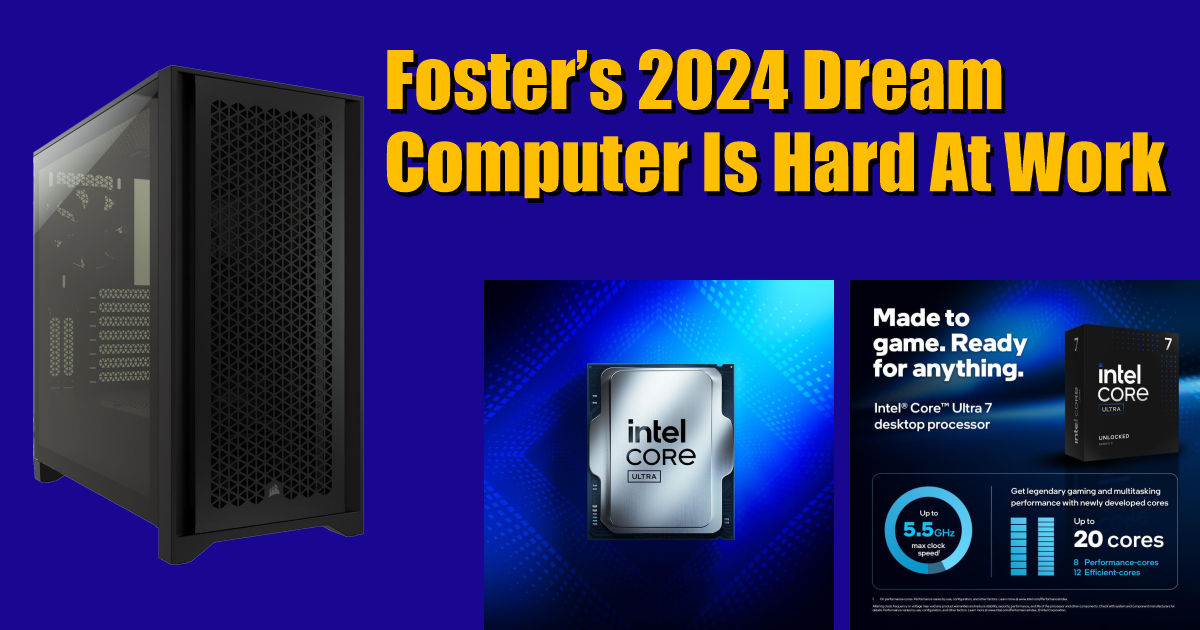
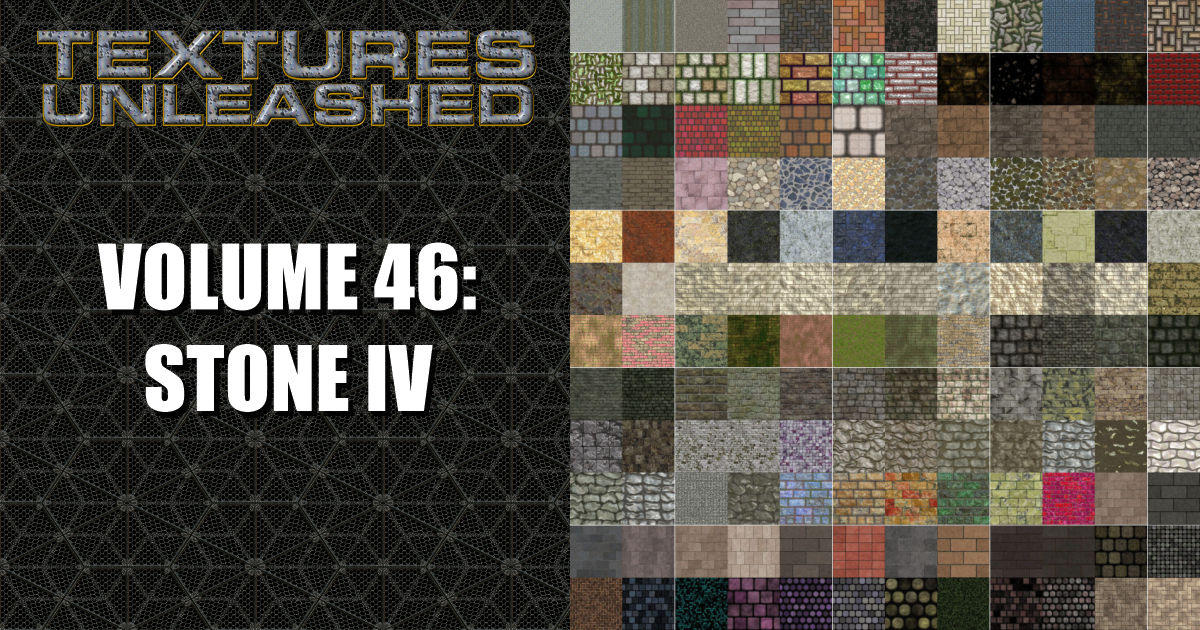





0 Comments