It was about a year ago that I built my most recent computer. Loyal readers may remember that it didn’t go as planned. Once I got past the initial issues, the computer has been working very well for me. When I built the computer, I installed 32 GB of RAM. Recently I decided to get more RAM so I would have 64 GB in total. Once again, it didn’t go as well as I’d like.
I’ll tell you all about it and even include an Amazon link to the memory sticks if you’d like to get them. Yes, I get a tiny commission if you order some. No, I didn’t get anything for writing about them.
I wanted everything to be simple, so I ordered the same Corsair Vengeance RGB Pro 32GB (2x16GB) DDR4 3466 as I had ordered around a year ago. It is compatible with my system, it is really fast and it features some cool lights. The RGB lighting doesn’t make it work any better, but I have to admit it looks pretty cool.
Typical motherboards have four slots for installing RAM and that was the case with my motherboard. I had two sticks installed and it seemed simple enough to install the two new sticks. After installing the two new sticks, the computer wouldn’t boot. Heck, it wouldn’t do anything as even the BIOS screen didn’t appear. Oh boy, here we go again!
After consulting the motherboard manual and discussing the issue with a fellow geek, a solution may have been found. There was a small on/off switch on the motherboard related to memory. For some reason it was off and we determined it should be turned on. Basically it told the computer to look and see if anything had changed with memory. Since it was off, the computer just knew there was a change and refused to do anything.
I took out the new sticks, made sure the switch was on and the computer ran through a learning cycle and booted. Once that was done, I put in the new sticks and booted again. This time all four sticks were recognized and the computer booted perfectly. All of this made for a stressful day of troubleshooting. The end result was an even faster computer that should never run short of RAM!



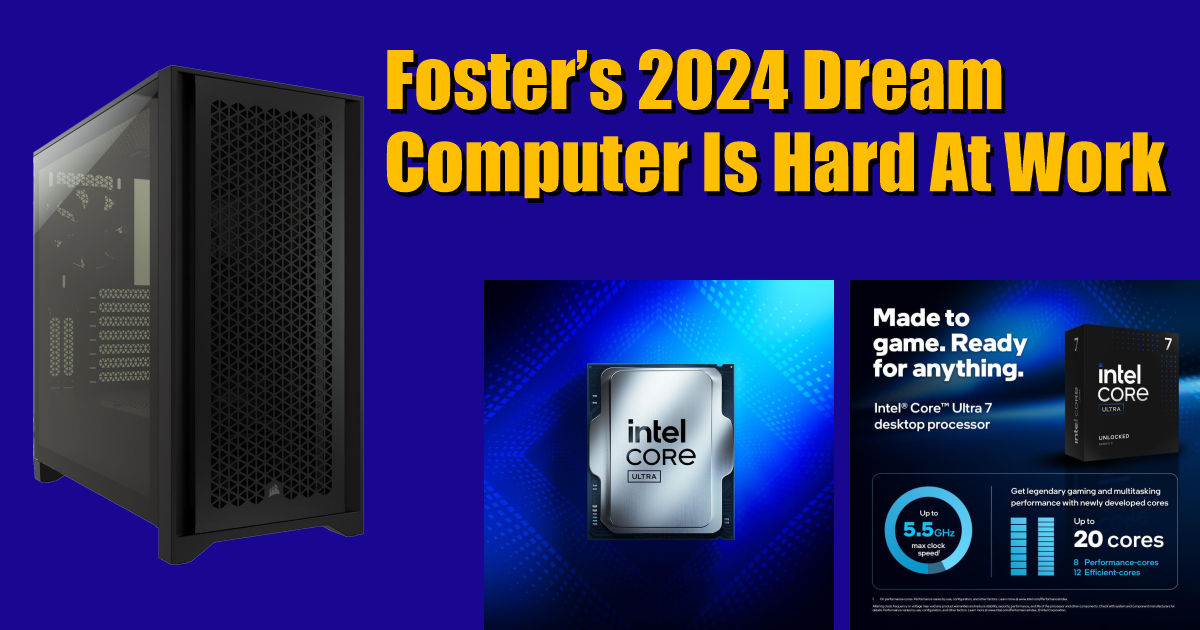
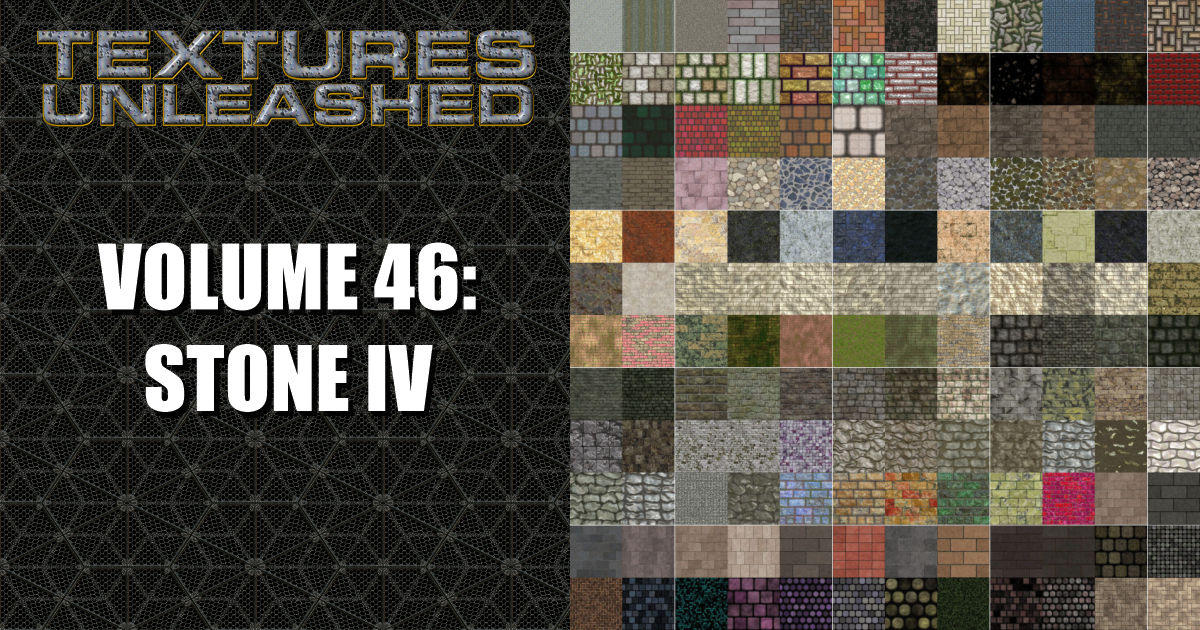





0 Comments