Hopefully most CorelDRAW users realize that the Property Bar changes, depending on what’s going in the document area. For example, if you double-click on a curve shape, you’ll see some functions that are specific to node manipulation.
A user at in the Coreldraw.com forums was asking about scaling some selected nodes within a shape, relative to each other. watch the animation, and try something similar. Remember to try modifier keys such as SHIFT to scale in different ways.

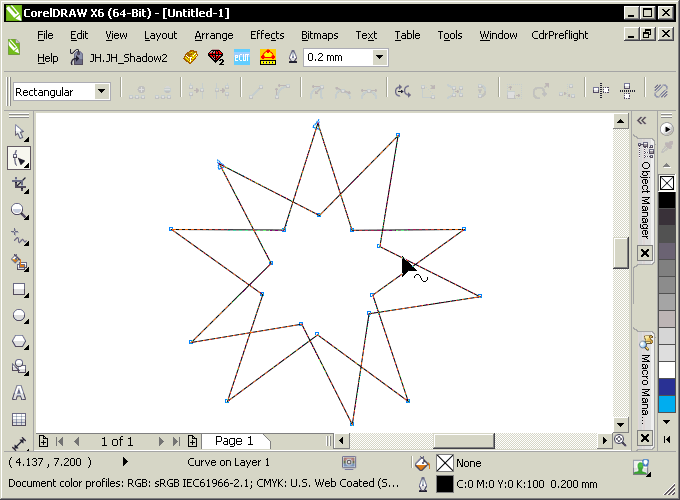







0 Comments