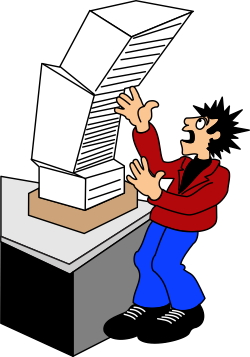 A few days ago I told you the horror story of A Failed Hard Drive and Importance of Backup. Today I want to follow up with the results of the restoration effort and to talk about the pros and cons of online backup options.
A few days ago I told you the horror story of A Failed Hard Drive and Importance of Backup. Today I want to follow up with the results of the restoration effort and to talk about the pros and cons of online backup options.
I had actually underestimated the time it took for the unfortunate user to collect all the files on the crashed hard drive. I had said ten years when it was actually twenty years of lost files.
The good news is that the user reports that all of the files seem to be successfully recovered. In total, there were around 287,500 files!
As described in Setting Up a Computer From Scratch – Part 4 – The Data and Backup, I feel it is very important to have some sort of local backup. The solution I suggest involves a NAS Drive working in RAID so that if any single hard drive fails, there is no data loss! I can’t stress enough that all of you need to have this kind of a process in place right now.
Some of you have asked about online backup. To me, it is only useful if the total size of your files is a reasonable size. A large total size means you could pay significantly more for the online backup and the process to upload/download the files would take potentially days. If you truly want to use an online service, it should not be your first level of backup. It would be a second or third level just in case the first level fails for whatever reason.
For those who want to investigate online backup options, I’ve provided links to Carbonite and Mozy, two of the most popular choices available. While the cost of each service should be a part of your consideration, I’ll consider the amount of time it will take you to backup all of your important data to either service. The reason most people don’t regularly backup their data is because it is too much of a hassle. So spending the money on these services is only wise if you are truly going to make sure that you backup your data on a very regular basis.
Again, I still think your first line of backup should use a utility such as GoodSync to keep the data on your primary data drive synced up with your backup drive. It takes only a few minutes to set up and then everything happens automatically after that. Because it is so easy, it means your data will truly get backed up on a regular basis!








0 Comments