 I had dinner with a friend recently and heard a horror story about a potential loss of data. If you don’t take your data backup seriously now, maybe this story will make you rethink your current strategy.
I had dinner with a friend recently and heard a horror story about a potential loss of data. If you don’t take your data backup seriously now, maybe this story will make you rethink your current strategy.
A backup strategy was in place, but somewhere along the line the backup drive failed and more than ten years of designs for clients was gone! There was only one real option and that was to send the drive off to recovery specialists. The cost? More than $3000 with no guarantee than any of the data could be recovered. Read that price again when you don’t think backup is important.
While there is no guarantee, the recovery specialists are pretty darned good and I’m guessing they’ll be able to recover the majority of the data. In the short term, some projects have to be redone to meet deadlines and the clients can’t be charged again. That leads to a lot of lost time in addition to the time trying to deal with the recovery effort.
I hope you fully understand the huge amount of time and money that is involved should a hard drive fail without a working backup. So doesn’t it make sense to spend a little bit of money and time now to put in a good backup plan to prevent such a disaster? I wrote a post last year describing a good backup plan entitled Setting Up a Computer From Scratch – Part 4 – The Data and Backup. I also did a post this year, Store Downloaded Software and Serial Numbers in a Safe Place with even more tips. Don’t wait to implement a plan. If you do, your wallet could pay the price when your data disappears!



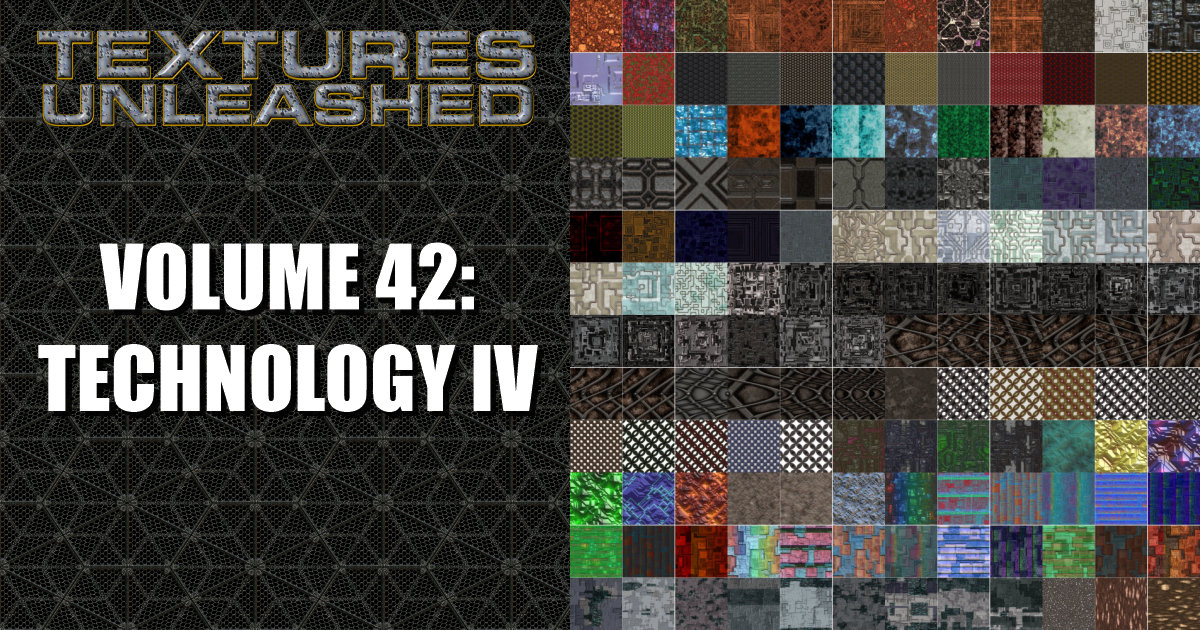




Foster,
I didn’t have as bad a problem, but have gone to a new backup system. In addition to a portable hard drive, I am using Carbonite. It’s only $49/year for one PC, unlimited storage.
My data drive died, and it turned out that one of my Acronis True Image backup files on my portable backup drive was corrupt, causing the entire restore to fail. I was glad to have the Carbonite backup backup.
There is a major drawback, however, if you need to restore a large drive. I lost my data drive with about 750GB of data. If you have the standard Carbonite deal, as I did, the more data you backup or restore, the slower they make the connection. Despite my CenturyLink 20 GB/S connection, it literally took 6 days to restore the drive.
If I had the premium service, which is double the cost, they would have overnighted a harddrive from which I could clone the replacement drive on my computer.
AS you can tell, I followed your advice and have multiple hard drives. One for applications (C:), a second for my documents (D:) and a third which is multi-partitioned for images, audio and video. Because the third drive is 1.5TB, I also keep my system recovery, image partition, and mirror on that drive.
Eric, unfortunately I find it hard for anyone to consider online backup as a good solution because of the slow upload/download of files. Designers tend to have much larger files than someone doing word processing or spreadsheets. There is no way I’d want to trust putting 1 TB or more of data in the cloud. While the cost may be a bit higher to have a GOOD backup drive locally, it is far more convenient should disaster strike.
I had just read your post yesterday. I have redundant backups of operating system (c:), client files (d:), email, programs (e:). They back up every evening to 2 different locations – dedicated backup hard drives. I’m safe.
Until… I went to open Bridge to look for same art on my “graphics” drive (J:)… over 1.2 TB of graphics accumulated over 20 yrs. No J: drive found. I rebooted… went to Explorer. Still no J: drive. Slight panic. I don’t have a backup of J: .
I opened my computer, disconnected J: hard drive, then reconnected, rebooted. My J: drive was back!
Moral: I’m buying a new 2TB drive – dedicated to back up my J: Drive. I will back up once every week or so (I don’t add new graphics that often).
All this happened while reading your post and feeling like I had my backup strategy under control. 🙂
Bob, I hope you caught the problem before it truly was a problem. If this blog was that extra reminder to check it all out, all the better. Rather than a “weekly” backup, I strongly suggest you look into the GoodSync utility mentioned in our posts. It makes the process of backing up files nightly so seamless you may not even realize they are being backed up.
I feel one needs to have multiple backups as ericjaytoll does. We have an external drive here at our shop with a daily Acronis back up. But, we also use MozyPro online back up. The onsite back up is only good in case our computers go kaput but it will not help us if there is a flood or fire where we lose the external harddrives too. That’s where the online back up comes in. Yes, it took several days for the initial back up but the daily incremental back ups take only a few minutes and it’s worth the price knowing our data is backed up off site.