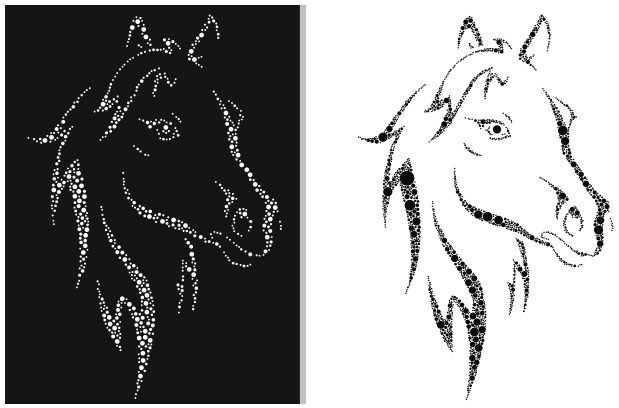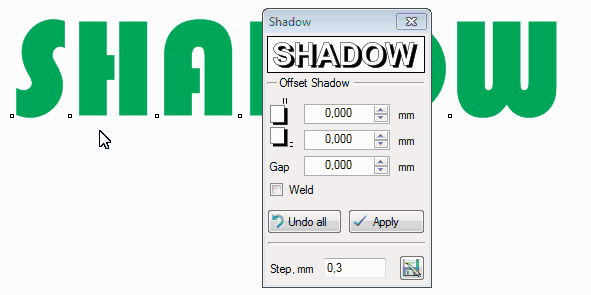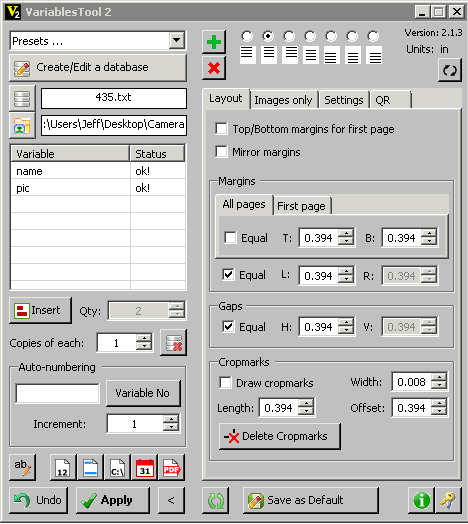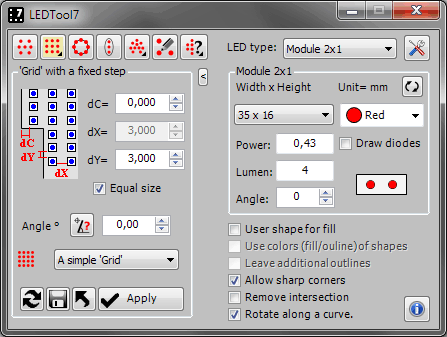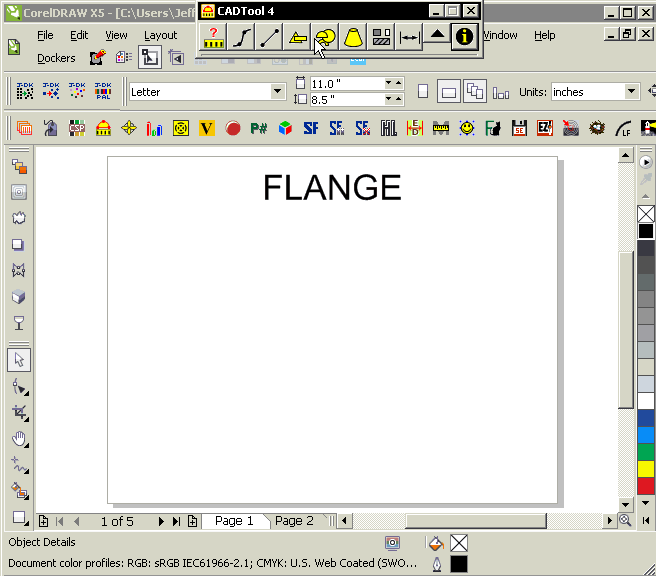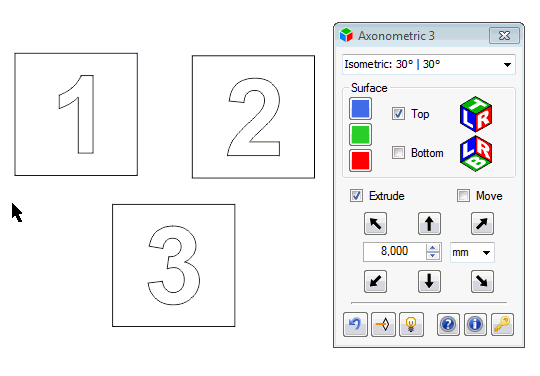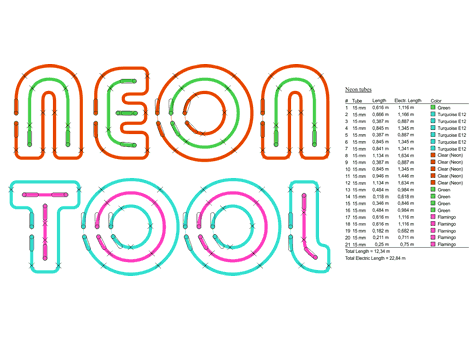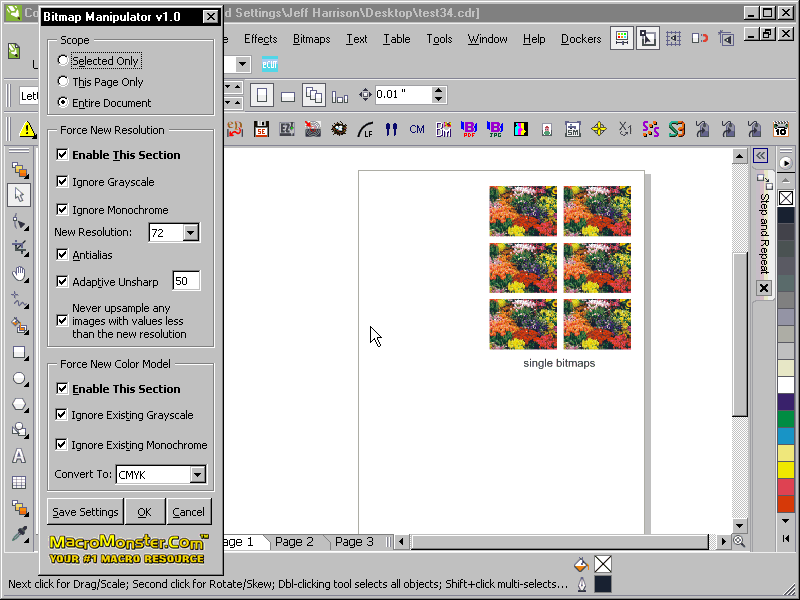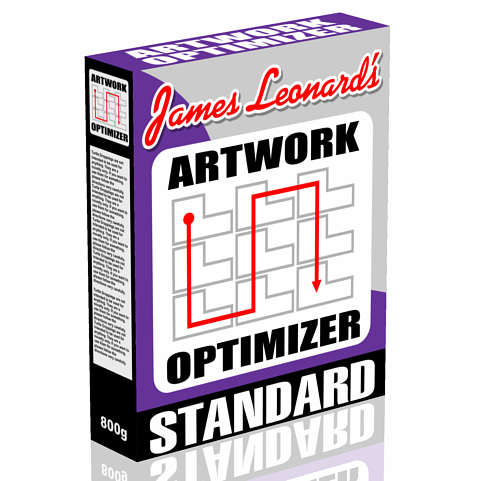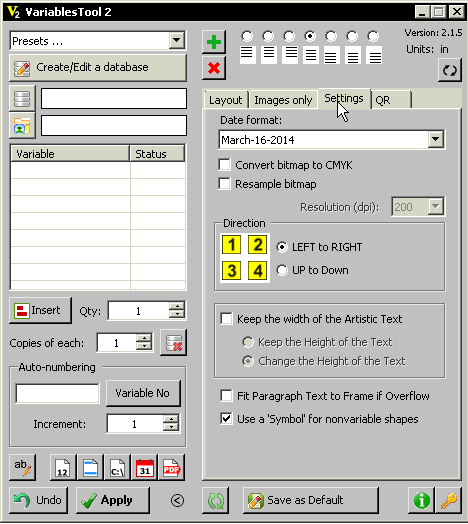It now works with CorelDRAW X7! Current customers can simply install it over older versions. Access it through your macromonster account. Follow the directions in the PDF installation file. Our customers tell us that rStones 2 is the best all-round CorelDRAW tool for...
Jeff Harrison
It now works with CorelDRAW X7. This macro offers: Shadow offset shadow cast shadow perspective shadow Extrude parallel extrude perspective extrude Slice circles Slice lines Slice sectors Multilines Fillet, scallop, chamfer Highlight Vertical text Outline calligraphy...
It now works with CorelDRAW X7. More info here. This innovative macro allows you to create various patterns using CorelDRAW.
It now works with CorelDRAW X7. More Info here. This macro: makes a copies of the objects (Now allows you to create symbols to reduce file size) makes a copies of the objects with replacement of text, images and QR codes (now allowing hi-resolution bitmap output as a...
It now works with CorelDRAW X7. SPECIAL OFFER: Buy from us and get a second activation code for free! More info here.
It now works with CorelDRAW X7. Latest version of macro: 5.2.1. More info here.
It now supports CorelDRAW X7.0 (or 32 or 64 bit). Latest version of this macro: 7.1.5.
Version 1.3 of Macromonster Bitmap Manipulator can now search inside of Tables. Tables were added in CorelDRAW X4. In any case, notice the options this macro has! Tons of power and flexibility. It was also updated recently for CorelDRAW X6 – 64 bit!
New Features of Artwork Optimizer Inside Before Outside Benefits Artwork Optimizer can now sequence inside before outside. What this means is that if a shape is inside another shape (is an Island) then the Optimizer can sequence the inside shape before the...
After some feedback from our customers, we added 2 powerful new features. The symbols option can reduce file size dramatically if you have many repeating elements. The QR function to convert to bitmap generates the code at a very high resolution, and yet preserves...
We recently released Shelby’s bitmap perspective macro, and it’s now been replaced by Mike’s Bitmap Perspective macro. There are some advantages: Photo-Paint isn’t necessary now. So it’s quite fast to get to the result. The macro can...