- Create very complex trimming lines in advance (the trimming line can be very curvy)
- Position the trimming line exactly where needed (for example to divide a shape into 2)
- Combine many separate lines into a single trimming tool.
Here’s a demonstration where I trim into the shape twice (I could have combined the lines first into one trimming tool). Click on the image below to see an animation.

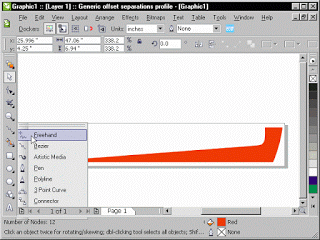







0 Comments