- Make a new document in Photo-PAINT.
- Draw some lines or make some text.
- Select it using the mask tools.
- Launch the Artistic Media Sprayer tool (I is the shortcut key)
- Right-click on mask outline.
- choose Brushstroke from Mask
- Watch video below for the basic steps… the size of the element you’re spraying is adjustable on the property bar.
For the example below, I used a hi-resolution spraylist I’d made from some plants.
More details about that and a download link here:

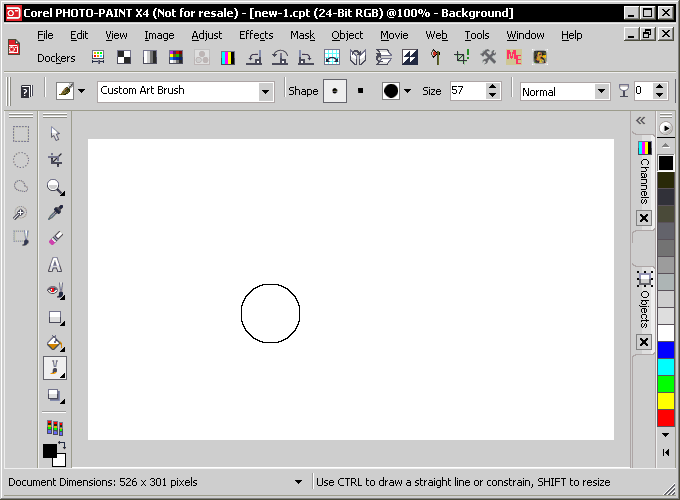








0 Comments