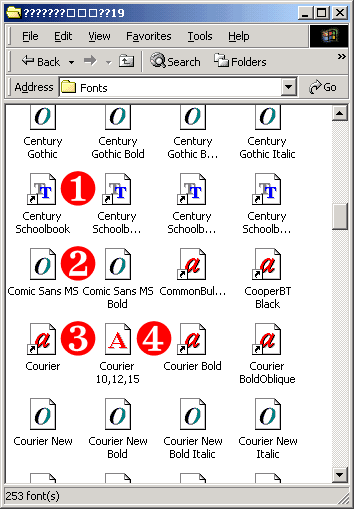 Last week I explained how the speed of text in CorelDRAW X6 could be lower in Windows XP due to the new OpenType features in CorelDRAW X6, Text Speed and Windows XP. Speed is something always discussed by users and slow performance is always sure to draw a complaint.
Last week I explained how the speed of text in CorelDRAW X6 could be lower in Windows XP due to the new OpenType features in CorelDRAW X6, Text Speed and Windows XP. Speed is something always discussed by users and slow performance is always sure to draw a complaint.
One reason that CorelDRAW (all versions) can start slowly and perform slowly is related to the number of installed fonts. Not only can too many installed fonts slow down CorelDRAW, it can slow down your other graphics apps as well. If just one of your installed fonts is corrupt, it could lead to crashing. Fonts that are very complex, can also lead to a severe slowdown.
Whether you like it or not, keeping the number of installed fonts to a low number can really speed things up and lead to more stability. I’ve looked at a number of systems in the last month and seen users with thousands of installed fonts. Those same users were also complaining about the slowness of their system. If you want speed and stability, you need to take font management seriously.
Corel supplies Bitstream Font Navigator for font management. The version supplied with CorelDRAW X4 and earlier versions doesn’t always perform well on Windows Vista and Windows 7 (those versions of CorelDRAW weren’t designed for later operating systems). I find the version supplied with CorelDRAW X5 and X6 works great for me on Windows 7 64-bit. To get your fonts under control will take time. If you get them under control, you’ll save time down the road!
The instructions for this are all detailed in Lesson 4 of CorelDRAW X5 Unleashed Advanced Topics. While these instructions are for CorelDRAW X5, the font management aspects apply to earlier versions and to CorelDRAW X6. A much older (and less complete) list of instructions can be found in The Last Word in Font Management. Most likely it will take you a few hours to do everything necessary to get your fonts under control. Try to get the number of installed fonts below 400. I’ve heard every excuse in the book for “needing” to have more installed and I’ve yet to hear a single excuse that truly justifies having more installed. If you want more speed, get your fonts managed!








Good solution. Thank you.
After installing X6 I started having terrible font problems. I was told by CorelDraw support, NOT to use Bitstream Font Navigator with X6, just to install ALL (4000 on my system) in the Windows Fonts folder. He said the 64bit Windows 7 & 64bit X6 were designed to run with ALL the fonts installed. Corel does not support any issues with Font Navigator, or Font Navigator itself. Bitstream does not support the product any more either. I was told by Corel support that all issues with having “too many” fonts installed are not relivant anymore, and that the problems with too many fonts were only with Windows XP, .ini files, etc.
I hate to say this, but that support person should be fired. That is horrible advice and not the least bit true.
I thought that sounded strange, his last name was Smith, & called me from Canada. I unstalled Font Navigator & them Corel would crash with any documents that I had already created in X6. So I reinstalled it & ran Find fonts once, but have not opened it since. Corel does not crash when looking for fonts after re-installing. I am still having some minor issues with the fonts, complete character families not displaying (only italic & bold italic, no bold, or regular)
If a font is causing crashing, it could be corrupt. In that case even one corrupt font is one too many. Finding a corrupt font is especially difficult when you have thousands installed (one more reason that tech’s advice was so awful). Have you installed the Bold font? Not all fonts have a bold and EVERY weight must be installed. Maybe you have installed it and the Bold weight is the corrupt font.
Believe it or not, it is Arial, or Times New Roman, or similar 4 family fonts. I have gone through and re-installed manually, and they may come back for a while, but after a couple days of working, and not opening any sort of font manager, a font will start to get out of wack again. (I use Draw about 6-8 hours a day)
That sure seems to indicate there is corruption with Arial or Times New Roman or whatever font is causing problems.
Just strange, it started with the new install of X6, never had a problem since ver 3 of Draw
So, how does this work?
Corel X5 not crashing when editing text.
Corel X6 crashing when editing text in same file, same fonts.
Anonymous, Corel is the name of the company and not any specific product. You may want to also read http://graphics-unleashed.unleash.com/2012/07/insert-company-name-here-isnt-working.html for more details on this. Without knowing more about the product you are using, the fonts causing problems, the number of fonts installed, the operating system and a lot more; there isn’t any way to answer your question.
Hi Foster,
I have the same problem as Rupley. Font Navigator (x64) has a problem seeing all weights of an PS OpenType font. It displays and can install only the Italic and Bold weights. It does not have the same problem with TT OpenType fonts. In the font properties, Font Navigator lists the four weights, but in the font preview only the Italic and Bold show up. I don’t know if the x32 version has the same problem.
Ed, I’ve got a bunch of PS OpenType fonts myself and haven’t had this problem. But I don’t install thousands of fonts either and that seems to be the case in many occasions when users have problems. If you really need to install other weights, you can always install them outside of Font Navigator.
I’ll take your word for it. I have to admit, though, that it is only in this version of Font Navigator that I’ve encountered this problem, and I’ve been using it since it was bundled with CorelDraw. I’ve just been starting to install fonts after a fresh install of my system, and I’m doing it on a need to install basis, so having too many fonts installed can’t be the reason. If you wish I can send you a screen shot of what the preview looks like. For the meantime, I’m using the freeware NexusFont to manage my fonts.