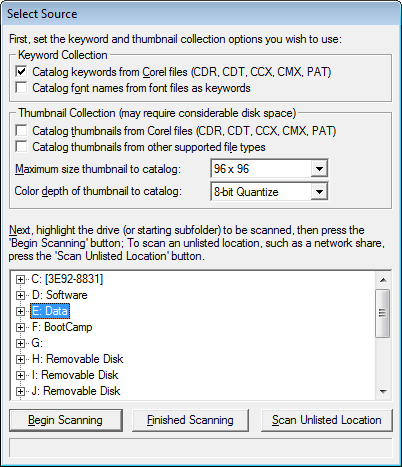 Being able to find artwork on your computer is extremely important. Looking for a particular file name may be one way to do it, but many users want to look for files in a more visual manner. A part of recent versions of CorelDRAW is the “Shell Extension” which allows you to see thumbnails for files such as CDR and CPT. Some users have found that it no longer works for them after installing CorelDRAW X6. I wish I could write a set of instructions for you that explains how to make it work. Unfortunately it is still somewhat of a mystery. Corel is certainly searching for a solution and we all hope it comes sooner rather than later. I’ve installed CorelDRAW X6 on both of my working machines and the thumbnails work beautifully. As soon as I have a solution to pass along, I’ll do so.
Being able to find artwork on your computer is extremely important. Looking for a particular file name may be one way to do it, but many users want to look for files in a more visual manner. A part of recent versions of CorelDRAW is the “Shell Extension” which allows you to see thumbnails for files such as CDR and CPT. Some users have found that it no longer works for them after installing CorelDRAW X6. I wish I could write a set of instructions for you that explains how to make it work. Unfortunately it is still somewhat of a mystery. Corel is certainly searching for a solution and we all hope it comes sooner rather than later. I’ve installed CorelDRAW X6 on both of my working machines and the thumbnails work beautifully. As soon as I have a solution to pass along, I’ll do so.
Today I want to tell you about an alternative that does not rely on the Shell Extension. ROMCat is a utility that allows you to see clip art or any other files you have cataloged. It looks directly inside of the files to get a thumbnail and therefore it doesn’t need the Shell Extension to give you thumbnails. It took a while to get a CorelDRAW X6 box in my hands, but it has finally arrived. A catalog has been built for the CorelDRAW X6 clip art library and it is now included with downloads of ROMCat. We’ve even created an illustrated PDF file on using ROMCat and included that with the download.








0 Comments