![]() I’ve designed quite a few ebooks delivered in PDF format. My process is a well-oiled machine and I’ve been very happy with the resulting publications. Recently I’ve been looking at releasing some ebooks in EPUB and/or Kindle formats. There have been some bumps along the road and I think I’ve found a workflow that will be perfect for me. Today I wanted to talk about the tools you will need to create your own books in these formats.
I’ve designed quite a few ebooks delivered in PDF format. My process is a well-oiled machine and I’ve been very happy with the resulting publications. Recently I’ve been looking at releasing some ebooks in EPUB and/or Kindle formats. There have been some bumps along the road and I think I’ve found a workflow that will be perfect for me. Today I wanted to talk about the tools you will need to create your own books in these formats.
The first thing I should clarify is that the automated tools that export from a word processor or a page layout programs will not do a good job. Will they work? Most likely. But the resulting ebook may be formatted quite poorly. For those with even minimal Web design skills, the techniques you need to know should be very easy to learn.
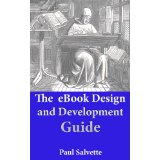 While I can easily list the tools you need, I also highly recommend you pick up a great book that details the process for getting the formatting just right. I am about halfway through reading it and have found it loaded with great information. It is called The eBook Design and Development Guide and it comes in Kindle format. If you would like a PDF, you can e-mail the author after purchasing and he will provide you information to get the PDF at no extra charge. I did this and he responded in a timely manner. Believe me, the $7 for this book is well worth it if you are planning to create content for EPUB or Kindle.
While I can easily list the tools you need, I also highly recommend you pick up a great book that details the process for getting the formatting just right. I am about halfway through reading it and have found it loaded with great information. It is called The eBook Design and Development Guide and it comes in Kindle format. If you would like a PDF, you can e-mail the author after purchasing and he will provide you information to get the PDF at no extra charge. I did this and he responded in a timely manner. Believe me, the $7 for this book is well worth it if you are planning to create content for EPUB or Kindle.
The author, Paul Salvette, recommends a list of tools you need for developing ebooks. I’ll list the tools he recommends (they are all free), but I’ll also list the tools I will be using as you may make the same choice.
First, you need a text editor. Quite honestly I think you need an editor geared towards development of HTML and CSS (cascading style sheet) files. Paul suggests Notepad++ for Windows users and TextWrangler for Mac users. In January I wrote WeBuilder 2014 Provides Excellent Code Builder for Web Pages and WeBuilder is my tool of choice for text editing and preparation of the HTML and CSS. No, it isn’t free, but it is an extremely powerful editor that is well worth the small price.
You also need a graphic tool. Paul recommends Gimp for image design. He also recommends a separate tool for resizing and editing images. For Windows users, Photoscape is suggested and Mac users can use Picasa. I already use CorelDRAW and Corel PHOTO-PAINT on a regular basis so they are my choice. Certainly the Adobe Creative Suite is another option. While all of his recommended software is free, the other options I’ve presented have a cost. As many of you already have either the CorelDRAW Graphics Suite or the Adobe Creative Suite, it is the better choice simply because you already know how to use it.
When your files are complete, you need a tool that allows you to preview the files. Adobe Digital Editions is good for previewing EPUB files and Kindle Previewer is good for KF8 and MOBI files (both Kindle formats). Either of these tools for previewing files is free.
The workflow he suggests will lead you to creating a series of text (HTML, CSS and others) and graphics files. Put together, they make up an EPUB file. If your goal is to have either a MOBI or KF8 file for the Kindle, you’ll also want to get KindleGen for converting the EPUB into the Kindle formats. Yes, it is free.
That’s it. There are certainly free options in each category and some of the categories only have free options. While I listed options for graphics editors that are not free, I’m guessing most of your are already using at least one of the products I listed. Lastly is the text editor and you can start with the free option and move up later if you desire. I already use WeBuilder every day for creating Web content so it was the obvious choice for me.








0 Comments