Sometime I see other users suggest convoluted ways to fade images. I propose that CorelDRAW’s Interactive Transparency Tool is the fastest way to get the job done. Note that this method is also non-destructive.
In this example, I simply selected the bitmap, then the wine glass and then dragged across the image of this friendly little raccoon. I call him “Bitey”.
Notice that the context-sensitive property bar changes too, and if you’re adventurous, check out all the drop-down menu items on the property bar.

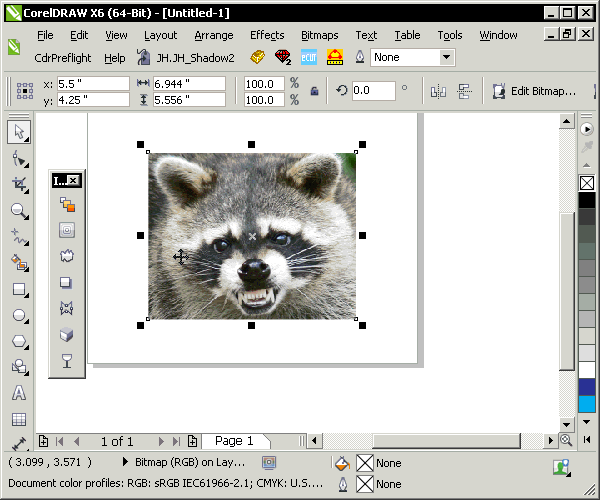







Jeff, thanks for your Bitey tutorial. Wondering where you found that photo of my mother-in-law…
Anyway, appearing on your macro tool bar of that tutorial is an icon labeled JH_Shadow2. What is that all about? Can't find any info on MacroMonster.com.
Thanks. Hope all is well.
Best, Ted Owen
"Anyway, appearing on your macro tool bar of that tutorial is an icon labeled JH_Shadow2. What is that all about? Can't find any info on MacroMonster.com."
This macro is unreleased for the moment… maybe someday. It's similar to the Sancho Shadow macro, but not quite as many options.