Foster had an interesting post about finding some very high-resolution bitmaps in a CorelDRAW file that a client had sent him. It can easily be a concern, especially with modern digital cameras being able to generate very detailed photos.
Some years ago, we created a macro to help with these situations. The Macromonster.com Bitmap Manipulator has powerful options. Its the fastest tool to convert numerous bitmaps to another color
model, and/or change the resolution of bitmaps inside your CorelDraw
file.
It has the capability to find bitmaps inside Groups, Powerclips, and Tables.
- It also features a single Undo.
- 8-bit Alpha Channels are preserved when found in an image.
- A handy Adaptive Unsharp option helps restore detail in downsampled images.
- Images under the new desired resolution can be ignored. For
example, this allows images over 300 DPI to be reduced, while leaving
existing images under 300 DPI alone.

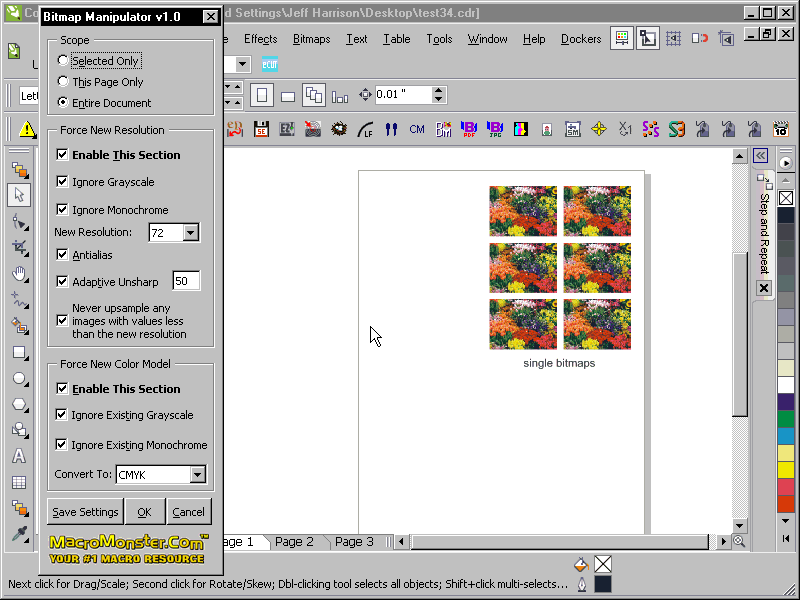
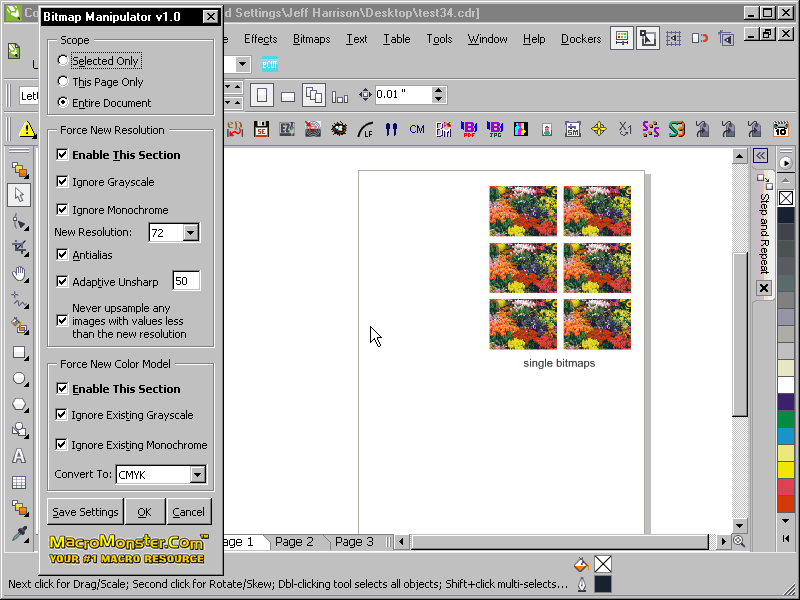







0 Comments