My main computer was useless for about 24 hours and it was all my fault. One simple change and I could have avoided a lot of headaches. Instead I had a computer that wouldn’t reboot after installing some routine Windows Updates.
Thankfully I had other working computers so I could create a repair disk. After running a CHKDSK and other utilities from the Command Prompt (DOS prompt), the computer rolled back to an earlier restore point and booted.
Why did this all go bad? Actually it was quite simple. I didn’t disable my anti-virus software before installing the updates. Yes, I often forget to do this and it’s never really been a problem before. This time, it caused utter chaos. So anytime you are installing Windows Updates or major software, disable your anti-virus temporarily.
Once I had the computer running again, I installed the updates the correct way. Yes, I disabled the anti-virus this time. While I was at it, I also installed the Windows 10 Creator’s Update. Again I did this with the anti-virus disabled. Now I’m up and running again and the computer is working great. Whew!

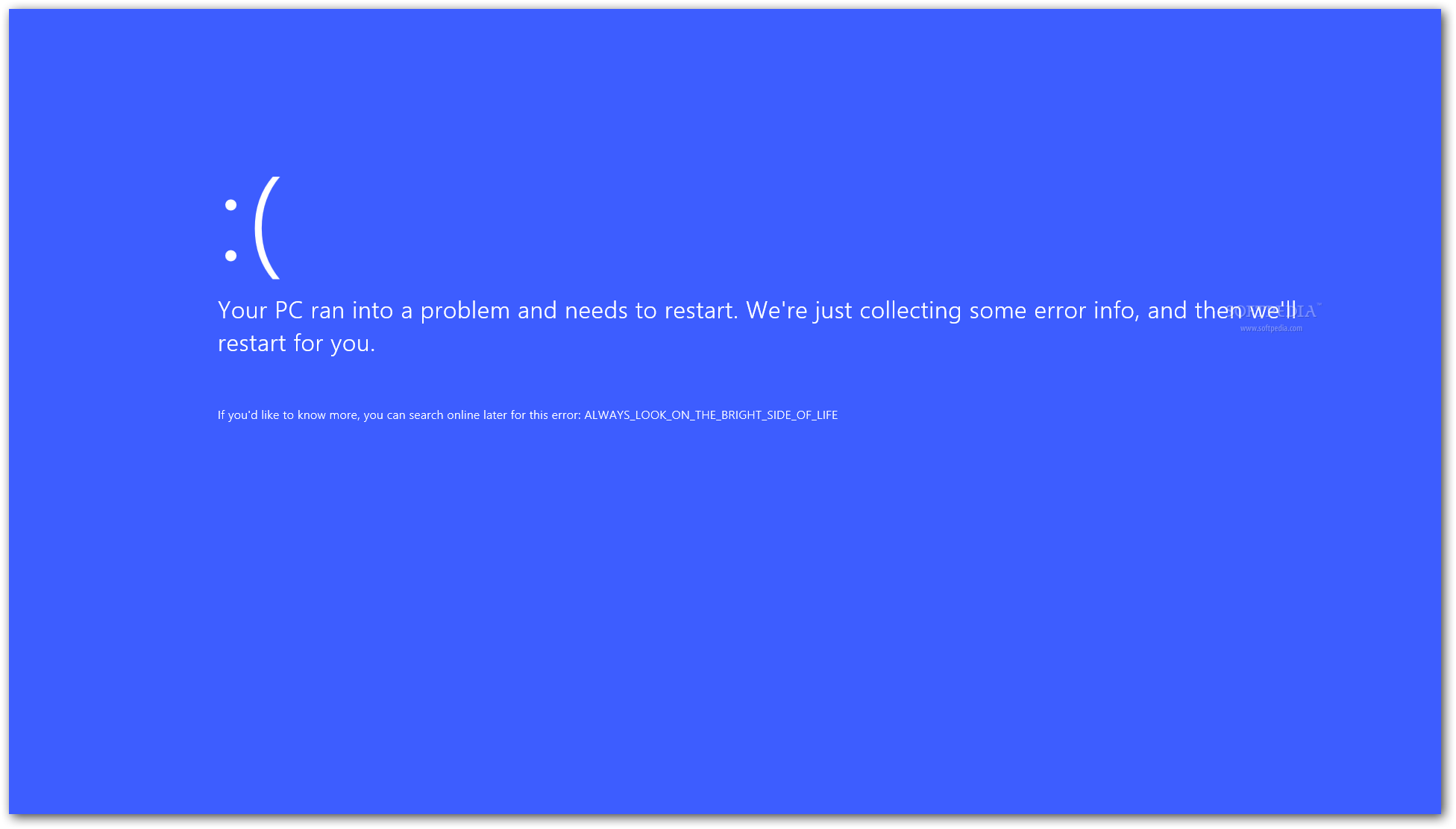







0 Comments