Did you know that you can quickly create unique and reusable Coreldraw Full-Color Pattern Fills? Design your own patterns from scratch. Here’s a low-cost idea: http://macromonster.com/product/alexander-penkins-symmetrical-2/
To try the results used in the animations below, the .PAT file is in this ZIP.
Tip:
- Select some text or curve shape
- Press the G key
- Drag across the shape
- Find Full Color Pattern Fill as a fill option on the tool bar
- Open this PAT file using the fill dialog
- Drag across the shape in various ways.
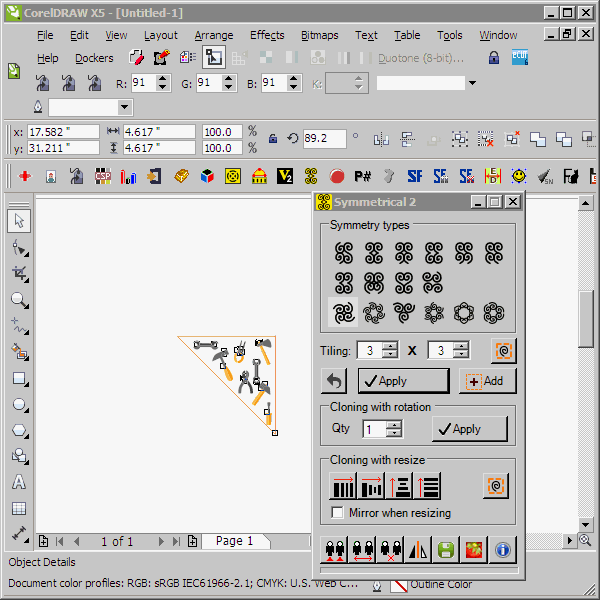
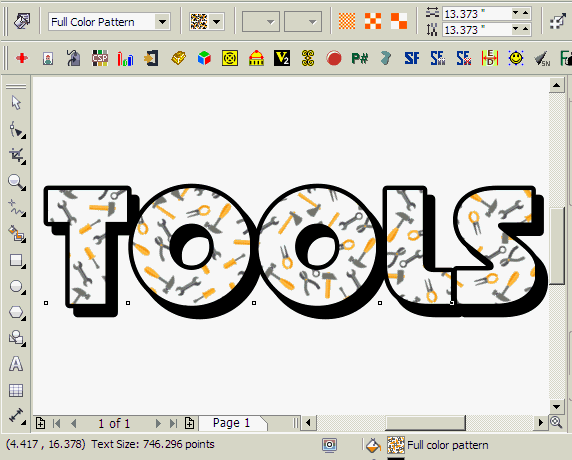









0 Comments