If you want your computer screen to behave much like a digital canvas, then you’ll want to check out the newly released Corel Painter 2019. The full press release is below and you can download a free trial using the links provided. The links will also lead to a page where you can purchase either a new or upgrade license. A small commission is earned if you purchase using the links.
Painter 2019: Industry’s Most Powerful Digital Paint Software Evolves for Today’s Professional Artists
Latest version offers an all-around more enjoyable user experience thanks to a collection of visual enhancements, performance upgrades, and new brushes that fuel efficiency & creativity
Introducing Painter® 2019 — the newest version of the industry’s most powerful and creative digital painting software. Designed for professional and aspiring artists on Windows and Mac, Painter 2019 delivers an all-around more enjoyable user experience with a range of enhancements, including stunning visual improvements and modern UI; significant speed and performance boosts; and a collection of all-new brushes to inspire greatness.
“Knowing our users live in Painter every day, we’ve modernized its look and feel to make the experience of creating art more fluid, streamlined, and enjoyable,” said Chris Pierce, Product Manager for Digital Arts at Corel. “These elegant updates make all the difference not only in terms of overall comfort but also to the efficiency of your workflow. If you’re a professional artist and your time is money, Painter 2019 is an absolute must-have.”
With new and enhanced features, Painter 2019 is the definitive software for artists working in illustration, fine art, gaming, entertainment, comics, manga, photography, and everything in between:
- NEW! Modern UI for Today’s Artists: Painter 2019 introduces a refreshed and professional interface that truly makes your artwork the focus. Main UI elements have been meticulously transformed to reveal an all-new dark theme that allows the interface to melt away so the artwork takes center stage. Continually evolving, Painter now features more than 650 fully redesigned icons that are simple to understand, more efficient to use, and easier on the eyes for artists with high DPI displays.
- ENHANCED! Performance & Speed Upgrades: Work faster thanks to a number of performance-based enhancements to improve both the brushing experience and working with documents. Artists with AVX2-compatible systems will enjoy up to 38% faster document rendering when zooming, panning, and rotating; as well as brushes that can be up to 75% faster; and an enhanced Brush Ghost that offers a seamless stroke experience with zero lag.
- NEW! Brush Category & More Brushes: Gain inspiration for fresh creations with 36 remarkable new brushes. Discover the all-new Stamps brush category along with a host of additional brushes that round out popular categories such as Selections, Airbrushes, Blenders, Dab Stencils, Glazing, Real Watercolor, Real Wet Oil, Sargent, and Thick Paint. Paint with five new Patterns that are custom designed for concept artists and video game designers, while offering new creative options any artist will love.
- NEW & ENHANCED! Color Workflows: Enjoy a more intuitive way to choose and interact with colors using redesigned grabbers in the Color Wheel, Hue Ring, and Saturation/Value Triangle. Users who frequently switch colors can now pin the redesigned Temporal Colors Selector for easy access to any color selection, while greatly reducing the amount of UI in their workspace. And for anyone looking to quickly and easily identify colors that work together, they can now drag the updated color selector over any area of their artwork and instantly discover a color that complements the rest of their masterpiece.
- ENHANCED! Multi-Touch, Stylus & Mouse Control: Experience an intuitive way to simultaneously pan, zoom, and smoothly rotate your canvas using two fingers on a Windows touch device, then instantly reset your painting with a simple double-tap. Artists can also quickly zoom in and out of any document with the new Click + Drag feature when using a stylus or mouse. Just click and move to the right to zoom in, or move to the left to zoom out. To zoom into a specific area of interest, just hold the Shift key and drag-click.
Painter 2019 is available in English, French, German, Japanese, and Traditional Chinese for $429 USD / €424.95 / £359.99. Registered owners of any previous version can purchase for the upgrade price of $229 USD / €218.95 / £179.99. UK and European prices include VAT.
Get the free 30-day trial or purchase electronic download versions at www.painterartist.com.

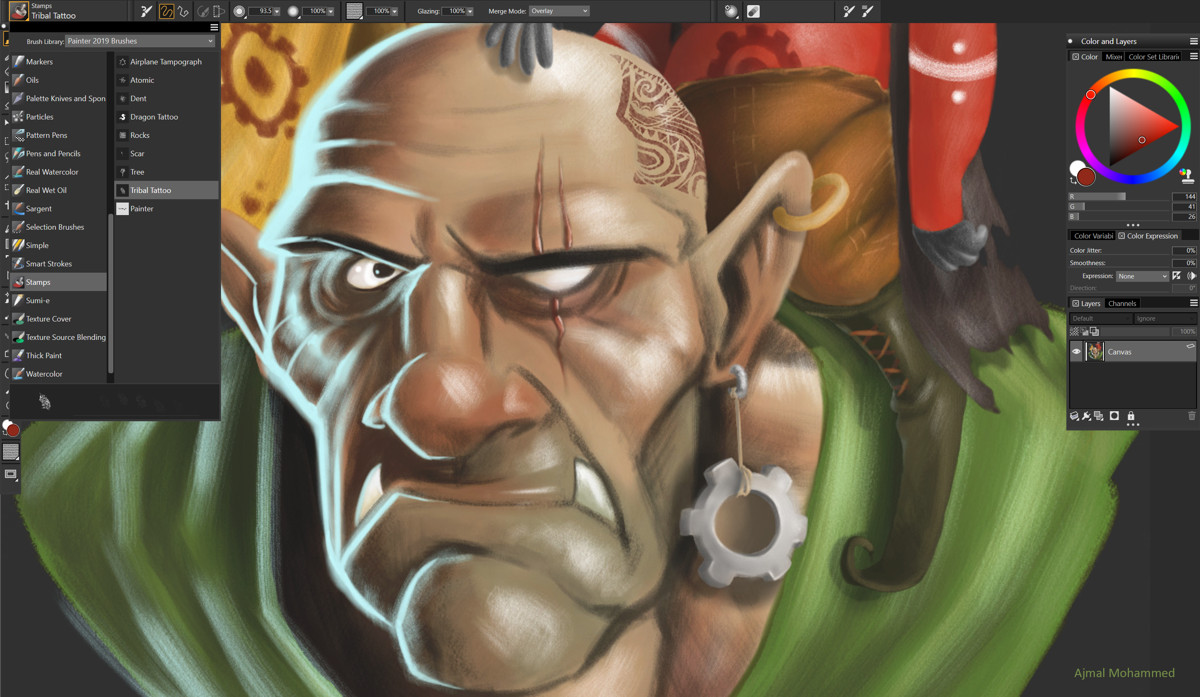
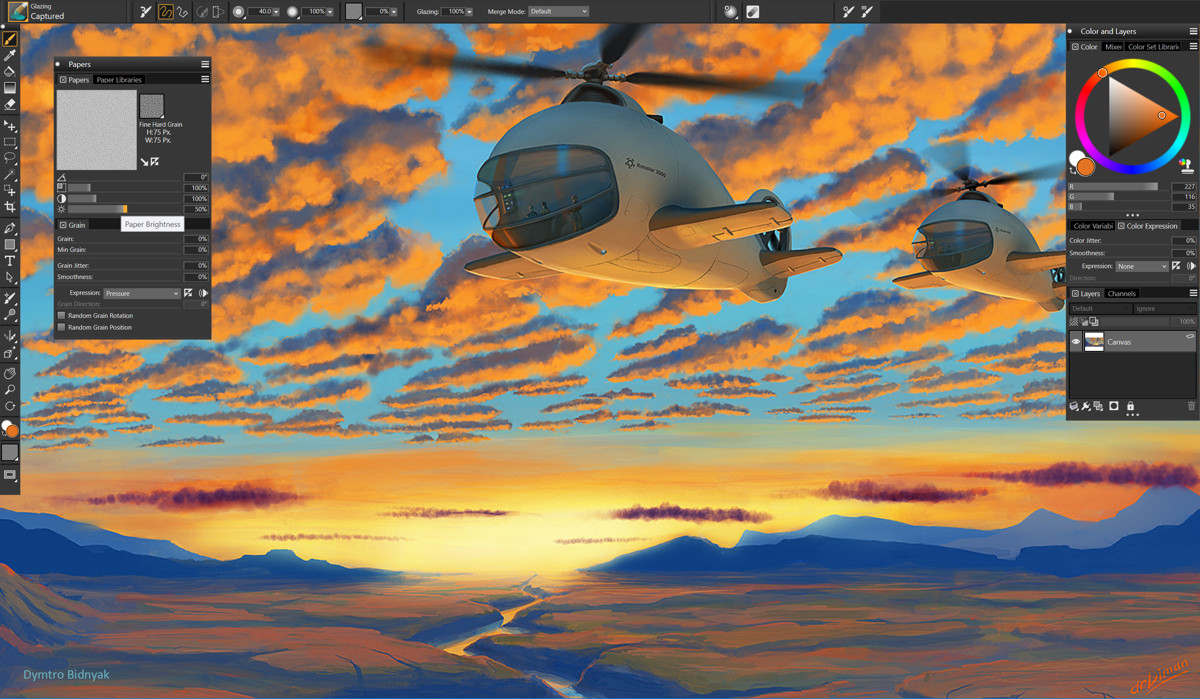








I was looking at Painter the other day, and I noticed I couldn’t find a feature comparison chart between the full / pro version and Painter elements.
So, I’m thinking “That’s odd – I guess I’m not looking the right place.” and I finally surrender and open a chat. Ten minutes later, we come to the conclusion that no such comparison exists. I thought that pretty unlikely, but that’s the answer I got, so… That’s where I’m stuck. 🙂
As best I can find out, at present, they either expect you to download the trial version of each, or to just buy the pro version anyway. It… Just struck me odd, you know?