With Windows 11 just around the corner, we’re putting together the pieces for a new computer that can run it at top speeds. Last week we selected a CPU and this week we’ll select a motherboard. Yes, there will be Amazon links that earn me a tiny commission. No, I wasn’t provided with any free computer gear darn it!
Our choice of CPU was the Intel Core i9-10900KF and it requires an LGA 1200 motherboard so that narrows our search. The Intel Core i9-11900K is a newer chip though it didn’t offer enough to be our selection. If you want to go with the newest, it also requires an LGA 1200 motherboard so the choice of mobo will work for either chip.
Once we get past selecting one that works with our CPU(s), the next step is to look at features and pricing. Admittedly we selected a motherboard that is a little pricier, but that’s because it offers a lot more features. Our selection was the Asus ROG Strix Z590-E LGA 1200 Motherboard. Look at the graphic above and you’ll note a number of the features offered by the motherboard.
You’ve got the latest of most every technology currently available. Load it up with fast RAM, support for the the fastest video cards and numerous connections for fast drives. It also includes a wide range of connections as shown in the graphic below.
You’ll find HDMI/Displayport 2.0, numerous USB 3.2 connectors, Thunderbolt 4, premium audio, 2.5 GB Ethernet, Bluetooth and WiFi 6E. All of these features together make it a great motherboard for today with room to add more during the life of the computer.
If you’re going to build a new computer, the Asus ROG Strix Z590-E LGA 1200 Motherboard is an excellent choice to pair with our CPU choice.


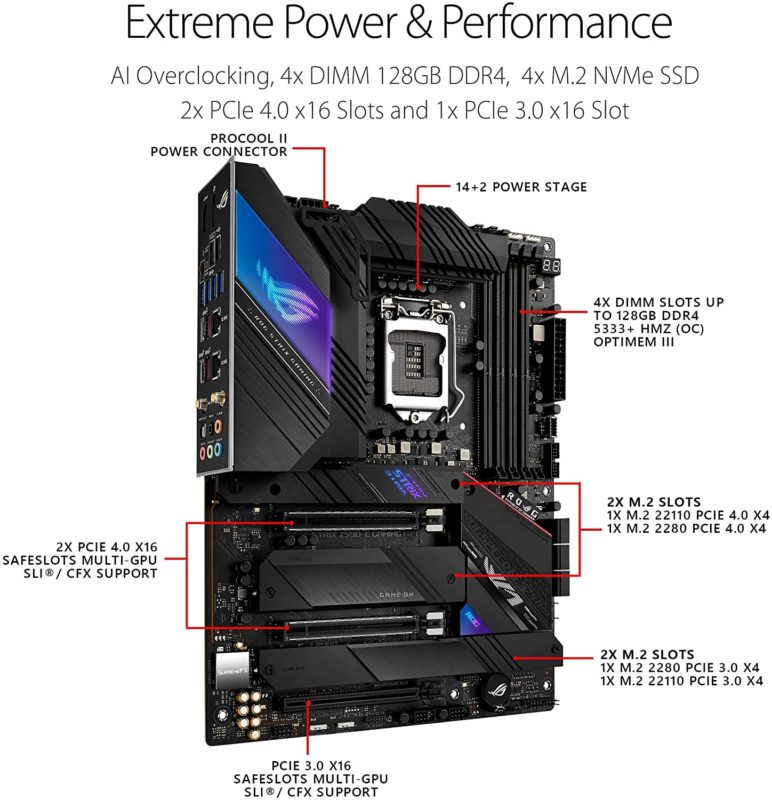
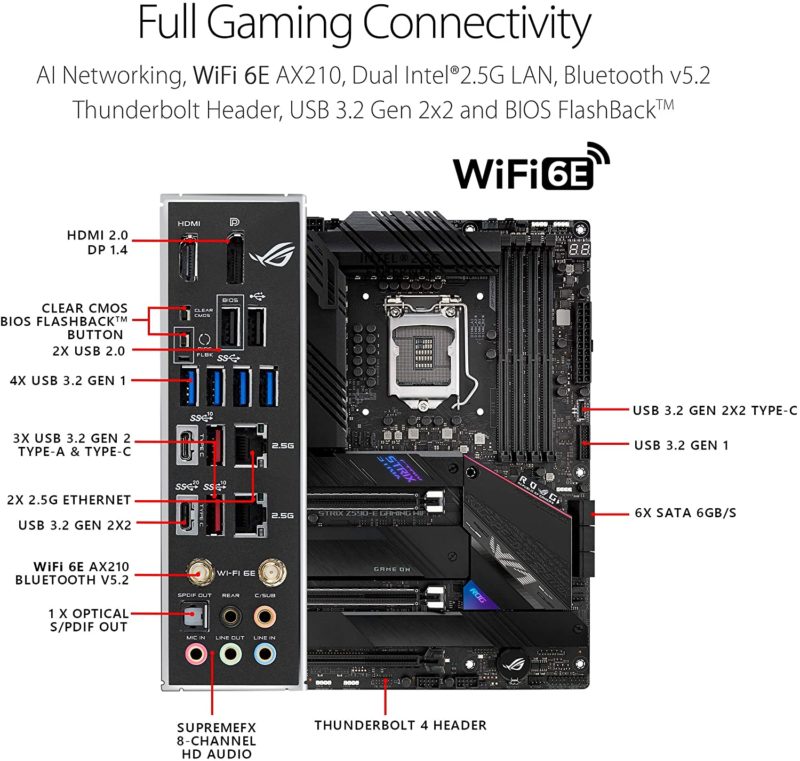







0 Comments