I can’t remember when I first installed a front panel dashboard on one of my computers. It was many years ago. Today we’ll look at an inexpensive way for you to add one to your computer. I’ll include an Amazon link if you want to purchase and I can earn a puny commission if you use my link. Beyond that, nothing was provided to me.
The diagram above shows all the different options for connecting devices to the T-SIDAKE 5.25 Inch PC Multifunctional Dashboard. Of course you probably have similar options on the back of the computer, but those are far from convenient to access. Some computer cases also include a few of these connections on the front of the case. I’ve yet to see one that included all of these options.
If you want to install one, you need an available 5.25″ slot on the front of your computer. This is a slot where you typically install a DVD drive and most cases have at least 2-3 slots. Then you simply slide in the Multifunctional Dashboard, tighten some screws and connect a handful of wires to the motherboard.
Maybe you don’t want all of the options in the first option. If so, the Hima Front Panel Hub shown above offers only USB, headphone and microphone ports. It is a much cleaner look and oddly is slightly more expensive.
Regardless of which option you choose, the convenience they deliver is worth the small expense and effort of adding it to your computer.


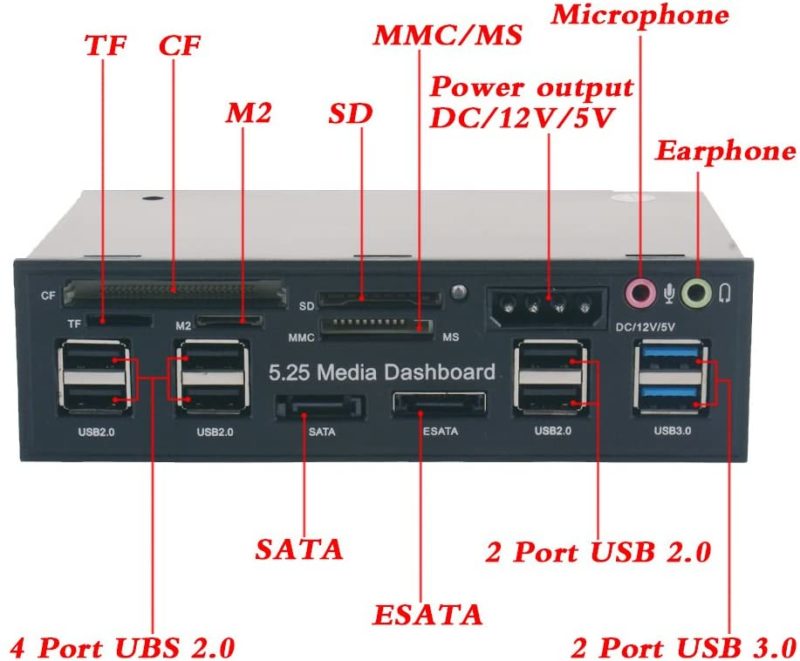
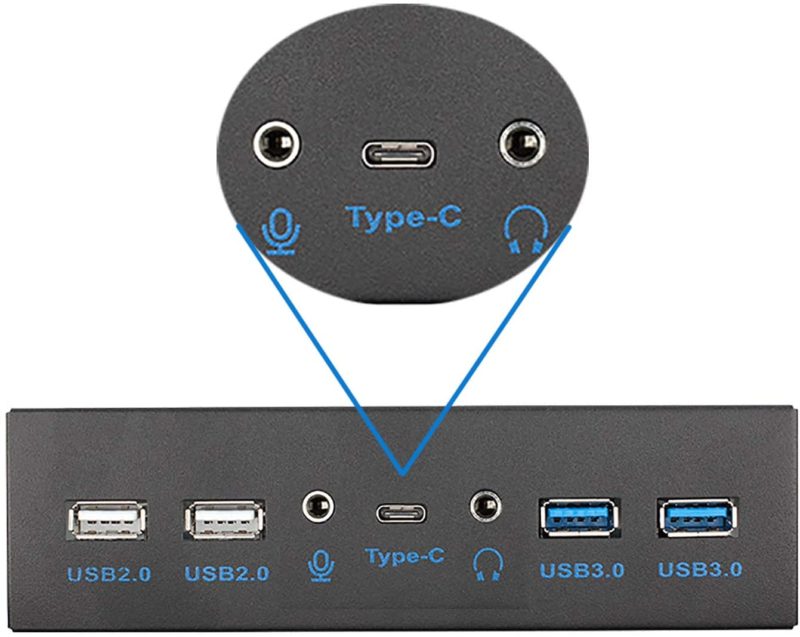







0 Comments