Over the years I’ve seen numerous software programs designed to somehow increase the performance of Windows and/or to solve some problems. Every single one of them came from a company other than Microsoft. Now Microsoft has released a tool and you can get it for free. Let me tell you how to get it and some of the things it can do.
First things first, let’s get you some free software! You can download Microsoft PC Manager for free at https://pcmanager-en.microsoft.com/. Once downloaded, install it and you should be all set to put it to use. When you run it, you’ll get a dialog box similar to the one below.
You’ll note in the title bar that it is in Public Beta as I write this. In the settings, it is set to automatically check for updates so you’ll know when new versions are available and when it is released from beta. It is expected to be officially released in the next few months, though I found it to function just fine on the tasks I performed.
Microsoft PC Manager provides some of the same functionality as programs like CCleaner and BleachBit though it is nowhere near as comprehensive at this point. Using the Storage Management button, I was able to get rid of more than 5 GB of temporary files. Startup apps helped me identify three things running each time I turned on my PC that simply aren’t necessary. Health Check wasn’t as useful to me, but it can provide a quick way to clear your cache. Process management is a more intuitive way to shut down an app that through Task Manager.
Does Microsoft PC Manager do anything that you couldn’t do using other built-in Windows tools? Not really. But it does package a number of those tasks into a simple and free app that every Windows user should have installed.

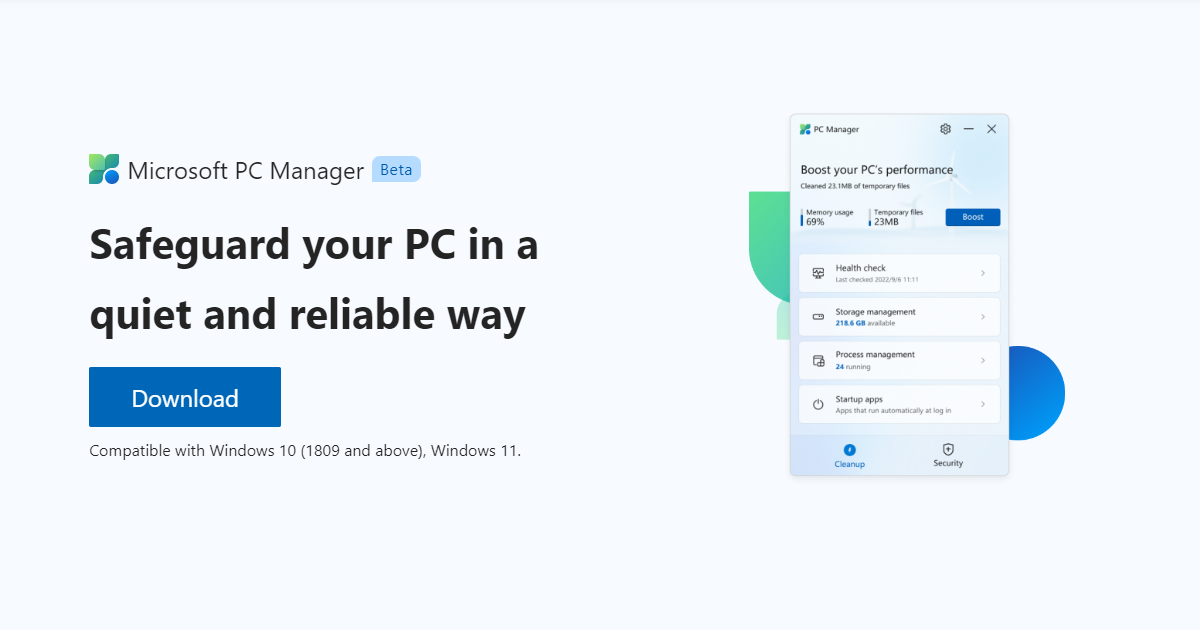
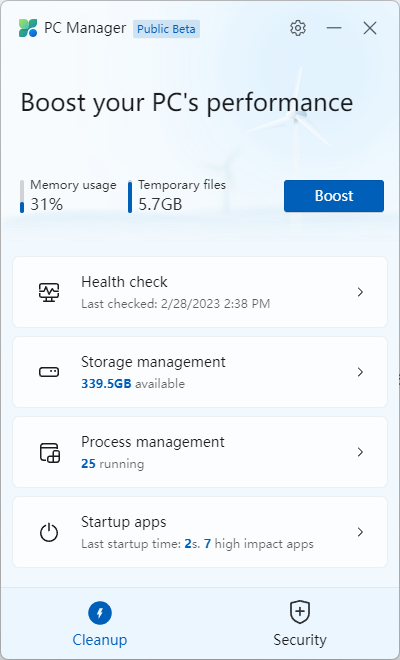







0 Comments