I’ve spent a lot of time of both sides of technical support. When I am the one providing support, it can often be difficult to get the information needed to find a solution. If I am asking for help, I try to have the details needed and yet we get stuck on the basics that I know aren’t the issue. Today I want to document the complete failure of the support team at DirecTV Now over a month span. Before I do that, I’d like to explain the situation. My hope is that you can learn to provide better information if you are needing help. Should you be providing help, you need to truly listen to the problem being reported.
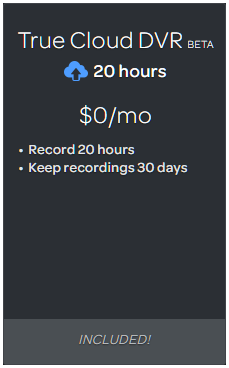 Let’s start many years ago as I first signed up for the DirecTV satellite service in 1998. It went through many changes over the years and I officially cancelled the service on July 11, 2018. Why not use the satellite service in my new location? Plain and simple, it wasn’t an option. This is where I felt the DirecTV Now streaming service was the perfect option. I signed up for DirecTV Now on July 9, 2018. Yes, the dates are important to understand what happened.
Let’s start many years ago as I first signed up for the DirecTV satellite service in 1998. It went through many changes over the years and I officially cancelled the service on July 11, 2018. Why not use the satellite service in my new location? Plain and simple, it wasn’t an option. This is where I felt the DirecTV Now streaming service was the perfect option. I signed up for DirecTV Now on July 9, 2018. Yes, the dates are important to understand what happened.
There were a number of factors that went into my decision to choose DirecTV Now over other options. First, I had been with DirecTV for 20 years. Second, it offered the channels I like to watch. Third, it offered a Cloud DVR function (see graphic at right) so I could record my favorites for later viewing. Lastly, a relative gave me a thumbs up after having been a customer for over a year.
Soon after I got started, there were a handful of programs I set to record the new episodes. Some were on the local network channels while others were on national cable networks. While I wish there were a few more options, the recordings worked just fine. Given that it was in “beta,” I thought the extra features would come later.
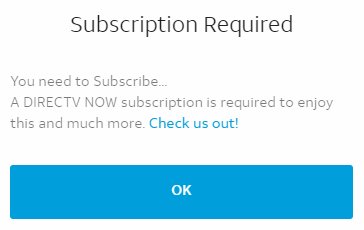 I first noticed I wasn’t able to record anything new on July 26, 2018. I used their Twitter support to send a direct message to them with details on my problem. This is where the nightmare started.
I first noticed I wasn’t able to record anything new on July 26, 2018. I used their Twitter support to send a direct message to them with details on my problem. This is where the nightmare started.
One of the questions they have asked more times that I can remember is the device I’m using. I had tested all of my devices before reporting the problem. They include Amazon Fire TV Cube, Roku Streaming Stick, Samsung Phone, Samsung Tablet and the Chrome browser on Windows 10. Every single device failed in the same way. I explained to them it wasn’t a device problem as I got the same error on every device, including on the computer which isn’t a “device” in their world. They followed by telling me to uninstall and reinstall the app. I reminded them that Windows doesn’t have an app, it just works in the browser on a Web page. They didn’t listen.
The situation got more frustrating because different people monitor the Twitter account so I would get the same questions and/or suggestions over and over. All very basic info that had nothing to do with my situation. Finally a more senior rep answered that it was a “rights” issue and that I couldn’t record content from the local channels (ABC, CBS, NBC, Fox, etc.). This answer made no sense as I was already recording something on the channel they claimed they didn’t have the “rights” to allow.
A few days later I tried again. This time I was trying to record something off a national cable channel. Again it was a channel where I had ongoing recordings from before the problem arose. They couldn’t use the “rights” excuse on this one since it was not a local channel. I got the same runaround about apps and devices even though I made it very clear it happened on every device. Back and forth we went with no resolution.
This frustration repeated every few days with a new excuse blaming the “beta” status of the DVR. In reality, none of the support representatives got past the first few basic items on their script. They wouldn’t bother to truly look into the problem.
More than a month after the nightmare started, I tried yet again. I got the same blame at apps and devices. Like many reps before, they asked the email address I used on the account. Once again I provided it. This time I got a really bizarre answer. They claimed there wasn’t an account on that email address. What made it even more bizarre was that I was logged in watching live TV at the very moment they told me there wasn’t an account.
Then I had an aha moment and thought I had discovered the problem. I was all ready to tell them about it when Murphy’s Law kicked in and my Internet service went down for several hours. I knew what they had done wrong and I had no way to tell them about it!
After about an hour, I went to a different location that had working Internet so I could get this problem resolved once and for all. I again replied to the Twitter reps and they continued to give me the runaround. Very frustrating since I knew the exact cause of the problem.
After my satellite service was discontinued, I needed to return my equipment. This was done in a timely manner and I got an email on July 22, 2018 telling me it had been received. My satellite account was on the same email address. Remember the problems were first noticed on July 26, 2018. So somehow my email got marked as not having service!
Since the Twitter reps couldn’t do anything other than blame apps and devices, I tried to find a phone number to call. It doesn’t exist! I kept looking and found a way to do a live chat with a single representative. Even though I gave a detailed description (I knew it very well at this point), I got the same questions about apps and devices. I explained to the rep that my frustration came from other reps asking the same question repeatedly and once again told him where the problem would be found.
About ten minutes after the chat started, he asked me to try recording something and it worked perfectly. Yes, it was on a local channel that I had been told weeks earlier they didn’t have the “rights” to allow me to record. Woo hoo, the month long nightmare is over.
Now some things I hope we can all learn:
For those providing support, listen to the person needing help. Don’t look at your stupid script and repeat the same basic things over and over again. Often the person needing help has the answers and they simply need your help in fixing it.
If you are needing support, make sure you are prepared to answer questions about the problem. Try as much as you can before you reach out. Look for answers online so you aren’t asking something basic for which answers are readily available. Should the support rep try to repeat the basics, push them until you get someone who is truly helpful.
Should both sides follow the basic advice outlined above, we’ll all be happier with our support experiences. Now pardon me while I go watch one of my recordings!
Photo by Jed Villejo









0 Comments