I’ve been a big fan of smart locks on my doors for years. Currently I have a keypad lock that was installed nearly seven years ago. It has some smarts, but not a lot. Two doors codes are supported and there are controls on the inside of the house to set those codes. This allows you to have one code to gve to those you trust and another code that you keep to yourself. Since I got my lock, the new flavors are even smarter. I’ll talk about one suck lock and a link to purchase on Amazon will be included. I do earn a small commission if you buy one, but I’ve not gotten a lock for writing this.
Today we’re going to look at the Schlage Encode Smart WiFi Deadbolt. It comes in various styles and colors. The piece mounted on the outside of the door includes a keypad and a traditional key lock. On the inside is the piece with the deadbolt knob. For those who already have a deadbolt on your door, the install should be very easy by following the six steps below.
You then connect it to you WiFi network and control it with the Amazon Key app. Up to 100 access codes can be created to each person you trust (or only trust for a short time) can have their own code. For those of you with Alexa, you can also control it with voice.
Yes, it does cost more than a standard deadbolt kit. But given all the extra features, it is well worth the additional cost!



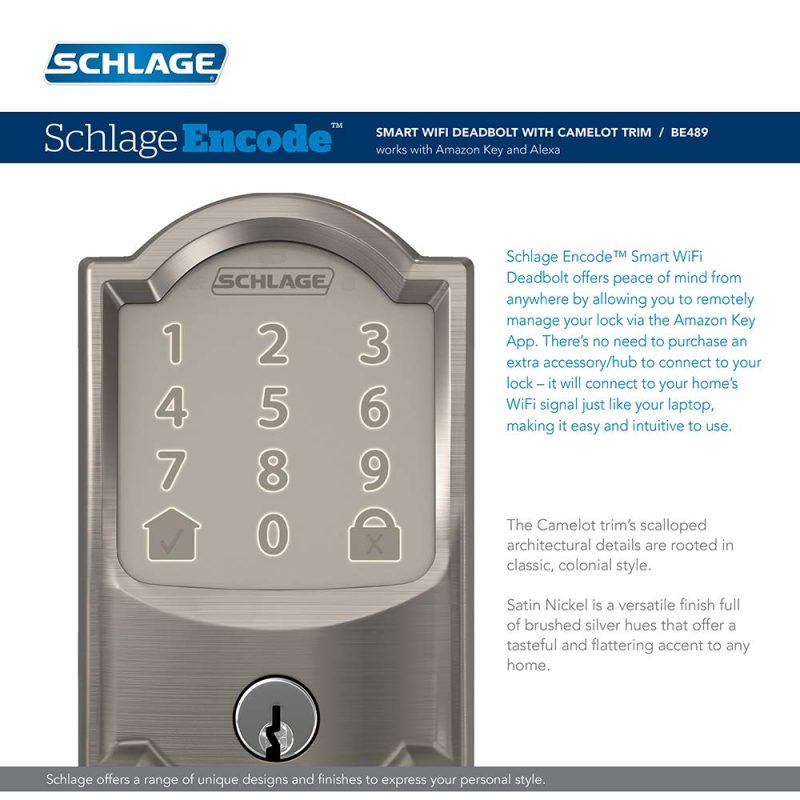







0 Comments