Two years ago I wrote Prices of 43″ 4K Monitors Dropping, LG Has Great Option and it wasn’t long before I purchased that LG monitor. Having that monitor on my desk has helped me to be more productive and it was well worth the investment. While I’m not looking for a new one, I’m going to share the latest LG 43-inch 4K monitor for those of you ready to boost your own productivity.
Yes, there will be links to purchase it on Amazon for which I receive a puny commission. I would love to get a free one, but that hasn’t happened as I paid regular price for the monitor I have. Some of you may consider the LG 43UN700-B 43 Inch IPS Display expensive, but I look at it as a very good investment at a very reasonable price. You’ll probably use it for at least five years so think of it in terms of $130/year and it will look like a steal.
Let’s start with some of the basics. It has 4K resolution (3840 x 2160 pixels) which means it contains 4 HD displays in one. In fact, you can connect four different HD sources and have them each displayed on screen. I connect my computer as a single 4K source filling the entire screen. This allows me to easily have many programs open and visible at the same time. At other times I run something full screen if I’m editing a detailed graphic.
How do you connect your sources? Below is a photo of the ports available.
You’ll see four HDMI ports. Looking closely, two of them only support 4K at 30Hz. Most likely you’d only use these ports if you truly wanted four separate sources on the screen or you wanted an HD source to display full-screen. The other two HDMI ports support 4K at 60 Hz. This is what I use for my primary computer input. If you’re curious, I have a Roku on the other port should I decide to use the monitor as a TV. That’s pretty rare, but it is plugged in.
You’ll also find one Display Port input, a USB Type-C port and two more USB ports. There are speakers in the monitor with ten watts of output power. Personally I find the speakers underwhelming and instead use a dedicated set of speakers for my computer.
Overall having this very large monitor is awesome. Anytime I have to work on a computer with a lesser monitor, I tend to grumble a lot. For those who want to take their productivity up a few notices, you should seriously consider putting this LG on your desk!

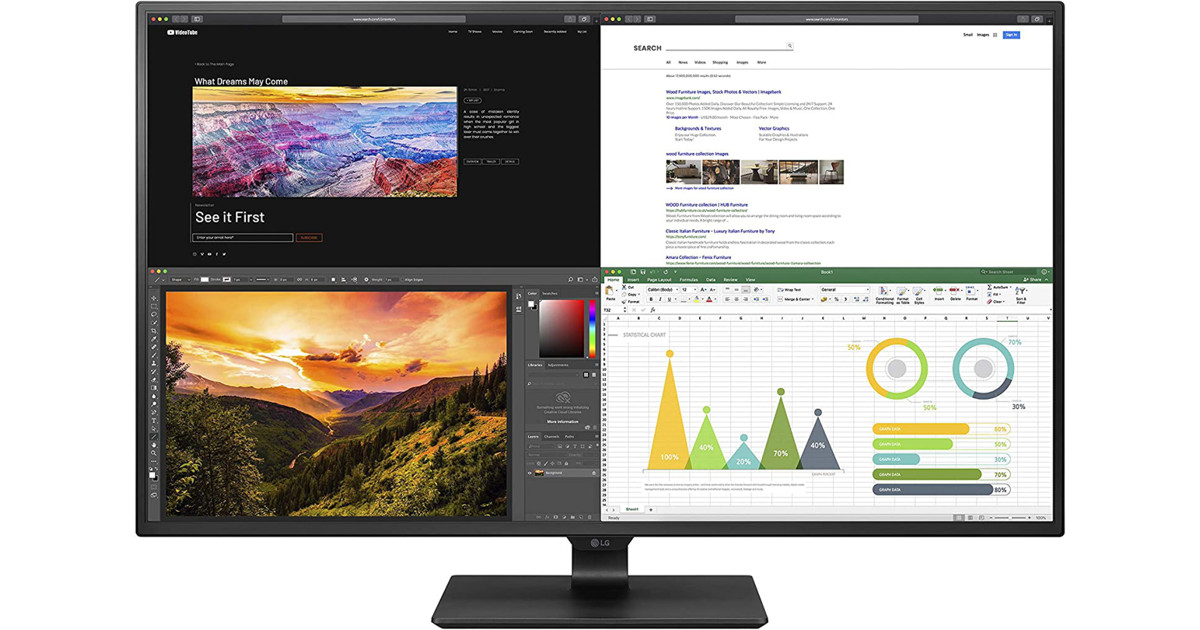

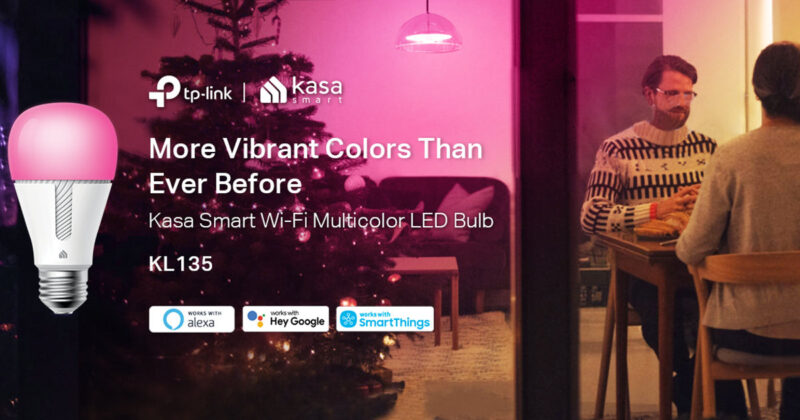











0 Comments