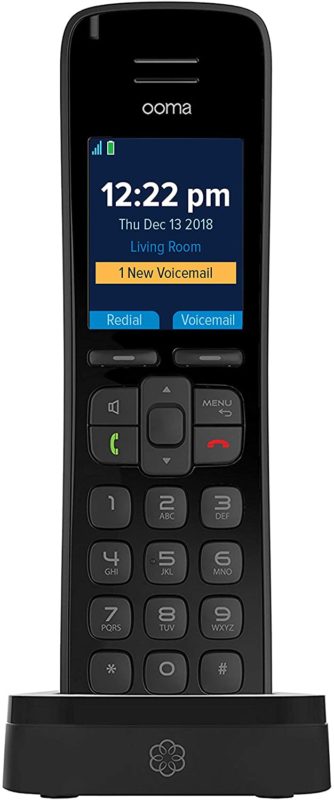 About three years ago I wrote Switching Our Phone Service to Ooma and Connecting to Alexa. We’re still using the same system described in that post. But the folks at Ooma have updated their hardware since then and I thought it was time to look at the new offerings as well as sharing how my existing system is working for me. Yes, I’ll include some Amazon links if you want to purchase an Ooma system and I do get a tiny commission from those links. While I wish they had sent me a free system, I’ve paid for everything I currently have.
About three years ago I wrote Switching Our Phone Service to Ooma and Connecting to Alexa. We’re still using the same system described in that post. But the folks at Ooma have updated their hardware since then and I thought it was time to look at the new offerings as well as sharing how my existing system is working for me. Yes, I’ll include some Amazon links if you want to purchase an Ooma system and I do get a tiny commission from those links. While I wish they had sent me a free system, I’ve paid for everything I currently have.
What I’m going to talk about is the “home” phone offering from Ooma. Yes, they have a business system and it might be the better option for your needs. Those of you with a small office may find the home system meets all of your needs as it does meet mine just fine. First, you’ll need an Ooma Telo base system and pictured above is a value-priced bundle that gives you the Ooma Telo along with three Ooma HD3 handsets. The bundle is only slightly more than a standalone Telo and it costs less than the three handsets bought separately.
Ooma advertises that the service is free and it can be free with limitations. Personally I pay for the Premier service and it is around $10 per month. It allows me to have a second phone number, the ability to block numbers and usage of an app on my phone to make and receive calls.
Many loyal readers know that I live in Loreto, Mexico. By using Ooma, my US phone numbers work from anywhere in the world when connected via Internet. This allows me to make and receive calls just as I would if I were physically in the US. Overall I’m very happy with the service I have and it is far less expensive than the days when I had a landline. While I’ve linked to the newer handset in this post, I’m still using older handsets. I do like what the new handsets offer and will consider getting some of the new ones at some point.









0 Comments