It was about two (2) weeks ago that I ran into a problem with my keyboard. The “2” key on the top row (also the @ key) became far more difficult to use. I even popped off the key top and it went flying across the room. There was some dog hair and dust I cleaned out and then put the key cap back in there. Unfortunately it only made a little difference and so it is time to replace my primary keyboard. I’ll provide an Amazon link that earns me a tiny commission and sadly I am not being provided with a free keyboard.
So that I can properly discuss the difference from my current keyboard to the new one, I’ve included a photo of the old one below.

I’ve actually purchased three of the above keyboard over the last decade or more. It has served me really well and I really like it. But Microsoft finally replaced it and so my next keyboard will be the one shown below.
First, I love the ergonomic keyboards. I know some of you probably don’t like them. But once you’ve used them, I find it hard to go back. There are some things removed on the new version of the Microsoft Ergonomic Keyboard and none of them are really important to me. The old one had a scroll wheel between the left hand and right hand keys. It’s gone. Also gone are “mouse” buttons below the space bar. I could probably count on one hand the number of times I’ve used either of them so I won’t miss them at all.
On the old keyboard, the function keys were slightly separated from the row of number keys. Now they are all together. More important to me is that the label on top of the keys now shows Fx where x is the number rather than a word. I often had to look closely to see the Fx in the past because it was on the front of the key and not very obvious.
At the very top of the old keyboard is a row of silver keys with various useful functions. By far the ones I use most often are the mute and volume keys. I’m not sure I’ve ever used any of the others. The new keyboard has rearranged them a bit and eliminated a few that I never used. For me, I’ll simply have to adjust to the new locations of the volume/mute keys and that shouldn’t be an issue.
Since I haven’t purchased one in a few years, I can’t remember exactly how much I paid for the last one. But I’m thinking it was a little more than the new one. Lower price, removing stuff I didn’t use and a few other useful improvements will make me happy to type on the new version.


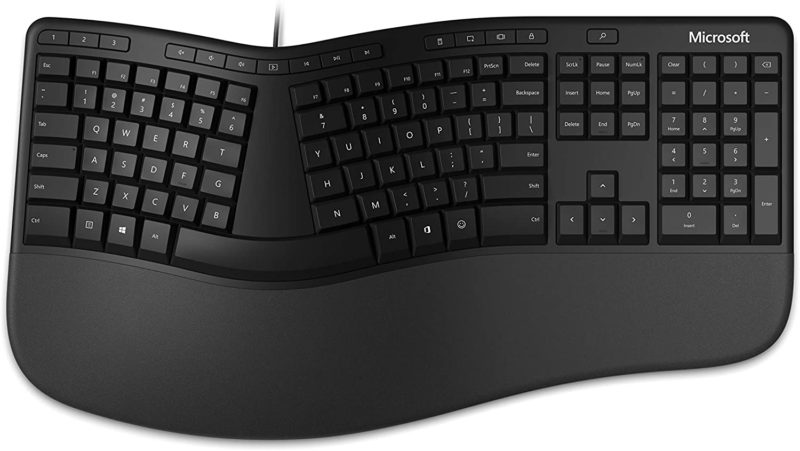







0 Comments