I have ordered a new computer and it should be shipping any day now. This post will detail each of the components in the new computer should you want to get a similar computer. For this system, I ordered it from J & N Computer Services who custom build machines. I’ve ordered some systems from them in the past and I’ve also assembled my own. While I may spend a little more money have them build it for me, it saves me time and hassle and that is well worth the additional cost.
Note that as of this writing, the folks at J & N are rebuilding their Web site so it may not include everything they offer. You can call them at +1-585-388-8780. My sales rep was Jerold Jacobsen if you’d like to work with him directly.
With each of the components listed, I have linked to them on Amazon. Should you follow the links provided and purchase something, I will receive a tiny commission that has no effect on the price you pay.
Case: CORSAIR 4000D AIRFLOW Tempered Glass Mid-Tower ATX Case
The last time I got a new case was many years ago as my last few “new” computers used an existing case and simply updated the main components. The image shown above is a version with RGB lighting and I got the version without lighting.
This choice was all about the functionality of the case rather than how it looks. Yes, it looks good though it will rarely be seen under my desk. More importantly was a case that has great airflow to keep everything cool and a few USB ports on the front.
CPU: Intel® Core™ Ultra 7 Processor 265K
I put off purchase of a new computer a few months as I wanted to wait for the “Arrow Lake” series of CPUs to be released by Intel. They were officially launched on October 24, 2024 and I placed my order a day later.
With each new series of CPUs, the speed gets a little faster and that’s true with the Intel® Core™ Ultra 7 Processor 265K. Over the last series of CPUs, that speed increase is only 5-10%. My current processor is five years old so my increase should be much larger. For me, the best new feature is using a lot less power and therefore the chips should run much cooler.
Motherboard: Asus PRIME Z890-P WiFi
Because the chosen CPU was a new design and required a new BIOS, it also meant getting a motherboard that supported the new design and BIOS. When I reached out to J & N, my main request was to make sure the motherboard supported my choice of CPU along with WiFi and Bluetooth. Of course the Asus PRIME Z890-P WiFi supports much more than that.
Memory: TEAMGROUP T-Create Expert Overclocking 10L DDR5 96GB Kit (2 x 48GB) 6400MHz (PC5-51200) CL32
My current computer has 64 GB of RAM and admittedly that might be overkill. So I asked if I could get 96 GB of RAM in the new computer. That’s still overkill today, but the price differential is minimal and I’m not sure there is a such a thing as too much memory.
Beyond the amount of RAM, I simply wanted a kit with enough speed to match the capabilities of the rest of the computer. J & N selected TEAMGROUP T-Create Expert Overclocking 10L DDR5 96GB Kit (2 x 48GB) 6400MHz (PC5-51200) CL32. In theory I could add another set to get 192 GB of RAM. Maybe I’ll consider that down the road, but I don’t need it now.
Graphics Card: PNY GeForce RTX™ 4060 8GB Verto™ Dual Fan Graphics Card
If I wanted to cut corners a bit, I could have gone without a dedicated graphics card. The CPU contains integrated graphics that is pretty good. But I do use some software that utilizes a discrete GPU if it is present.
The PNY GeForce RTX™ 4060 8GB Verto™ Dual Fan Graphics Card is a couple of steps back from the fastest available cards today, but it is definitely a big improvement over my current card from a couple of generations ago.
SSD Drive: WD Black SN850X, 4TB, Gen 4, M.2
In the last few computers I’ve used, there has been an SSD drive of some sort. But I typically only used the SSD for the operating system and had a traditional hard drive for everything else. Why? Quite simply the cost of a large SSD drive didn’t make it practical to use for large amounts of storage.
Now that the SSD costs have come way down and the speeds have continued to increase, this machine will no longer have a mechanical drive. It will have the WD Black SN850X, 4TB, Gen 4, M.2 and I considered going with a drive half that size. I decided to spend a little bit more to make sure I had plenty of fast onboard storage.
I still have a massive NAS drive for storing much of my data and I do back up both my internal drive and the NAS drive to the cloud nightly so that I know my data is safe.
CPU Cooler: Thermalright Peerless Assassin 120 SE CPU Cooler
There are a lot of different options for keeping a CPU cool, but the most exotic typically are only needed for those who want to overclock their computers. Since the CPU I’ve chosen uses less energy and should generate less heat, I’ve got with one of the better CPU coolers in the Thermalright Peerless Assassin 120 SE CPU Cooler. For my needs, it gets the job done and has a wallet-friendly cost.
Power Supply: MSI MAG A750GL PCIE 5 & ATX 3.0 Gaming Power Supply
The first step in choosing a power supply is to make sure it delivers more than enough power for the components you’ve selected. The MSI MAG A750GL PCIE 5 & ATX 3.0 Gaming Power Supply delivers 750 watts which is plenty for this computer.
Along with delivering the power, its flat cables are designed to keep the inside of your computer organized with maximum airflow.
Additional Accessories
Along with the new computer, I ordered a few external accessories to give me even more flexibility and capabilities.
ASUS Blu-ray Drive with 16x Writing Speed
In previous computers, I’ve had an optical drive internal to the computer. But the latest cases have done away with external drive bays. While I rarely need to read or write DVDs/Blu-Rays, I do need the ability so I went with the ASUS Blu-ray Drive with 16x Writing Speed.

Logitech MX Brio Ultra HD 4K Streaming Webcam
Web cams are an absolute necessity with all of the virtual meetings I attend. While I have a good Web cam, it is probably more than ten years old. I decided to the Logitech MX Brio Ultra HD 4K Streaming Webcam to give me something that should serve me for the next ten years.
It captures higher resolutions, includes a variety of image adjustments, uses AI to enhance quality, has dual microphones plus a privacy shutter. One of the features I’ll enjoy the most is better performance in low light situations as my office tends to be relatively dark most of the time.
Logitech Signature M650 L Full Size Wireless Mouse
I don’t know about you, but I have no shortage of mice. Right now I have one wired mouse and two wireless mice sitting on my desk. Yes, they all work and all are at least several years old. The wireless mice I have now all rely on a small USB receiver. Part of the reason I decided to go with a new mouse is because of the built-in Bluetooth support. Yes, it also supports a USB receiver.
My choice was the Logitech Signature M650 L Full Size Wireless Mouse and I went with a blue one to brighten up my desk just a little bit. I will likely keep an older wired mouse connected just in case the wireless one fails for any reason.
Rosonway 7-Port USB 3.2/USB C Hub
My computer sits under my desk and other than the small number of ports at the top front of the case, it can be difficult to quickly plug accessories into a USB port. Plus, there are never enough ports! For that reason, I’m getting the Rosonway 7-Port USB 3.2/USB C Hub to sit on top of my desk. I may even decide to get a second one if I don’t think it provides enough ports. Right now, I think seven is plenty.
I do have a port extender now, but like everything else it is a few years old. So it doesn’t support USB-C and doesn’t support the highest speeds. So maybe I’ll use it for accessories that don’t need the latest and greatest and use the new hub for the most powerful accessories.
2 Pack 6.6FT+6.6FT AINOPE USB 3.0 Extension Cable Type A Male to Female Extension Cord
One of the other problems with having the computer under my desk is needing a longer cable to have something sitting on top of my desk. The 2 Pack 6.6FT+6.6FT AINOPE USB 3.0 Extension Cable Type A Male to Female Extension Cord is perfect for USB Type A cables. One limitation is that it doesn’t support the highest speeds.
AINOPE USB C Extension Cable, (2M/6.6FT) 10Gbps/USB3.2 Fast Transfer USB Type C Extender
Since the first set of USB extenders were for Type A connectors and did not support the highest speeds, I will also get the AINOPE USB C Extension Cable, (2M/6.6FT) 10Gbps/USB3.2 Fast Transfer USB Type C Extender to connect the hub listed earlier.
In Closing
When I buy a new computer, my goal is always to have something that will serve me well for the next five years. So while a couple of the components may be a little more than I need today, they will give me the ability to continue with this computer a little longer. I needed absolutely need all of the accessories listed, but I felt it was important to update them as well. Once everything is up and running, I’ll report back on how everything is working.


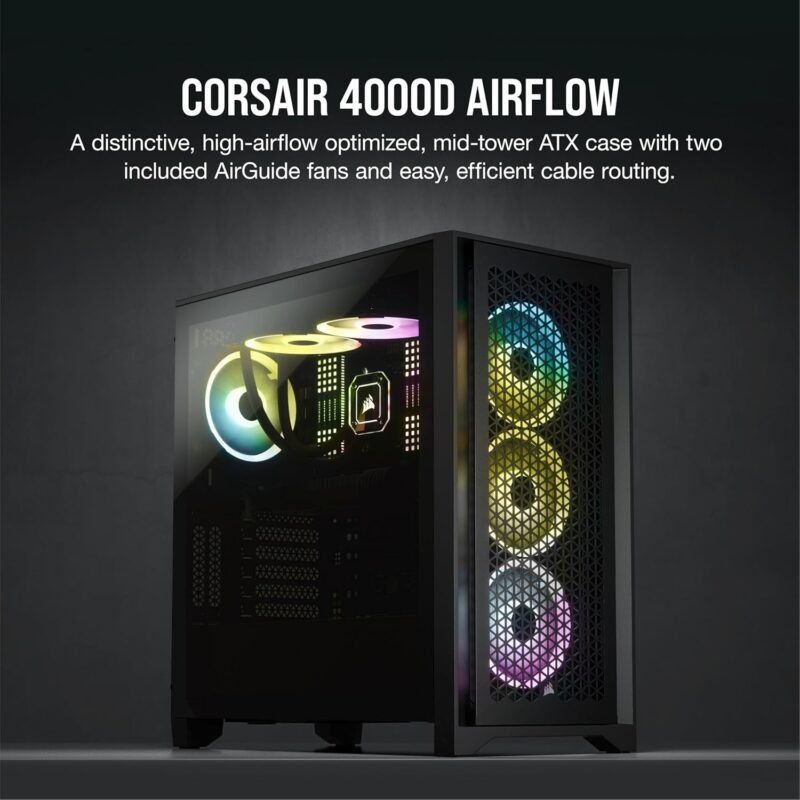
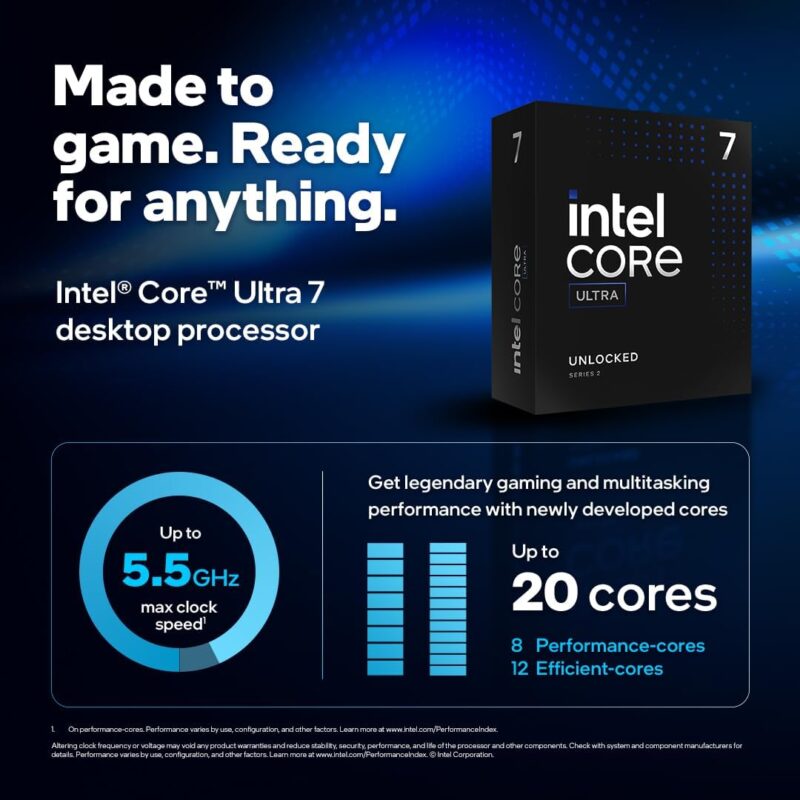






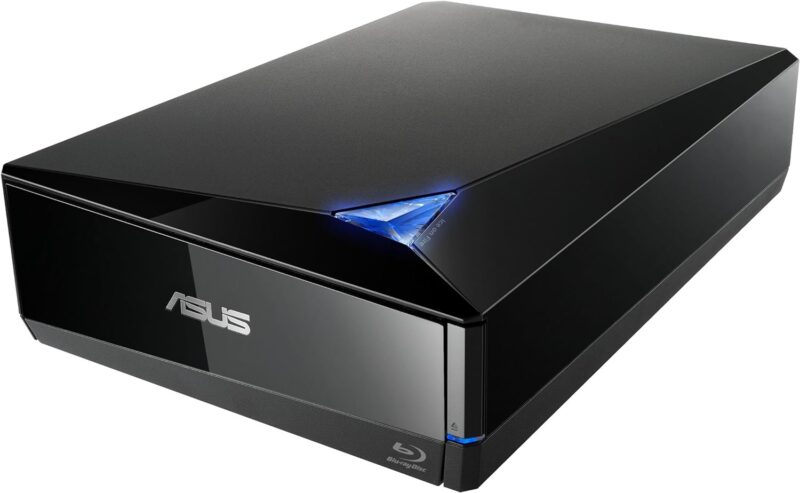



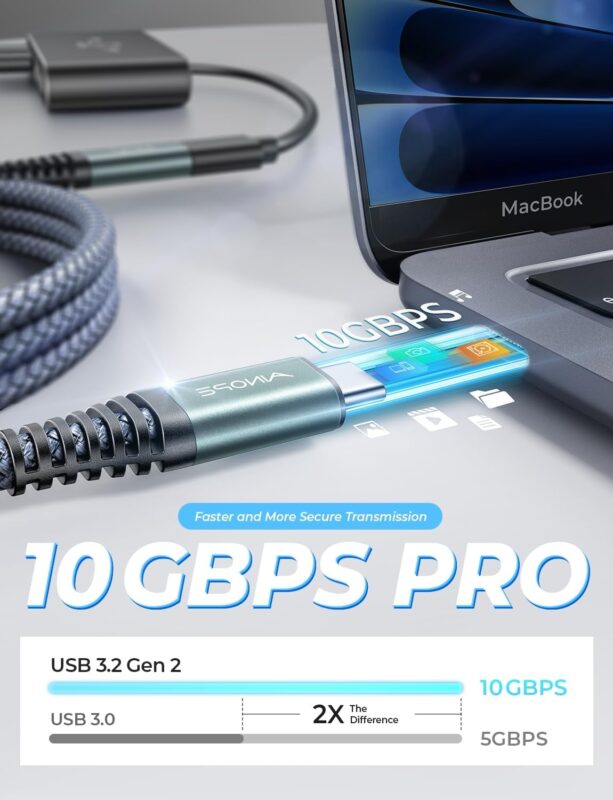







And the price all up?
Steve, I provided links to each of the components. Given that prices on all things tech are constantly changing, I don’t have an exact number that I will share. Especially since some of the components were purchased in a custom-built computer and some were purchased separately from Amazon.