It’s a free update for Version 5 and 6 users. You may be able to automatically access it through your macromonster order history. It’s the most powerful LED tool available for CorelDRAW that I’ve seen.
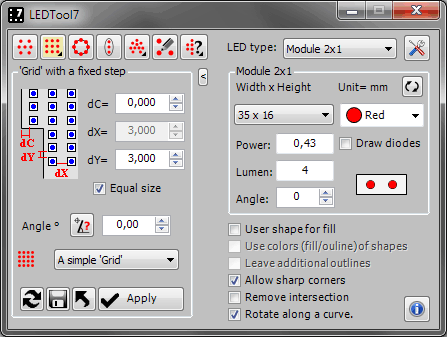
Jeff’s Note about centerline tracing: This macro uses Corel’s centerline trace function (behind the scenes)
That
means at one point, the art is converted to a bitmap, and is affected
by Corel’s internal limitations of bitmap size for entry into
powertrace. For LED 6 – Consider processing one letter at a time if
your art is large.
Expecting centerline tracing to be perfect isn’t realistic. I’ve not seen anything – at any price that is.
Personally, I’d draw in centerlines manually for better control of nodes and curves, then use this macro to “space” LED modules along those single and separate curves. To learn how to draw perfect curves, consider this tutorial.
Note: for CorelDRAW X4/X5/X6 ONLY
Jan 18/2014 Latest version 7.0
Works with the following versions of CorelDraw:
– CorelDRAW X4(with Service Pack 2) or
– CorelDRAW X5(with Service Pack 3/ Hot Fix 4) or
– CorelDRAW X6.1/6.2/6.3/6.4 (or 32 or 64 bit)
Note: If your computer has both CorelDraw X6 installed (32-bit AND 64-bit), the macro will work only in 32-bit version.
Required .NET Framework 4.0 Client Profile and VBA (Visual Basic for Applications)
SPECIAL OFFER: If you buy before December 31, 2014, you will get a second activation code for free.
Purchase LED 7 and enjoy it!








0 Comments