This macro allows comprehensive resampling and color model changes for bitmaps in your document. As you’d expect from Macromonster.com, it has plenty of powerful options.
It’s the fastest way to convert numerous bitmaps to another color model, and/or change the resolution.
- It has the ability to find bitmaps inside Groups, and also within Powerclips.
- It also features a single Undo.
- 8-bit Alpha Channels are preserved when found in an image.
- A handy Adaptive Unsharp option helps restore detail in downsampled images.
- Images under the new desired resolution can be ignored. For example, this allows images over 300 DPI to be reduced, while leaving existing images under 300 DPI alone.
Updates:
Ver. 1.1: the Adaptive Unsharp number entry area is now limited to 0 through 100.
Ver. 1.2: Now compatible with CorelDRAW X6 64 Bit!
If you’ve been working with bitmaps in CorelDRAW for a long time, or are about to, this is a awesome macro to have. It especially helps keep your CorelDRAW file sizes much more reasonable after down-scaling many imported bitmaps.

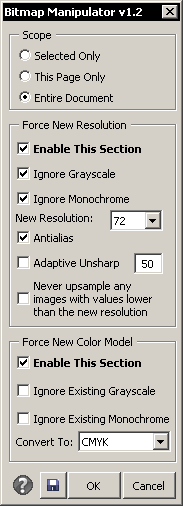







0 Comments