One of the incredible features of the monstermerge macro is surely the imposition section. I think it’s an awesome value in it’s own right.
The history: The main reason it exists was so that we could preserve hyperlinks in exported PDF files (interactive catalogs specifically). The reason is that only Corel’s internal PDF engine can embed html links.
While you can see some hyperlink and bookmark options in CorelDRAW’s print engine?
I’ve never gotten them to work. From X3-X6. Today I looked at the raw Postscript Code, and see no evidence of my links in there either. This is why is seems only Corel’s PDF engine will work.
Anyway, there are other practical requirements for internal imposing. Such as laying out decals etc.
While Monstermerge’s imposition isn’t able to do internal booklet imposing or work-and-turn/work-and-tumble scenarios, it can tile existing CorelDRAW pages into strips on a new and highly flexible sheet size of your choice. It’s possible to tile from top to bottom on a press sheet (in addition to the default of left to right).
The speed is insanely fast. Here’s 4,000 pages of a simple decal, imposed right inside Draw. 4000 pages imposed down to 38 pages.. in 3 seconds. THAT’s what I’m talkin’ about! 🙂

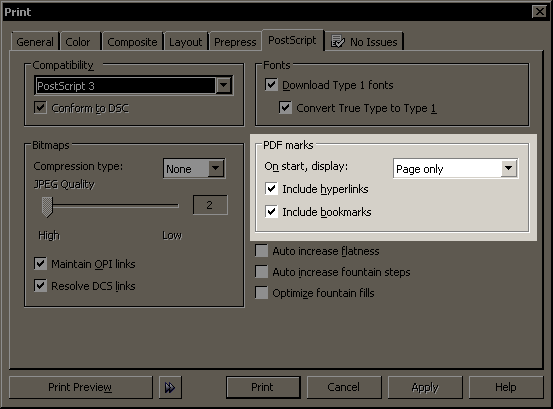
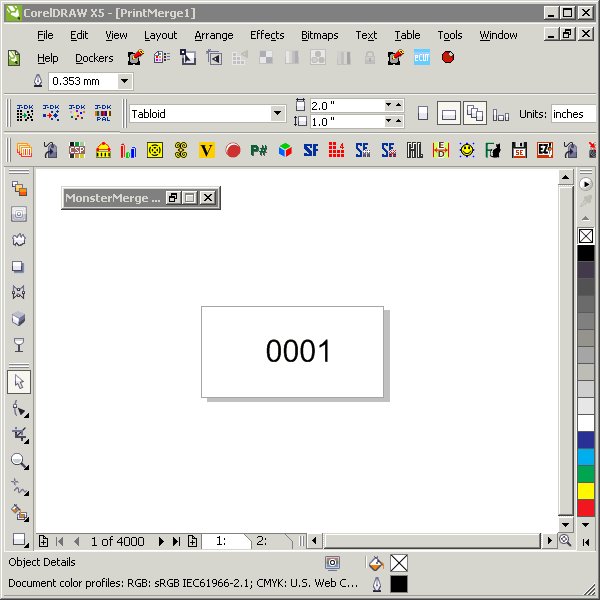







Does MonsterMerge work with Corel Draw X6?
Only the 32 bit version.