For those that prefer the old-style export dialogs in both CorelDRAW and PHOTO-PAINT X5, here are the steps:
- Close all Corel programs
- Navigate to the folder shown below
- Add an x to these file names
Then you can have fast and familiar access to parameters you need for your exports.
To revert to the new way, rename and remove the x‘s.
I like the idea of the new export dialog, but for X5 there are too many problems with it that slow down my work. Maybe X6 will address these concerns.
One downside of either way is that Draw X5 doesn’t remember the last unit of export. In my case, I always want pixels, and need to explicitly keep setting that for every single export. Very impractical. It’s one reason why I don’t use X5 for real work yet.

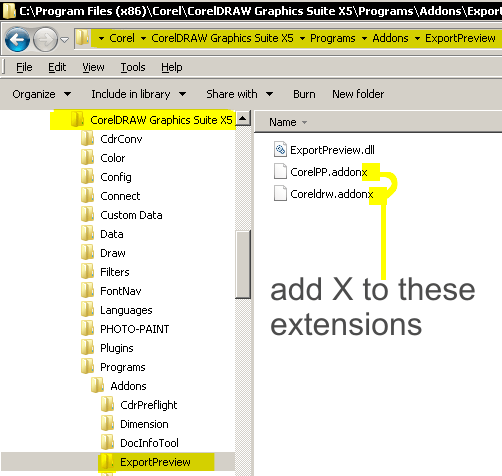







Brilliant Jeff, works fine. Do you know of a way to get it to remember the preferences that I set though? Thanks, Signs65a
no, it' not possible.
but maybe this can work:
http://macromonster.com/index.php?mod=descr&id_desc=23
UBER LIKE!!