There are some questions that always come up no matter how many times I cover them in the blog. One that tends to frustrate users quite often is the inability to see thumbnails for CorelDRAW and Corel PHOTO-PAINT files. I’ll go over the software that controls the thumbnail display and some alternatives for seeing thumbnails.
First, the ability to see thumbnails in newer versions requires that you have something called the Corel Graphics – Windows Shell Extension installed. It is supplied and installed as part of the CorelDRAW Graphics Suite.
Not sure if you have it installed? Go to Control Panel | Programs and Features and look for the listing shown below.

Did you find it? Yours may have a different version number as it is controlled by what version of CorelDRAW provided it. It should have the same version number as the last version of CorelDRAW you installed. If you have it installed and thumbnails are not working, you’ll probably want to uninstall it. If it isn’t there or if you choose to uninstall it, you’ll need to install it again. It is probably a good idea to reboot your computer if you uninstall it.
Those with the downloaded version of CorelDRAW will have to run the entire installer and select to add the shell extension. If you have a DVD, look for the file named “ShellExt.msi” file on the DVD. Note that there is a 64-bit version in the X64 folder and a 32-bit version in the X86 folder of the CorelDRAW X6 DVD. Select the one appropriate for your installation.
Before running this installer, turn off your anti-virus software as it is possible that it could interfere with a successful install. Now run the installer and turn your anti-virus software back on. Are you seeing thumbnails? Hopefully the answer is yes. If not, you may want to start at the top of the post and try again. If it still isn’t working after 2-3 tries, I’m sorry but I just don’t have a good answer for you so that you can get it working.
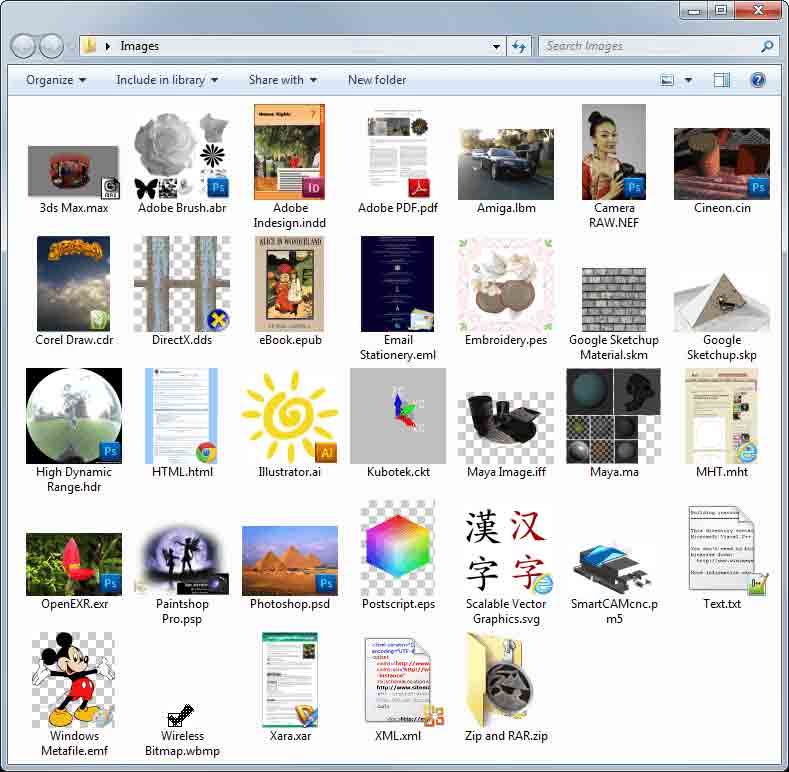 Of course there are alternatives to the shell extension and I’ve covered them in previous posts. The MysticThumbs add-on will add thumbnail support for a huge number of file formats, including CDR files. Sure, it would be great if you could get the Shell Extension working. But this is a viable option and it also gives you support for many other important formats as shown at right. In my mind, that makes it even more valuable. Please read MysticThumbs Provides Thumbnails For Many Graphic Formats to get all the details.
Of course there are alternatives to the shell extension and I’ve covered them in previous posts. The MysticThumbs add-on will add thumbnail support for a huge number of file formats, including CDR files. Sure, it would be great if you could get the Shell Extension working. But this is a viable option and it also gives you support for many other important formats as shown at right. In my mind, that makes it even more valuable. Please read MysticThumbs Provides Thumbnails For Many Graphic Formats to get all the details.
Another fantastic solution is the ROMCat utility as it does not require the thumbnail extension to see the thumbnails in CorelDRAW files. You’ll find more details on this at Thumbnails, Clip Art and ROMCat. I also highly encourage you to visit the ROMCat page to get your copy of the software.








0 Comments