Twitter recently added the ability to have a header graphic on your profile. Now before you say something about not being on Twitter, this may be an opportunity for you to create these graphics for others. And if you are on Twitter, you can create your own header graphic.
If you want all the details on the new header and how to add one to your account, the folks at Design Shack wrote a tutorial titled How to Design the Perfect Twitter Header Image. Along with it, they provided a Photoshop template file. Since many of my readers are using CorelDRAW and Corel PHOTO-PAINT, I’ve created free templates you can download for both programs. Both files have been saved in CorelDRAW X6 (and Corel PHOTO-PAINT X6) format. The file for Corel PHOTO-PAINT may work in older versions, but I’ve not tested it.
Let’s start by looking at the CorelDRAW file. You’ll find two layers in the file. The “Twitter Header” layer is where you’ll design the graphic for uploading to Twitter. You’ll also want to personalize the “User Interface” layer with your information, but it is only useful for previewing the final look of your header after it has been uploaded to Twitter. Having all the user interface elements allows you to see how your graphic interacts with your profile picture, handle, bio and other information that Twitter will add to it.
In the Corel PHOTO-PAINT file, you’ll see one object titled Background Gradient that represents the actual graphic you’ll want to upload. You can certainly have more objects if you like, but you’ll want them at the bottom of the object list for previewing purposes. Just like in the CorelDRAW file, all of the user interface elements are represented and can be customized with your data for a more accurate preview.
Below is my first iteration of a Twitter header. If you aren’t already following me, please visit my profile and follow me. I’d also love to hear your feedback on my header. Note that the header may have change since this post was written so you can always see the latest on my profile page.

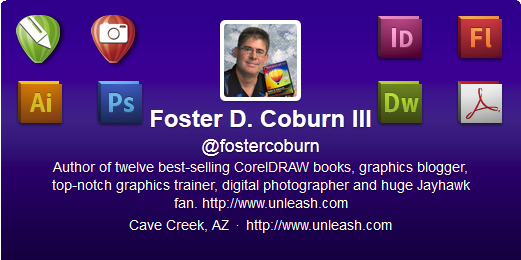







0 Comments