Last week I told you I bought the exact same keyboard I’d been using for years. It was actually the third one I’d purchased over the years. The shocking part for many readers came at the end when I said I was going to put the old keyboard in the dishwasher?
“You’re going to do what?” was one response I got. “Are you nuts?” was another response. Let’s just say that I was able to make more than a few friends laugh uncontrollably when I told them of my plans. I already had a new working keyboard and the old one was going to be thrown out so why not give it a try. I did!

There is the dirty old keyboard with a stuck P key sitting on the top rack of the dishwasher. It was important to change a few settings so I didn’t melt anything. So I turned off the dishwasher settings for heat dry and anything that would provide more than just hot water. It definitely wouldn’t work if it melted. What do you think, is it dirty enough?

Before I started the wash cycle, I turned the keyboard upside down so the water jets could attack the dirt. It would also allow water to drain out rather than pooling inside of the keyboard. With that, I pushed the start button and waited to see what would happen.
When I pulled it out, I noticed the sticker with the “health warning” on the back had halfway peeled off. Whew, glad I took a picture of it so I can still read about how the keyboard could kill me. A little bit of water was still draining out of the keyboard so I let it sit for three days before I tested it. I knew that if it wasn’t completely dry, it would definitely fail.
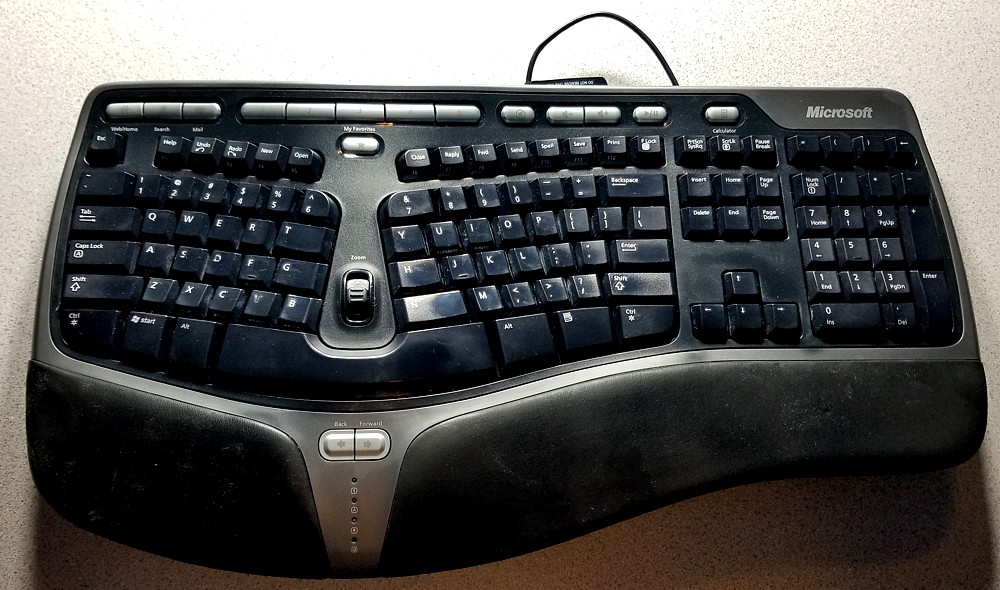
While the keyboard looked dramatically better after its voyage through the dishwasher, I wanted to make sure it looked as pretty as possible before testing. Using a paper towel with Windex on it, I gave it a good scrub and took the picture above. The wear of nearly a decade of usage is visible, but it sure looks a lot better than it did before washing. But does it work?
I normally don’t use an external keyboard on my laptop so it was the best computer to use for testing. I plugged it in to a USB port and immediately Windows identified it was a Microsoft Natural Ergonomic Keyboard 4000 and installed the driver for it. Wow, so far, so good. A few seconds later, it was done and it was time for the big test. I brought up Notepad and started pressing keys. It worked! That includes the P key that was driving me crazy.
Do I recommend you do this to your keyboard? Overall, no. But if you have a keyboard that you’re not going to use again, it is worth a try. I now have a great backup should anything go wrong with the new one I purchased.









You continue to be “the best”; your real world comments and actions are both fun and helpful. Merry Christmas!