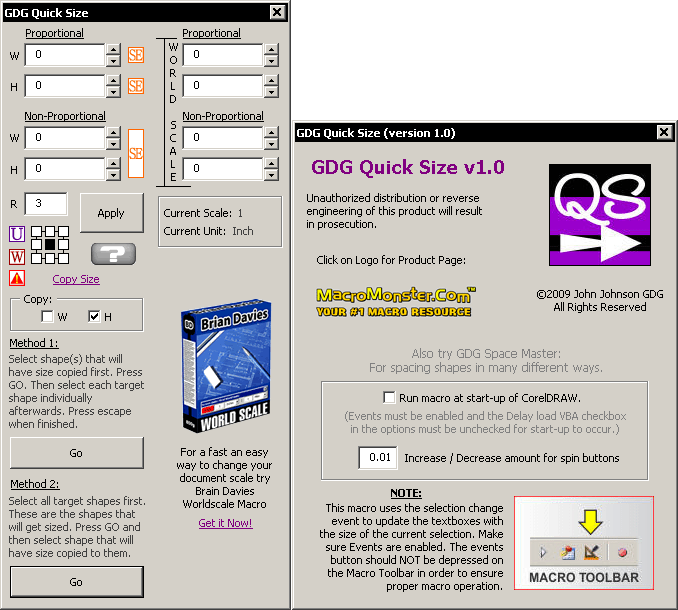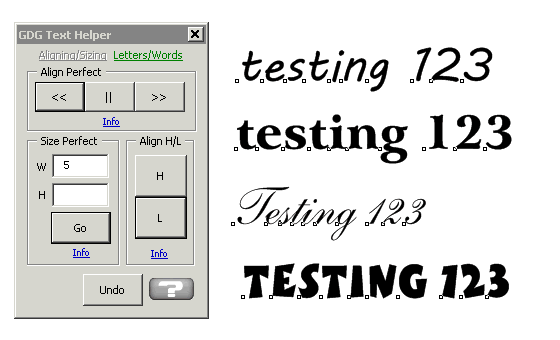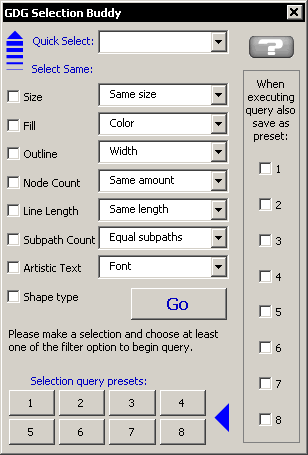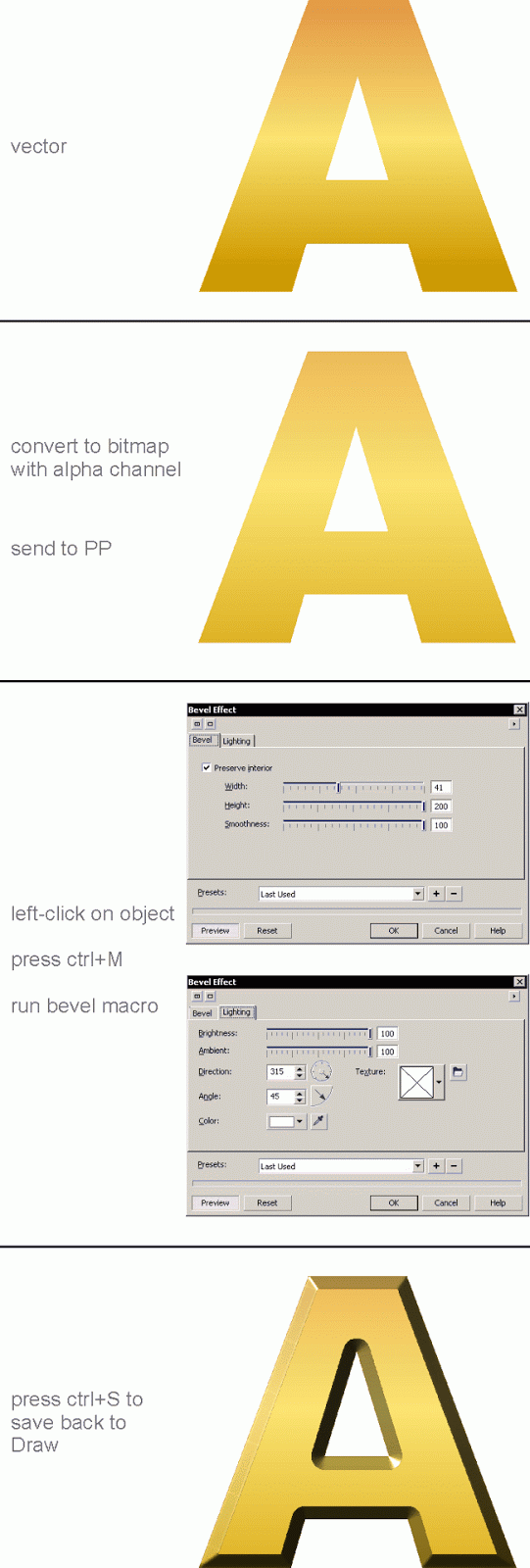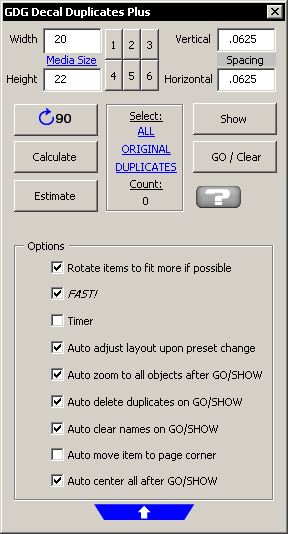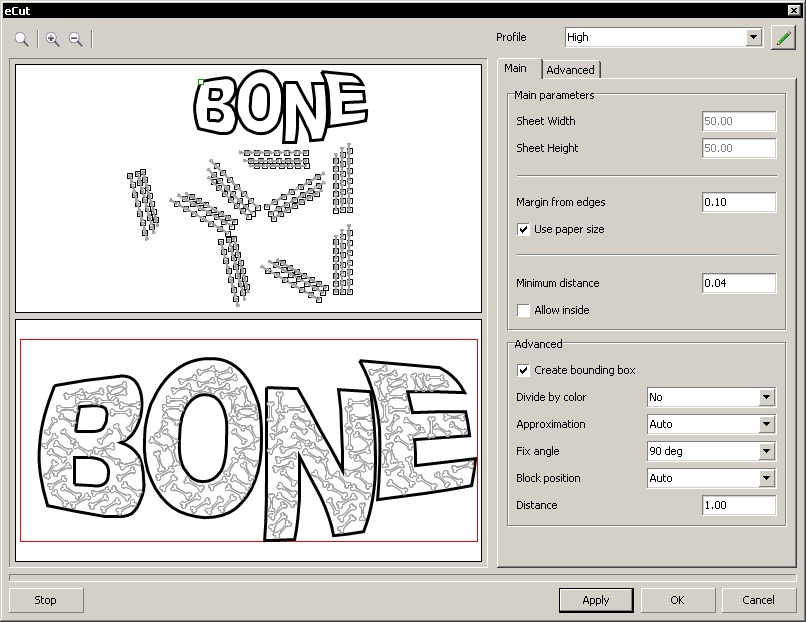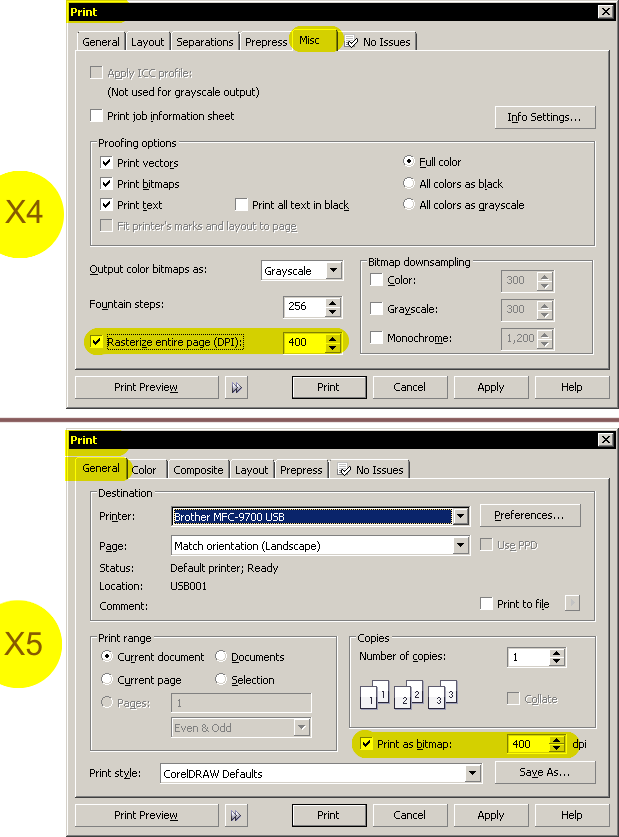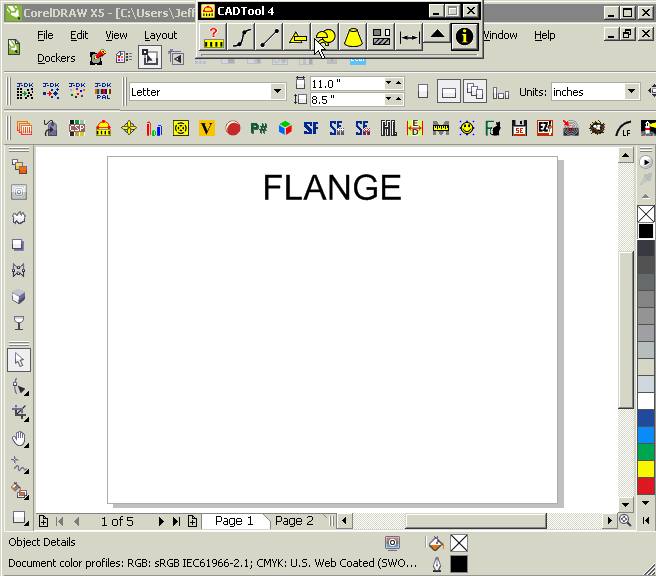With this macro, you can replace your transformation docker and speed up your workflow. It also includes many useful additional features: no need to ever check a proportional box. Just enter a value where you need it, and press tab or enter. hold shift to adjust shape...
Jeff Harrison
GDG Text Helper allows you to do some very creative things with text. There are 2 main modules. You can change the optical alignment of text strings in one module. In the other module, change the fonts, colors, rotation etc per character, or per word. Product page is...
This macro has had various updates. Select items throughout a page based on a selected item. The drop-down boxes allow for challenging selections.
A challenge posed to me: How does one add dimension to text or other shapes and yet preserve the appearance of the interior? Here’s one way :
Sometimes I’ve seen Custom Icons with intentionally strange background colors. Watch the animation for the easy way to make those area transparent in CorelDRAW.
This macro is intended for those who print decals, labels, or other items in quantity. The first feature can duplicate a selection as many times as needed to fit it within a desired media space. It can rotate it to fit more as to prevent a large amount of wasted...
Usually when people think of the term “nesting”, they think about birds the production term when aligning objects in a practical fashion for output While e-cut has an amazing powerful and affordable algorithm for doing the latter in CorelDRAW, I saw an...
Here’s how I’d rebuild a shape:
In CorelDRAW X5, I learned the following from Hendrik, Corel Employee: “X5 allows you to delete curve segments (click on the segment while using shape edit tool (F10), hit the delete key). The shape must be a curve though.”
Printing from CorelDRAW usually works out the way you hope. However, depending on the complexity of your artwork, and the stability (and type) of printer driver you’re using, the final results may not be what you hoped for. I’ve found using devices with...
Here’s some steps to make this as comfortable as a real pillow. 🙂 Download the PDF file from here and follow along. Look for the green arrow on the page. Note: for the different example below, I wrote on new layer (photo-PAINT calls them objects) before making...
For those who’ve dreamed of having numerous powerful CAD-like features in CorelDRAW, CADTool4 is a huge toolbox. It’s amazingly affordable for the amount of functionality you get. Several interesting improvements you might not have seen...